VMware has released major update of vSphere 6.0 U1 recently. VMware vCenter 6.0 U1 (VCSA) is part of the release. If not you should check out my detailed post about what's new here. I also put on a new vSphere 6.1 page, even if vSphere 6.1 is not out, VSAN has been labeled 6.1. But this article will focus on the new VCSA 6.0 U1 – the Linux based vCenter Server. If not you should definitely check this post – VMware vSphere 6.5 is Next? where you'll find out where VMware is heading. Now let's get back to VCSA 6.0 U1.
Many new changes came into the Linux based vCenter server (VCSA) 6.0 U1 and in this post I'll also embed a quick video showing the deployment process together with accessing the new VAMI web based (HTML5) user interface which allows administration of the appliance.
The administration interface was always present on the VCSA, if you remember the vCSA 5.1 or 5.5. The 6.0 did not have a UI for administration. It certainly did not make it to the final release. It is now integrated the web UI. It's not called VAMI, but Appliance Management User Interface (Appliance MUI). You can access it through https://ip_of_vcsa:5480
VMware vCenter 6.0 U1 (VCSA) – How to install, configure
The process did not changed since version 6.0.
- Mount the VCSA ISO.
- Install the latest VMware vSphere Client integration plugin first. You'll find the plugin inside the vcsa folder.
- Launch the vcsa-setup.html file found int he root directory.
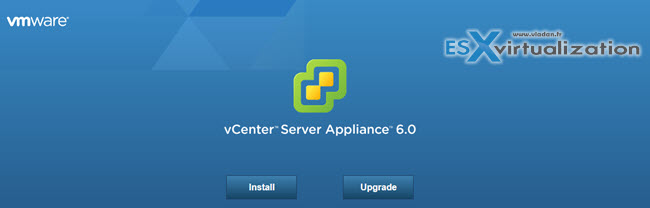
The installation process and the new administration UI (Appliance MUI)
What's in the Appliance MUI (Appliance Management User Interface)
I'll start from the bottom to the top (for change). You'll find the administration UI where you can change the current root password and you can also set the duration of the validity of the root password.
You can:
- Disable the root password validity (not recommended)
- Set root password validity (in days). As you can see, the value is between 0 and 99999 (a bit more than 273 years !!!)
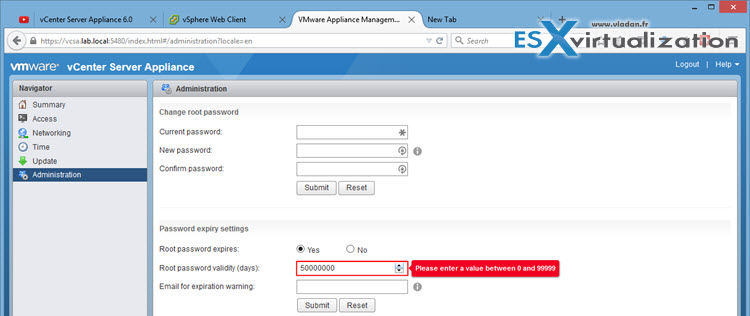
You have several options now when it comes to update. You can update from Online repo or from ISO
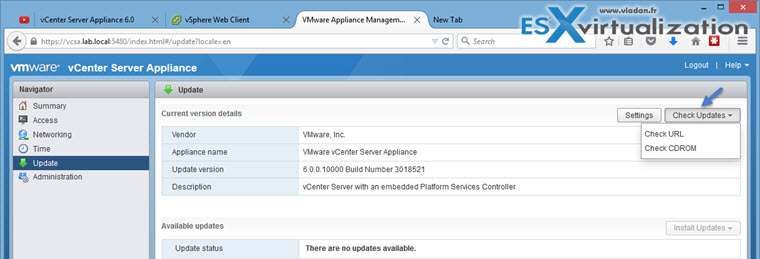
Time configuration – time zone and the time sync configuration. You can configure the VCSA to synchronize time from the ESXi host where the appliance is running. The second option is to enter an external (or internal)NTP server. OR you can specify NTP pool…. (set a list of NTP servers to use).
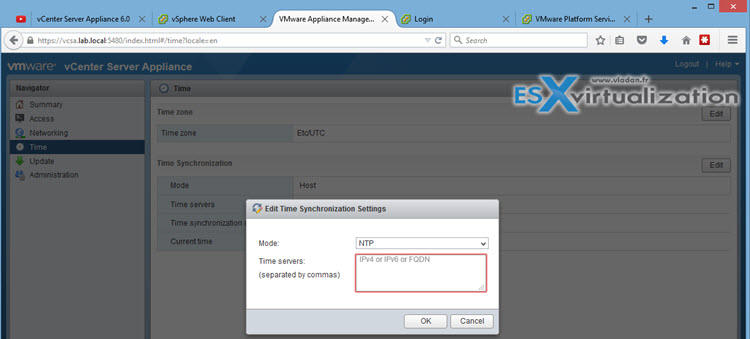
Different Network settings are now accessible via the GUI. You can change DNS, IP address, NIC or proxy settings…
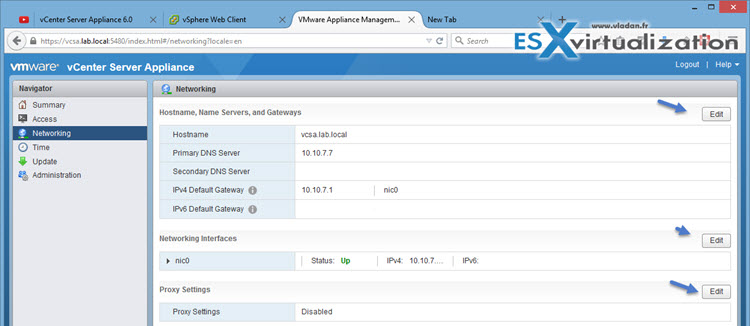
You can enable the bash shell via the GUI now. Previously this was only possible (on the VCSA 6.0) through SSH session…
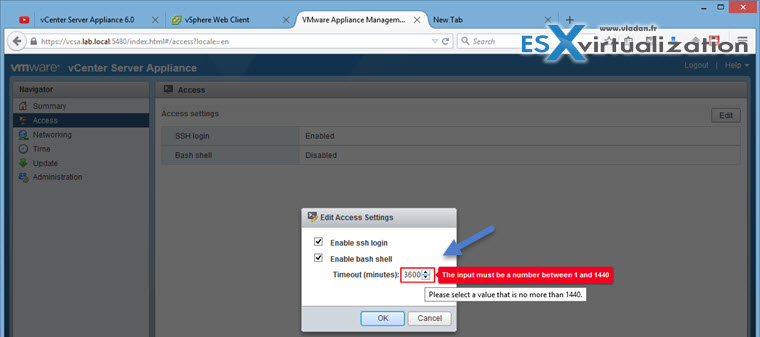
Then there is this sumary screen, which is also the first screen when you first connect to the appliance. This screen shows you the basic configuration like a hostname, the type of appliance, and the version information. There is also displayed overall health stats, health messages, and the SSO configuration.
Note the possibility to create a support bundle, reboot, or shutdown the appliance.
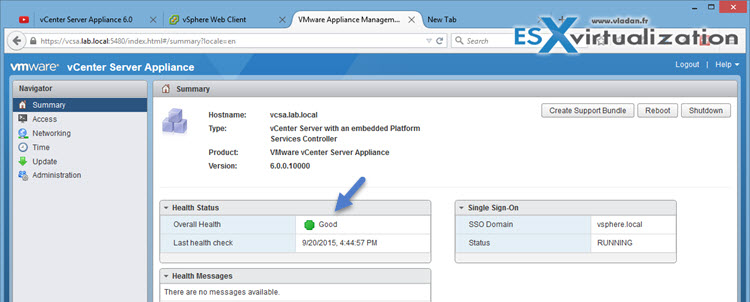
As you can see, the new VCSA 6.0 U1 brought quite cool UI for its management. VAMI is dead, let's welcome Appliance MUI -:).
This is just a fraction of the features that VMware is working on. Me as a blogger (there is no dedicated team behind ESX Virtualization), I follow very closely the developpement of different VMware products with my focus on core virtualization platform – vSphere, but also DR, Backup and replication as those are part of the business critical applications that every virtual infrastructure needs and uses.
The vSphere 6.0 release has had so many enhancements to the core products that not all features has made it to that release. Now with the 6.0 U1 we can see that more of those are “joining the party”. The product suite is in constant evolution and VMware is working already on the version after the next release (as usually). -:).
Stay tuned for more. You can join the social media we're part of or subscribe to our YouTube channel for more updates and videos. With upcoming VMworld Barcelona expect some more additions there…

Hello,
How do you solve the error at 3:54?