VMware has released new PDF which details all the necessary steps to install or upgrade vCenter Server 6.0. Whether you're planning to install or upgrade Windows or Linux based vCenter server with external DB or internal DB, this guide is for you. Very detailed and technical. Also you'll get the details of the scripted installations, certificate management or when vCenter is used with load balancer. The document is called VMware vCenter Server 6.0 Deployment Guide.
The paper has 100 pages and the author is Mike Brown. Very detailed and technical paper which gathers all the technical specifications of vCenter server platform, its deployment or upgrade and also system requirements and sizing. It's a must have PDF for every VMware admin.
You'll find also Reference architectures where you'll see step-by-step deployments.
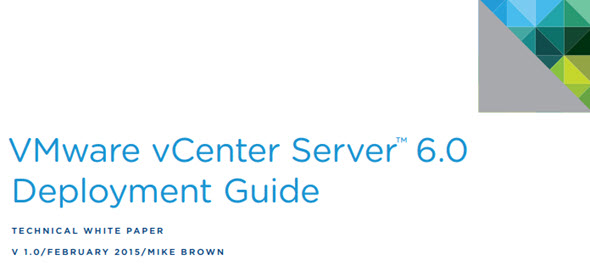
To give you an idea here is the Content of the PDF:
- VMware vCenter Server 6.0 Services Requirements
- General Windows Installation
- Appliance Deployment
- Reference Architectures
- Fresh Embedded Deployment
- Upgrade in Which All vCenter Server Components Are Installed on a Single Machine
- Fresh External Deployment
- Upgrade External vCenter Single Sign-On
- Fresh vCenter Single Sign-On High Availability Deployment
- Upgrade of vCenter Single Sign-On High Availability
- Deploying vCenter Server 6.0
- Fresh Embedded Deployment
- vCenter Server Appliance Deployment
- Upgrade in Which All vCenter Server Components Are Installed on a Single Machine
- Windows Upgrade
- vCenter Server Appliance Upgrade
- Fresh External Platform Services Controller Deployment
- Windows Deployment
- vCenter Server Appliance Deployment
- Fresh External vCenter Server Deployment
- vCenter Server Appliance Deployment
- Upgrade External vCenter Single Sign-On
- Fresh vCenter Single Sign-On High Availability Deployment
- vCenter Server Appliance Deployment
- Upgrade of vCenter Single Sign-On High Availability
- Postdeployment Steps
- Confiure Identity Sources
- License Management
- Global Permissions
- Certifiate Management
- Make the VMCA a Subordinate Certifiate Authority
- Appendix – Confiure the F5 BIG-IP Load Balancer
- Scripted vCenter Server Installations
vCenter server 6.0 deployments has been simplified and New Platform Service Controller (for both platforms – Windows or Linux) had been added. This is completely new component which is called Platform Services Controller, which can be plugged into other PSCs for HA or replication purposes. The PSC contains all the necessary services that vCenter needs for its functions. There is a Single Sign-On (SSO) , licensing service or certificate management service.
The different type installation that are possible:
- Embedded (in the same VM)
- External
The embedded PSC is meant to be used for standalone sites where vCenter server will be the only SSO integrated solution. In this case a replication to another PSC is not necessary. External PSC shall be deployed in anvironments where there is more then one SSO enabled solution (vCenter Server, vRealize Automation, etc…) OR where replication to another PSC (another site) is necessary.
The PSC has a built-in VMware Postgres database which is present in both types of installations. Linux and Windows. Additionally, the DB can be external DB such as Oracle (in case of VCSA) or Microsoft SQL in the case of Windows. But we don’t see the SQL express which was limited to 4Gb of size anymore, even for small deployments. Check the bellow concerning the conversion of SQL express into vPostgress!
Quote from a claryfying post from VMware:
Supported databases for the windows installation are SQL 2008 R2, 2012 and 2014, Oracle 11g and 12c as well as the option to use an embedded vPostgres database. vPostgres on windows is limited to 20 hosts and 200 virtual machines. Upgrades where SQL express was installed will be converted to vPostgres. The vCenter Server Appliance supports embedded vPostgres at full scale, 1000 host and 10,000 virtual machines and is the recommended database for the vCenter Server appliance. External Oracle 11g and 12c databases are supported as well for this release, look for these to be phased out in future releases.
Get the VMware vCenter Server 6.0 Deployment Guide ![]() here or from the blog post at VMware.
here or from the blog post at VMware.
