VMware vSphere 6 brought new changes into the web client, but not only. The changes are affecting also the Windows (FAT) client. Yes the one you keep using…. The new Web client however is much faster. For example if you remember the login speed in version 5.0, 5.1 or 5.5, that the login speed was increased 13 times.
There is more and VMware shows the enhancements in this table which shows how each browsing for a feature compared to previous release from the time perspective. The green is latest version and the blue is older version of vSphere web client. Every single query has been optimized…
Speed Increase :
- Login 13 times faster
- Right click menu now 4 times faster
- Most tasks end to end are 50% faster
- Performance charts are available and usable in less than half of the time
- VMRC is integrated and allows advanced VM operations
Web client has changed:
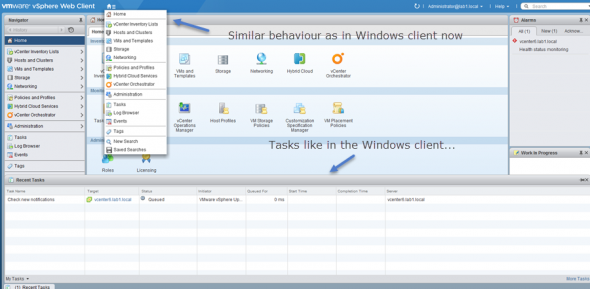
Speed increase is actually same as in Windows C# client.
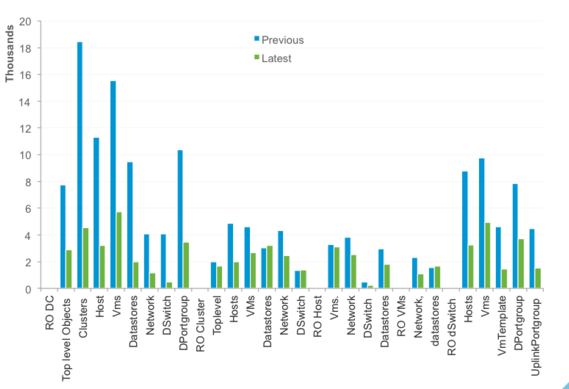
The web client has still the flash requirements. The HTML 5 only web based client will be updated (it's on the road-map) and it will also be implemented on other products like VMware Horizon.
Usability improvements of vSphere Web Client
- Single click can get you anywhere.
- Right click menu has been flattened
- Recent tasks at the bottom
- Dockable UI (it's possible the recent tasks elsewhere for example….)
vSphere web client has the same functionality as vsphere web client in 5.5 for vSphere Update manager. You are able to view, but not remediate. You'll need to use the FAT client.
Update: The C# client CAN connect to vCenter in the final version of vSphere 6.0 (not in the RC version).
More of vSphere 6.0:
- vSphere 6 Page
- vSphere 6 Features – New Config Maximums, Long Distance vMotion and FT for 4vCPUs
- vSphere 6 Features – vCenter Server 6 Details, (VCSA and Windows)
- vSphere 6 Features – vSphere Client (FAT and Web Client) – (this post)
- vSphere 6 Features – VSAN 6.0 Technical Details
- ESXi 6.0 Security and Password Complexity Changes
- How to install VMware VCSA
- vSphere 6 Features – Mark or Tag local disk as SSD disk
Source: VMware

I am pleased with the improvements seen in this version of the web client! I will be even more pleased when the flash requirements are removed.
Great write up. Good to see a speed-boost in the web client, although I was expecting to see an all HTML5 interface for this release.
I agree with your end note, “Wait and see…”
I’d like to hear more feedback from others on their usage experience with regards to better functionality and efficiency.
~Mike
I’m really existed to try it out this web client enhancement. For the previous version it really was a slower every day it pass. 🙂 Thanks for the insight.
I love the new web client
Didn´t test the new webclient yet, but hoping it´s really that fast.
Unfortunately the Updatemanager Plugin still needs c#.
Useful information
Good to hear about he performance improvements, I already like the look of the web client, but speed had to be addressed. It will be good to see how it evolves and hopefully reduce reliance on the c# client
I have to try the new web client. The old one is sometimes a bit slow for my taste.
Great article. I suppose this will hold me over until the HTML5 client, better than nothing..
Thx for the information, hope i will test it soon.
We will see if the speed boost helps the web client. It feels to me like there is just something a little off with the UI making it more difficult to use than it should be. But we will see once it is released.
Very good post.
Almos every time I used FAT client because speed and only specific things with Thin client because lower speed.
I feel slower interface since first use. And now with these impovement, I will stop using FAT client.
I really love performance chart when they compared fat and web client.
Speed is the main thing. At the moment I don’t see any reason (except VUM) to use again the old C#… And for the very first installation of a new Platform, where there’s not still a vCenter available.
Ok ok, I’ll give the Web Client another shot. 🙂
Thanks for the write. All I could think about today was how slow the current web client is.
Good information. Thank you
Thank you. very helpful
Thanks for the update. I’m glad to hear the new web client is faster….too bad we’ll still have to use the Fat client for some things….
Nice to see that the new web client is faster (well as fast as the legacy client)
But the only downside is the lack of integration with VUM
Excited to experience 🙂
Great Blog.
Thank you
Looking forward to using the new web client.
Great article, good job
Go FAT client!
Thank you…in the future the old client is over
definitively ? 🙂
Good to see that it speeds up. But what about the features available in the FAT client but still available via le Web client?
hope its faster indeed. i will be testing the webclient for sure
Good article even for second real.
Thx for the information
Great to see now that the Fat client can connect to the vCenter !
still dont like the VUM client idea
Thx for the information
Good Analysis .
Thanks for the info. I am, and always have been a little concerned about the web client. As we recently have seen we need to make changes in the browser now to be able to make it work in Chrome. We can do that now, what happens when chrome locks us out from those changes, my hopes are that there are quick release updates. Though in saying all that as you noted above, if we actually get an HTML 5 version this should not be an issue.
Thank you, I didn’t know about the HTML5 version in roadmap. Let’s see…