VMware has just released a VMware vRealize Operations 6.7 which has been announced last week. It seems that everything was ready for that release, so you can now get the bits. As reported previously, the product has a major redesign.
VMware vROPS provide troubleshooting details for the whole VMware SDDC stack. (vSphere, vSAN, vRA, host, clusters, VMs). The performance optimization has been enhanced so basically the workload optimization shall be in a state to assure that VMs are getting what they need as resources (CPU, RAM etc).
VMware vROPS 6.7 is not the only product that has been released. There is also vRealize CloudClient 4.5, vRealize Code Stream 2.4, VMware vRealize Automation 7.4.0, VMware vRealize Business for Cloud 7.4.0, VMware vRealize Orchestrator Appliance 7.4.0, VMware vRealize Suite Lifecycle Manager 1.2, VMware vRealize Log Insight 4.6.0 for NSX, VMware vRealizeLog Insight 4.6.0 for vCenter, VMware vRealize Log Insight 4.
We're currently downloading the upgrade for our lab. But basically, you should see new UI, with new Quick Start Screen where you’ll be able to choose from Optimize Performance, Optimize Capacity, Troubleshoot or Manage Configuration. The Optimize performance has a wizard called Workload Optimization. Within the same section, you can also see recommendations or optimization history.
Screenshot from the presentation.
How to initiate the Optimization?
3 ways of doing it:
- Optimize now button – manual way
- Schedule it – the optimization runs during a maintenance window, at night.
- Automate on Alert – when you have a cluster which is high on CPU or RAM, it runs the optimization.
The workload wizard will show you before and after optimization. The system looks 2 hours ahead so it won’t move workload if it knows that within 2 hours this periodic spike will be back to normal.
Once the optimization done, the main icon changes into an Optimized status.
vROPS has 30% footprint reduction, lets you monitor more objects with the same footprint and better performance. Also provides the options to shrink your installation to a smaller size.
Quote from the release notes:
User Experience Improvements:
- New Quickstart page that lays out the key areas to launch into the functionality- optimize performance, capacity, troubleshoot or assess configuration
- Ability to customize the vRealize Operations Manager home page to something other than the default
- vRealize Operations Quick Start provides you functional based, easy to access workflows.
- New and simplified workflows are available to assess, optimize and plan capacity.
- Enhanced workflows for continuous performance optimization of workloads is possible by using workload rebalancing
- Richer visibility into vSphere DRS is available with simple configuration options.
- Smarter dashboard, widgets, and views are available with new colorized palettes and new data transformation capabilities such as percentile, conditional formatting, cell coloring, and so on.
- Color schemes can be changed to display the interface in the dark theme.
- New compliance workflow is added for complete vSphere infrastructure compliance against vSphere Security Configuration Guide, PCI and HIPAA benchmarks.
Content Enhancements:
- New in-product videos provide step by step instructions on using the new workflows and features.
- New out of box dashboards is provided to optimize performance & cost.
- Enhanced vSAN dashboards with vSAN key performance indicators and costing capabilities are available.
- Refreshed out of box reports cover multiple use cases of reporting health, performance, inventory, capacity, utilization, reclamation, and so on.
- Enhanced views and symptoms lead to simplified troubleshooting and analysis.
- Optimized metrics with new metric groups and quick metric descriptions are in the interface.
How to Update?
If you want to update from the previous release go to the
https://IP_of_your_vROPS/admin
Then put your master node offline and launch the update.
Links:
VMware vRealize CloudClient 4.5.0 [Release Notes] [Download]
VMware vRealize Code Stream 2.4 [Release Notes] [Download]
VMware vRealize Automation 7.4.0 [Release Notes] [Download]
VMware vRealize Business for Cloud 7.4.0 [Release Notes] [Download]
VMware vRealize Operations Manager 6.7.0 [Release Notes] [Download]
VMware vRealize Orchestrator Appliance 7.4.0 [Release Notes] [Download]
VMware vRealize Suite Lifecycle Manager 1.2 [Release Notes] [Download]
VMware vRealize Log Insight 4.6.0 for NSX [Release Notes] [Download]
VMware vRealizeLog Insight 4.6.0 for vCenter [Release Notes] [Download]
VMware vRealize Log Insight 4.6.0 [Release Notes] [Download]

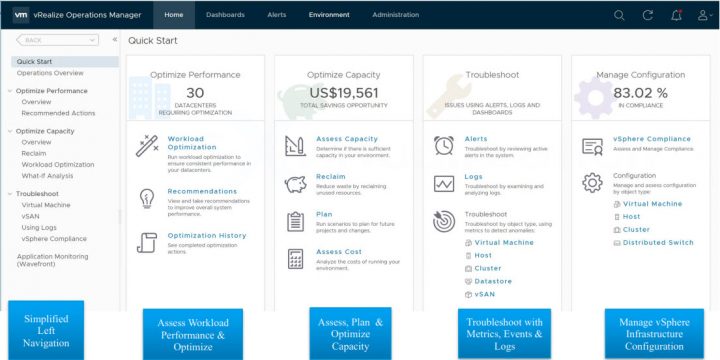
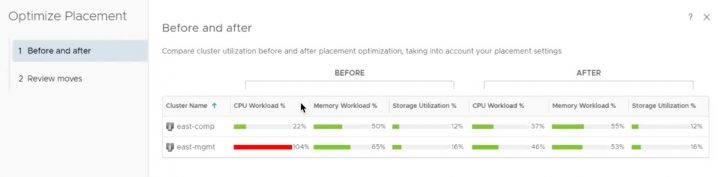
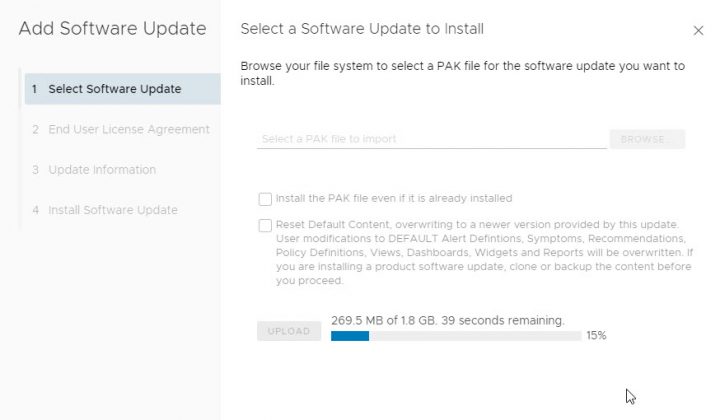
I think the 30% reduction in foot print is a little misleading from them. It only refers to Objects, not metrics (looing at their capacity guidelines) so if that’s where your problems are, you are not going to be reducing the size of your cluster anytime soon without some aggressing metric tuning or reduction in retention.
OK, my bad 🙂
In addition to the bad English in my own comment I just noticed:
•Optimized metrics with new metric groups and quick metric descriptions are in the interface.
Hopefully, this will have a significant impact on how many metrics we will have post upgrade.