A new release for VMware today. In fact, the company has just released the latest update for VMware vSphere 6.7 U2c which is a security update. There are no new features in this release. As you imagine, this is the last patch release before the vSphere 6.7 U3, which is currently in private beta. Today's release of vCenter U2c is only for vCenter and VCSA.
vCenter Server 6.7 Update 2c | JUL 16 2019 | ISO Build 14070457 and vCenter Server Appliance 6.7 Update 2c | JUL 16 2019 | ISO Build 14070457 are the build numbers for this release. The latest products include security fixes for Photon OS for VCSA as well as latest security patches for VMware ESXi hypervisor.
If you want to upgrade to the latest VMware vSphere 6.7 U2c from previous releases of vSphere, you should know that there are some configurations which aren't supported. For example when it comes to upgrading from vSphere 6.5 U3. I'll quote a few sentences from the release notes here:
Quote:
Important: Upgrade and migrations from vCenter Server 6.5 Update 3 to vCenter Server 6.7 Update 2c are not supported. vCenter Server 6.5 Update 3 contains code and security fixes that are not in the vCenter Server 6.7 Update 2c release and might cause regression.
Upgrade from vCenter Server 6.7 Update 1a to 6.7 Update 2c is not supported. You must first upgrade to vCenter Server 6.7 Update 1b or 6.7 Update 2, and then patch your system to 6.7 Update 2c.
If you use the Hybrid Linked Mode (HLM) capability, contact VMware Support team (Cloud Service Engineering team) before upgrading to vCenter Server 6.7 Update 2c.
For more information on vCenter Server versions that support upgrade to vCenter Server 6.7 Update 2c, please see VMware knowledge base article 67077.
As you can see, better check that KB before you jump into an upgrade.
There has been some bugfixes as well.
Resolved Issues
- Publishing a VMTX template might fail if you do not specify a target ESXi host while creating a subscriptionWhen you publish a virtual machine template managed by Content Library from a published library to multiple subscribers, the operation might fail if you do not specify a target ESXi host while creating the subscription. You see a similar exception:
An invalid argument \"spec.location.host\" was specified.This issue is resolved in this release. The fix adds theSelectCompatibleHostActivitymethod to automatically select a compatible ESXi host from cluster or resource pools if a host is not specified. - Update to Photon OS kernelPhoton OS kernel is updated to version 4.4.182 to resolve security issues with identifiers CVE-2019-11477, CVE-2019-11478, and CVE-2019-11479.
How to upgrade VCSA?
Two ways:
If your VCSA has internet connectivity, it's quite easy. Connect via VAMI interface and port 5480 as root, and then hit the Update menu > Stage and install button. (Note: you can also setup automatic check for updates there)
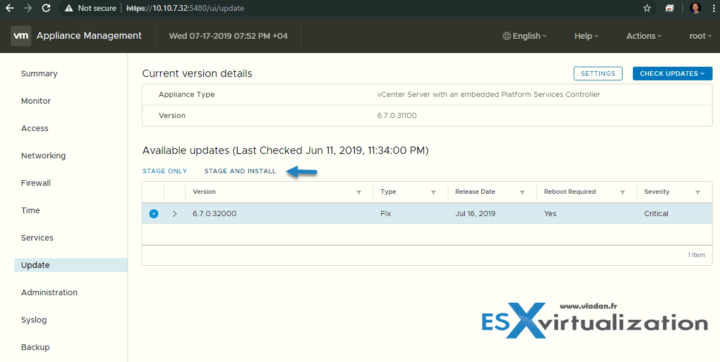
The second option is a manual way:
Download and Installation
You can download this patch by going to the VMware Patch Download Center and choosing VC from the Search by Product drop-down menu.
- Attach the
VMware-vCenter-Server-Appliance-6.7.0.32000-14070457-patch-FP.isofile to vCenter Server Appliance CD or DVD drive. - Log in to the appliance shell as root and run the commands given below:
- To stage the ISO:
software-packages stage --iso - To see the staged content:
software-packages list --staged - To install the staged rpms:
software-packages install --staged
- To stage the ISO:
Links:
More from ESX Virtualization
- What is ESXi Compatibility Checker?
- What is VMware Platform Service Controller (PSC)?
- What is vCenter Embedded Linked Mode in vSphere 6.7?
- VMware vExpert 2019 – This is vExpert x11
- VMware I/O Analyzer updated – what’s new?
- How to Patch VMware vCenter Server Appliance (VCSA) 6.7 Offline
Stay tuned through RSS, and social media channels (Twitter, FB, YouTube)

Hi
I did the update on our VCSA. The VUM in HTML UI is not working. The error is: “Incompatible. This is a vSphere Web Client (Flash) only plugin indicated by the missing type=”html” plugin manifest attribute.”