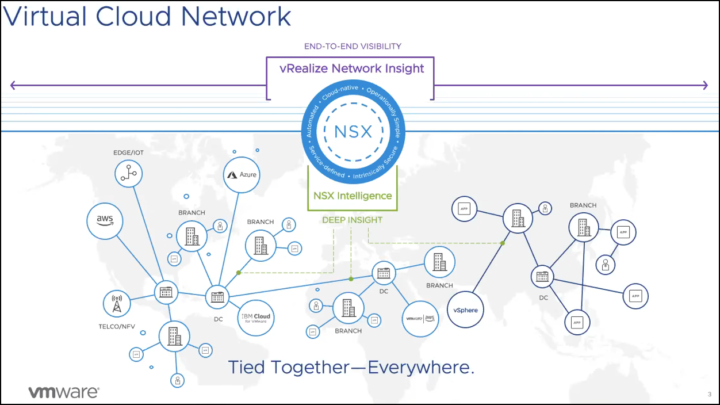VMware has released a vRealize Network Insight 5.1. vRealize Network Insight (vRNI) supports a large number of vendors which are switch/router vendors. We name a few like Dell, Cisco (ACI, Nexus), Arista, Juniper. Also firewalls such as Palo Alto, Checkpoint, Cisco ASA, Fortinet.
vRNI has also Azure support which gives you visibility on application dependency mappings, flow analysis (inter, intra and hybrid VNET, NSG, ASG, VM, Subnet etc).
vRNI allows Accelerate micro-segmentation deployment and troubleshoots security for SDDC, native AWS and hybrid environments.
There are 3 versions of vRNI. Advanced, Enterprise and Cloud Service. The Advanced does not have a possibility to plan security for AWS, AWS visibility and Troubleshooting, PCI compliance dashboard, Netwlow from physical devices, Configurable and extended retention period of data or Infoblox integration.
The announcement of vRealize Network Insight 5.0 has been covered in our detailed blog post here.
From the Release Notes:
VMware SD-WAN by VeloCloud®
- Analytics support for VMware SD-WAN: Support Threshold-based Analytics for various metrics for VMware SD-WAN entities including Edge, Link, and Edge-Application.
- Pre-SD-WAN assessment report:
- WAN Uplink/downlink assessment of non-SD-WAN (Cisco ASR/ISR) deployment.
- Generate a report (as pdf) which includes ROI computation, savings, and recommendations if a customer decides to deploy the Velocloud SD-WAN solution.
- The report also includes traffic visibility of the current WAN deployments.
Application Discovery and Troubleshooting
- Discover applications using a new ‘Advanced' mode, that supports NSX Security Tag and Security Groups.
- Summary Panel: View a summary of key application-related information (events, flow count, health, incoming/outgoing traffic, countries accessing the application, member count, etc.) at the top of the application dashboard.
- Troubleshoot Application: Filter and troubleshoot
- Degraded Flows: Flows experiencing abnormal latencies.
- Unprotected Flows: Flows that are not protected by any firewall rules.
VMware NSX-TTM
- NSX-T Manager topology and dashboard to give you quick insights into your NSX-T deployment
- Support for new out of the box NSX-T events
- Monitor BGP status on your NSX-T deployments
VMware CloudTM on AWS
- VMware Cloud on AWS dashboard enhancements
- VMware Cloud on AWS SDDC object introduced as a part of vRealize Network Insight search and VMware Cloud on AWS dashboard
- VMware Cloud on AWS SDDC list view with enriched metadata
- New entities added to VMware Cloud on AWS SDDC dashboard – VMware Cloud on AWS SDDC overview, Network Traffic and Events, Top Talkers, VM, and Host limit-based alerts
- VMware Cloud on AWS Edge Gateway Firewall rule visibility
- Proactive alerting in VMware Cloud on AWS
- Maximum number of VMs in SDDC
- Maximum number of Hosts in SDDC
Containers
- Kubernetes Service topology and dashboard to give you quick insights into your Kubernetes Services
- New out of the box Kubernetes events
Other Enhancements
- 3rd Party: Support for Arista HW VTEP in VM-VM path
- 3rd Party: Support for VM-VM Path topologies using L3 NAT (with Fortinet)
- Support for up to 4 SNMP targets.
- Operate in an air-gapped network without Internet connectivity
- Patch vRealize Network Insight from UI
- Usage of Foundation DB, a distributed database that removes requirements for disks required for the first platform node. Foundation DB brings an additional resiliency in vRealize Network Insight deployments.
- Simplified support and consoleuser default password.
Links:
VMware vRealize Network Insight 5.1.0 Download
More from ESX Virtualization
- VMware vSphere 6.7 U3b released
- What is VMware vCenter Convergence Tool?
- Windows Server 2019 What's new?
- What is Veeam Cloud Connect And How To Setup?
- What is vCenter Embedded Linked Mode in vSphere 6.7?
- VMware vExpert 2019 – This is vExpert x11
- How To Reset ESXi Root Password via Microsoft AD
- How to Patch VMware vCenter Server Appliance (VCSA) 6.7 Offline
Stay tuned through RSS, and social media channels (Twitter, FB, YouTube)