I had this question recently on Open VM Tools (OVT) and I thought that a blog post about What are Open VM Tools would be a good way to reply. Since several years VMware supports Open VM tools as an Open Source initiative to allow VMware to ease the task of creating and maintaining hundreds of different OS VM tools. OVT for Linux (not all) are created and maintained by different distros itself so you will find Open VMTools pre-installed (pre-packaged) into the Operating system.
Also, the VMTools lifecycle management is maintained and provided by the particular distribution itself instead of VMware. This allows OVT to be updated in newer versions of each distro as well as in updates/patches to each distro.
So OVT is an open source implementation of VMware Tools and consists of a suite of virtualization utilities that improves the functionality, administration, and management of virtual machines within a VMware environment.
The OVT enables many Guest OS operations which are necessary for integration with backup and replication products, monitoring or quiescing. OVT assures the same level of services as VMware tools, but are updated usually when the distribution gets updated.
Few different VM Tools exists:
- OSPs – VMware Tools Operating System Specific Packages – These are VMware Tools packages that were created for specifically for certain operating systems.
- VMware Tools – a suite of utilities that enhances the performance of a virtual machine’s guest operating system and improves management of the VM.
- OVT – Open VM Tools – an open version of VMware Tools for Linux (spearheaded by VMware) that can garner community support and updates
The Open VM Tools allow the following features for the OS:
- Graceful Power Operations – The ability to perform virtual machine power operations gracefully.
- Execution of Scripts – Execution of VMware provided or user configured scripts in guests during various power operations.
- Guest Automation – The ability to run programs, commands and file system operation in guests to enhance guest automation.
- Authentication – Authentication for guest operations.
- Collection of Data – Periodic collection of network, disk, and memory usage information from the guest.
- Heartbeat management – Generation of a heartbeat from guests to hosts so VMware's HA solution can determine guests' availability.
- Clock Syncing – Clock synchronization between guests and hosts or client desktops.
- Quiescing OS – Quiescing guest file systems to allow hosts to capture file-system-consistent guest snapshots. (Think of backups, snapshots etc…)
- Pre and Post Scripts – Execution of pre-freeze and post-thaw scripts while quiescing guest file systems. (think of DBs)
- Guest OS Customization – The ability to customize guest operating systems immediately after powering on virtual machines.
- Shared Folders – Enabling shared folders between host and guest file systems on VMware Workstation and VMware Fusion.
- Copy-Paste operations – Copying and pasting text, graphics, and files between guests and hosts or client desktops.
How to find out that VM has OVT Installed?
virtual machines with open-vm-tools will display “Guest managed” or “3rdParty/unmanaged” in the VMware Tools display of vCenter.
Example below shows a clean install of CentOS VM. VMware tools status is “Running” and “Guest managed”.
And when clicking the More info link you'll get this message saying that “A VMware Tools implementation is installed on the guest operating system, but it is not managed by VMware. the VMware tools status is unknown.”
You cannot use vCenter server to update OVT
vCenter Server cannot be used to install upgrades of open-vm-tools in your VMs. You have to manage the installation and update of open-vm-tools from within each guest OS using the native package manager, such as yum or apt.
You should expect to get updates of open-vm-tools in sync with the installation of updates and patches in the guest operating system or the virtual appliance.
So Which Linux distros have OVT Included?
Below is a list of all the operating systems that include open-VM-tools (not exhaustive, more and more distros are on the list).
- Fedora 19 and later releases
- Debian 7.x and later releases
- openSUSE 11.x and later releases
- Recent Ubuntu releases (12.04 LTS, 13.10 and later)
- Red Hat Enterprise Linux 7.0 and later releases
- CentOS 7.0 and later releases
- Oracle Linux 7.0 and later releases
- SUSE Linux Enterprise 11 SP4, 12 and later releases
Quote from Github
Most of the Linux distributions ship two open-vm-tools packages, “open-vm-tools” and “open-vm-tools-desktop”. “open-vm-tools” is the core package without any dependencies on X libraries and “open-vm-tools-desktop” is an additional package with dependencies on “open-vm-tools” core package and X libraries. The open-vm-tools packages available with Linux distributions do not include Linux drivers because Linux drivers are available as part of Linux kernel itself. Linux kernel versions 3.10 and later include all of the Linux drivers present in open-vm-tools except the vmhgfs driver. The vmhgfs driver is required for enabling shared folders feature.
What if my distro does not include OVT?
Redistribution and integration of OVT is done by operating system vendors and communities. You can reach out to your OS vendor and ask about the availability of open-vm-tools. But if it is not available for your operating system, then you can install VMware Tools distributed by VMware.
Links:
- Check http://kb.vmware.com/kb/2073803
- http://open-vm-tools.sourceforge.net/
- You can participate – https://github.com/vmware/open-vm-tools.
More posts from ESX Virtualization:
- Dedicated vSphere 6.5 Page
- Three Ways to Enable ESXi Shell and Timeout
- How to Migrate Windows Based vCenter to VCSA 6.5 [Lab]
- How To Install VMware Tools in CentOS based VMs easily
- What is VMware Orchestrated Restart?
Stay tuned through RSS, and social media channels (Twitter, FB, YouTube)

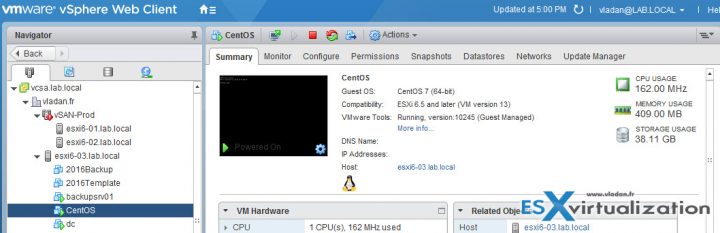
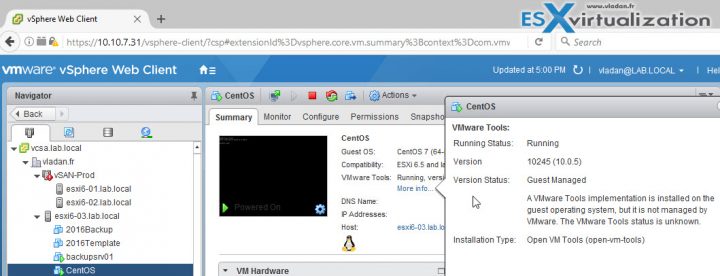
Thanks for the knowledge share.
Good information, Vladan. Does the quote from the GH project for open-vm-tools mean that you can’t use open-vm-tools if you want filesystem sharing? Or that other steps are needed to get the vmhgfs driver? I am still unclear after googling for the answer.
I have no sucess when I try to share folders and use fullscreen inside my virtualization.
I have Fedora 31.0 and Debian 10.3.
Any tips/tricks?
Thanks