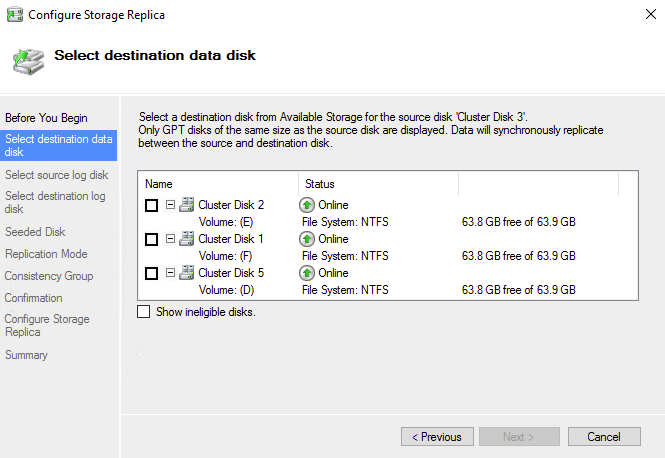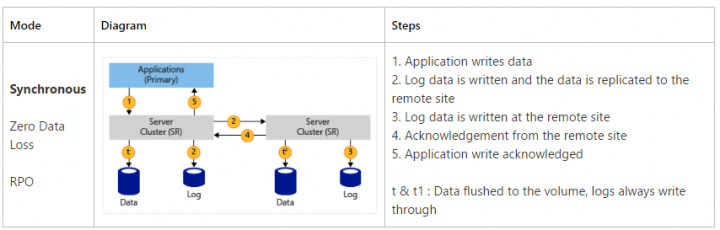Storage replica (SR) technology is a little bit different from DFS. As you know DFS uses only asynchronous replication and has usually high latency. DFS has been designed to work for low bandwidth networks as it minimizes a bandwidth usage. But has no real performance needed for fast replication. Also, open files are not replicated to the other side. This post will teach you about What is Storage Replica – Windows Server 2016.
A Storage replica enables synchronous replication of volumes between servers or clusters. It replicates also VSS snapshots which are usually created by Windows Server or backup programs. As a result, you can have application-consistent data snapshots which can be used for point-in-time recovery.
You can use storage replica for DR purposes, but you'll need Datacenter edition of Windows Server 2016 to do that.
What is Storage Replica? – The features:
- Block-level replication – no data loss with synchronous replication.
- Windows Server 2016 Datacenter as Guest is required
- An SMB3 technology used – multichannel and SMB direct support on RoCE, iWARP, Infiniband RDMA network cards.
- Encryption – AES-128 data encryption, AES-NI, Kerberos AES256 used for all authentication between nodes.
- Initial sync with high performance – you can pre-seed a volume on USB or removable storage, the system checks the destination if the block exists and copy only blocks that are missing.
- User delegation – permissions can be delegated to users managing replication. It can be a different user than the local admin on the replicated nodes.
- Thin provisioning – support for Thin provisioning on Storage spaces and SANs, allowing faster initial sync.
Image source: Technet
Storage Replica can use synchronous and asynchronous replication:
- Synchronous replication mirrors data within a low-latency network site with crash-consistent volumes to ensure zero data loss at the file-system level during a failure.
- Asynchronous replication mirrors data across sites beyond metropolitan ranges over network links with higher latencies, but without a guarantee that both sites have identical copies of the data at the time of a failure.
Requirements for Storage Replica
- Microsoft AD
- Storage Spaces with SAS JBODs, Storage Spaces Direct, fibre channel SAN, shared VHDX, iSCSI Target, or local SAS/SCSI/SATA storage.
- At least 2GB of RAM and two cores per server.
- 5ms Latency and enough bandwidth for synchronous replication.
Image from Technet detailing the Synchronous replication process.
Asynchronous Replication and Storage Replica
The Asynchronous replication, however, does not acknowledges the writes from the remote ends. So The data are sent to the remote site, but without the immediately acknowledge response. The response comes back later. the RPO is higher than zero, so it cannot be used for failover clustering which is designed for continuous operation.
Drawbacks, disadvantages or advantages of Storage Replica
- When network bandwidth insufficient, the application, and its writes are slower, because of the network round trip. Only when using a low-latency network and high-throughput disk arrays (or SSDs) the performance lost is minimized.
- Destination volume is not accessible when replicating. It is to prevent users from seeing the destination volume. It can be NTFS or ReFS, but any of those two supports users's writes while the volume's block data changes due to replication.
- Storage Replica (SR) asynchronous replication works as synchronous replication without the serialized synchronous acknowledgment from the destination. This is different than most of the industry's asynchronous replication products which are using snapshot technology to for asynchronous replication.
- SR cannot replace backup product as it replicates all the changes to all blocks of data on the volume. If file is deleted on the volume, the changes are replicated, and files are also deleted on the destination volume, so the data is deleted from both volumes, at the end.
- SR is different from Hyper-V replica (or Microsoft SQL alwaysOn availability groups). It is a storage feature
Source: Technet
Also from ESX Virtualization
- Upgrade Windows Server 2012R2 AD to Server 2016
- What is VMware DRS (Distributed Resource Scheduler)?
- What Is Erasure Coding?
Stay tuned through RSS, and social media channels (Twitter, FB, YouTube)