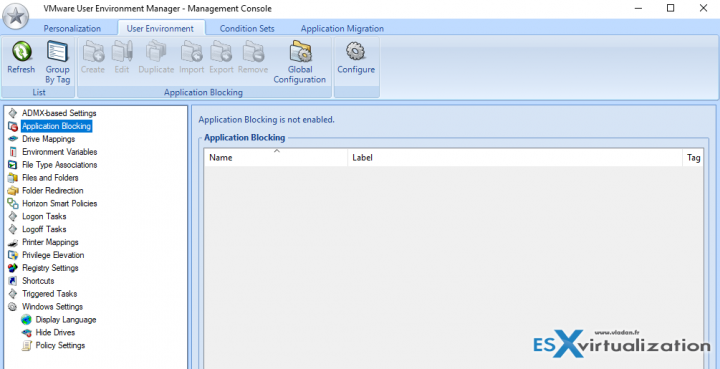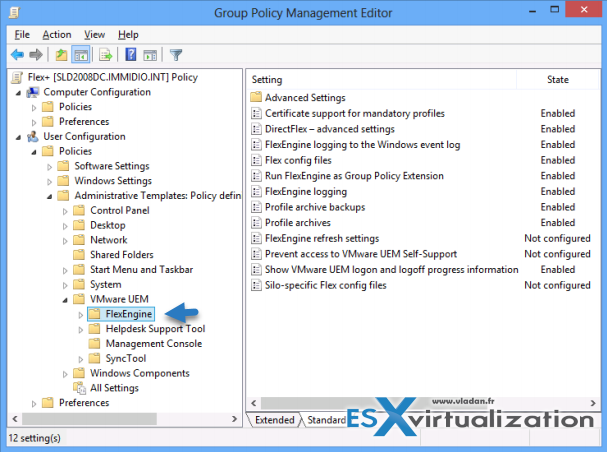With so many VMware products around sometimes, people do not know which product is for what usage. It is normal. One cannot follow all of those VMware products whether it is for data center virtualization, end user computing or products for cloud computing. So this post will simply explain What Is VMware User Environment Manager and what IT admins would use it for.
VMware User Environment Manager (UEM) is a product from a company called Immidio, which has been acquired by VMware in February 2015. After some time, VMware has released VMware User Environment Manager, which helps IT admins with profile management and setting up dynamic policies (also called “Smart Policies”. We'll see that later).
The product is part of Horizon Suite (Enterprise Edition Only), but can also be used Citrix XenDesktop, Citrix XenApp, and RDSH environments. App Volumes Enterprise which is built specifically for Citrix XenDesktop and XenApp environments.
The main part can be installed on a Windows server ( or administrator's desktop) where the client part (the agent) must be installed on each endpoint. It's highly scalable. Some customers have scaled this solution to support well over 100,000 users. The product has quick release cycle and recently reached version 9.2.1. It is a
The following User Environment settings are supported and controlled:
- ADMX-based settings – GPO policies
- Drive and printer mappings – manages sharing folders and printers from RDP session to user's desktop.
- USB Redirection – you can allow users to attach USB devices locally or not, and pass them through to his/her remote desktop session.
- Environment variables
- Application shortcuts and file type associations
- Custom files, folders and registry settings
- Logon and logoff tasks
- HTML Access file transfer – upload and download files from a remote desktop using HTML Access.
- Bandwidth profile – specifies the settings of an access speed that the agent installed on each desktop, uses to maintain the session with a remote desktop. Used for Blast Extreme protocol and PCoIP.
It is also possible to control:
- Display language
- Hide drives
- Triggered tasks
All these settings can be triggered under certain conditions. (AND, OR, etc…. )
Here is an overview of the management console. You can see several TABS at the top.
What is FlexEngine?
Flex engine is the User Environment Manager client component which needs to be installed on each physical or virtual Windows device where you want to use VMware User Environment Manager.
Then, you can add the VMware User Environment Manager Administrative Template, all User Environment Manager settings can be configured through the Group Policy Object in
Active Directory, using Group Policy Management Editor.
User Environment Manager is part what VMware calls “Just in Time desktops” (remember couple years ago during VMworld???). This platform, Just-in-Time Management Platform, represents capabilities in VMware Horizon 7 Enterprise Edition that deliver Just-in-Time Desktops and Apps in a flexible, fast, and personalized manner.
This platform, Just-in-Time Management Platform, represents capabilities in VMware Horizon 7 Enterprise Edition that deliver Just-in-Time Desktops and Apps in a flexible, fast, and personalized manner.
The whole package Just-in-time desktops:
- Instant Clone technology – check my post from Horizon 7.1
- App Volumes – check my VMworld 2014 video about AppVolumes. Yes, it's been quite a while ago…
- VMware User Environment Manager
If you're looking into profile and app management, if you're into a VDI and planning to use Horizon Enterprise with UEM within your organization, you will certainly like Horizon 7 reviewer's guide where there is a ton of examples.
More from ESX Virtualization:
- How to Configure Statistics Collection Intervals in vCenter
- VMware Horizon 7 Reviewer's Guide
- How To Install VMware Mirage Management Server
- What Is VMware Identity Manager?
- Migration Of Windows 7 To Windows 10 Using VMware Mirage?
- Free Tools
Stay tuned through RSS, and social media channels (Twitter, FB, YouTube)