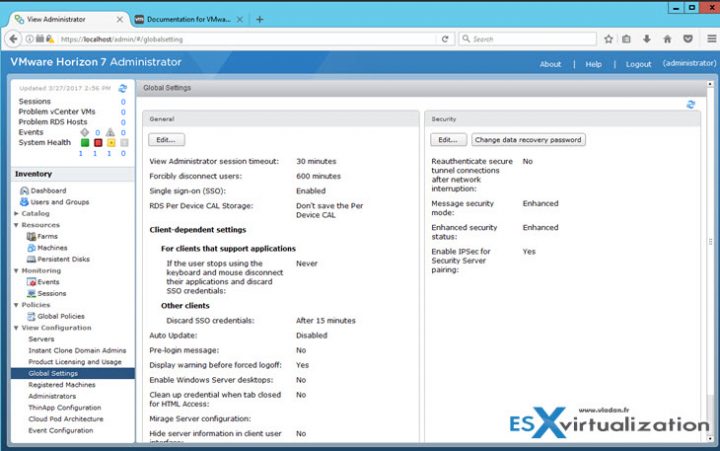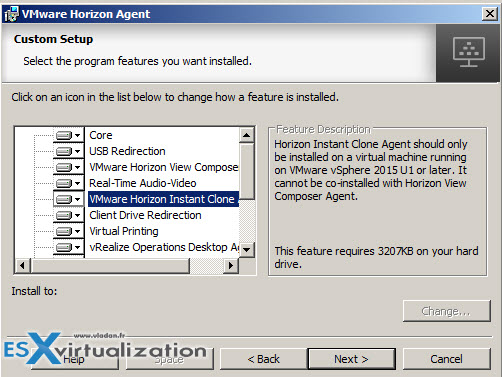VMware Horizon View 7.1 a new release from VMware. This is another big release as far as I can say. Many new features and enhancements did made it in in all areas, not only for the client part, but also for the server (Support for Windows Server 2016), platform, protocol parts. In this post, we will focus on all Horizon 7.1 New Features and Enhancements.
The Instant clone technology is now also accessible for RDSH Server VMs which allows quickly start additional RDSH VMs to grow your RDSH farms. Also, worth to mention is a new integration with Skype for Business allowing clients using Windows. (beta).
The Horizon View product is compatible with VMware vSphere 6.5 since its version 7.0.1 and we have reported on that here as well as with other enhancements.
We have detailed the Instant clones technology a while back, but I'd like to quickly recap the main benefits. The vmFork technology which is behind the instant clones technology, can:
- Fast clone a running, a powered-on desktop (Parent Virtual Machine) is quiesced and cloned.
- Clones share the disk and memory of the Parent VM for reads – space and memory efficiency
- The guest OS is customized, joins the domain, and is ready for user login as the desktop fully powers On
Instant clones can be persistent or non-persistent. The desktop is destroyed at the time of user logoff. A new, fresh and updated desktop is created and ready for the next user login. You can also check out our lab deployment of Horizon 7 (Part 1 and Part 2).
Screenshot from the lab.
Horizon 7.1 New Features and Enhancements
- Windows Server 2016 Support (for connection server and for composer server)
- Instant clones for RDSH servers
- Multi-VLAN support – Possibility to assign multiple networks to a pool
- When ESXi hosts in maintenance mode the parent VMs are automatically deleted – You can perform maintenance on instant-clone VMs by putting the ESXi hosts into maintenance mode. Use vSphere Web Client to put the ESXi host into maintenance mode. The ESXi host maintenance operation automatically deletes the parent VMs from that ESXi host.
- Nvidia grid vGPU support – You can use NVIDIA GRID vGPUs with instant-clone desktop pools. ( Note: configuring PCoIP as the display protocol with NVIDIA GRID vGPU is a technical preview feature)
- Plugins for vROPS and vRA – vRealize orchestrator and vRealize Automation plugins.
- Hiding Server and domain Info – You no longer see the view of domain and server through the connection URL
- Encryption Possibility – if you're using vSphere 6.5, you can take a benefit from VM encryption which is part of vSphere 6.5.
Screenshot from the lab showing that either you install Horizon Instant clone OR Composer Agent. Not both….
New Remote experience features:
Horizon virtualization Pack for Skype for Business – for Windows Horizon clients only (Beta)
Additional Linux Distros support:
Horizon View 7.1 supports new distros and brings also some new enhancements (some of them are in tech preview) to the linux platforms.
- RHEL 7.3, CentOS 7.3, SLED 12 SP2, and SLES 12 SP2 are now supported.
- Linux Agent Single Sign Support on Ubuntu 14.04 and Ubuntu 16.04 has been added.
- The Client Drive Redirection (CDR) feature is now available as a technology preview.
- The USB Redirection feature is available on Ubuntu 14.04 and Ubuntu 16.04 as a technology preview.
- The Keyboard Layout and Locale Synchronization feature is supported for Horizon Client for Windows and only for English, French, German, Japanese, Korean, Spanish, Simplified Chinese, and Traditional Chinese locales
More from ESX Virtualization:
- What Is Erasure Coding?
- What is VMware Orchestrated Restart?
- What is VMware Cluster?
- What is The Difference between VMware vSphere, ESXi and vCenter
- What is VMware vSphere Hypervisor?
Stay tuned through RSS, and social media channels (Twitter, FB, YouTube)
Check the Horizon View 7.1 Release Notes.