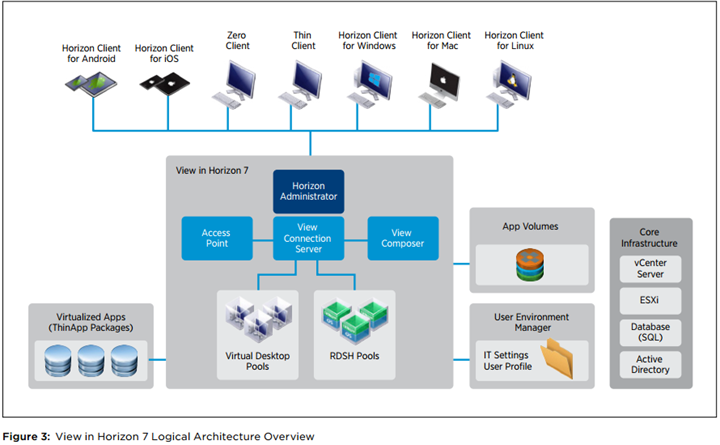Reviewer guides are fairly popular as they not only gives you a great summary of new VMware products but also because they also walk you through the configuration steps. This one is however not the case for VMware Horizon 7 Reviewer's Guide as this one has just the “Quick-start” in the title. The how-to and installation guides are in preparation, so for now, stay tuned for when all the Horizon 7 guides will come up. (Note it is series of 7 Guides which VMware prepares).
I did the quick install and configure of Horizon 7 in the lab. You might want to check the posts here and here, but those are just lab posts. Production deployments and requirements might be different, but I took few screenshots from within vCenter server and there is quite a few new folders which are created when using with vmFork technology.
One of the new features that Horizon 7 brings is Blast Extreme and vmFork technology. Blast Extreme is an additional remote display protocol which can be used with PCoIP and Microsoft RDP. You can configure the Blast Extreme protocol as the default display protocol for desktop and application pools. Blast Extreme can be made available for global entitlements when used with Cloud Pod Architecture. Note that recently, VMware Horizon 7.0.3 added compatibility with vSphere 6.5.
Blast Extreme allows your users to connect to virtual desktops or RDSH applications through HTML Access or through VMware Horizon Client. Blast Extreme is based on the H .264 codec that supports very large number of client devices (smartphones, desktops, different OS…) and can be set as the default for pools, farms, and entitlements. You can read my detailed post about VMware Horizon 7 here – VMware Horizon 7 Has Been Released – Instant Clones, Blast Extreme ++
The default video codec is H .264 and this codec enables Blast Extreme to offload the encoding and decoding process to dedicated H .264 engines on NVIDIA GPUs. By offloading both codec encoding and GPU rendering you basically improve your latency, bandwidth, and frames per second (FPS). It gives better results for graphical workloads over remote networks, such as mappings, data analyses, and visualizations in 2D and 3D environments.
Screenshot from the Horizon 7 reviewer's guide.
Horizon View 7 can also use Linux desktops for VDI. Note that Linux desktops use port 22443 for the VMware Blast display protocol. Download Horizon 7 Reviewer's guide here.
I also tested the new Horizon 7 installation in the lab:
- VMware Horizon 7 Installation and configuration – Part 2
- VMware Horizon 7 Installation and configuration
Other reviewed guides were referenced in my (old) post here:
If you want the latest How-to, news, videos ant tutorials for vSphere 6.5, just check the dedicated vSphere 6.5 page.
Also
- VMware vSphere 6.5 Configuration Maximums – New!!
- How to create a USB media with ESXi 6.5 Installation
Stay tuned through RSS, and social media channels (Twitter, FB, YouTube)