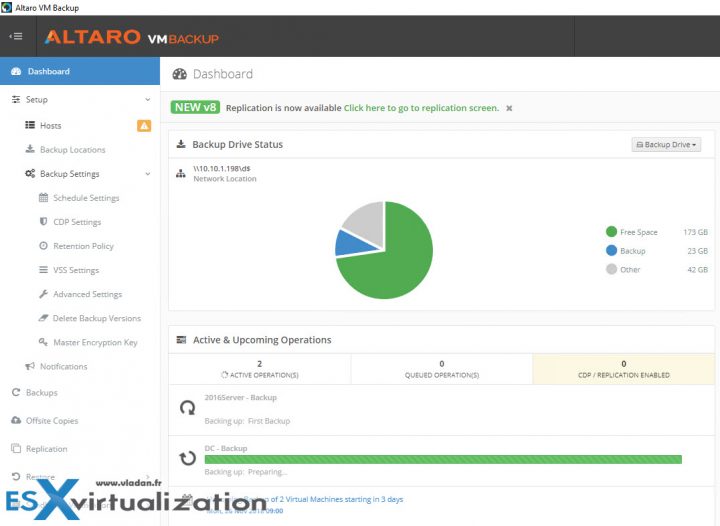Windows Admin Center (WAC) is the new administration tool for Windows Servers. It's a separate tool which started as Project Honolulu a few years back. Now it clearly makes it one of the top tools to have for Windows infrastructure. There is a Windows Admin Center Deep Dive webinar organized by Altaro, the 9th of April. I thought it might be your interest.
The Windows Admin center is a free tool for admins willing to manage their servers remotely, from a single console. In addition to the remote management, you can connect directly and launch PowerShell command, or connect via RDP too.
The tool is evolving pretty rapidly with each release. We wrote about the latest release a few months back here. So far the tool does not have DNS, DHCP or AD users and group management within the built-in UI but only as extensions. But those tools can be installed from the extension manager in Settings.
The latest release can also use a new option to search Active Directory when adding Servers or Windows 10 PCs to your connection list. Using wildcards in your search and adding multiple connections is supported.
Altaro, one of our partners is organizing a webinar which might be your interest.
Windows Admin Center Deep Dive Webinar
How to Manage Windows Server Like a Boss will be held on April 9th and as always the webinar will be presented live twice at 2pm CEST/8am EDT/5am PDT and at 7pm CEST/1pm EDT /10am PDT. The reason they go through it all twice is to try and cater for live audiences on both sides of the Atlantic.
Both sessions have the same content so it’s just a way of enabling as many people as possible to attend live and have the opportunity to ask questions while the guys present the content!
Webinar Title: How to Manage Windows Server Like a Boss with Windows Admin Center
Presenters: Andy Syrewicze (Microsoft MVP) and Eric Siron (Microsoft MVP)
Date: Tuesday, April 9, 2019
Session 1: 2pm CEST / 8am EDT / 5am PDT
Session 2: 7pm CEST / 1pm EDT / 10am PDT
More about Altaro Software.
Altaro VM Backup v 8.0
The backup vendor develops Altaro VM backup product which allows backing up running VMs in VMware vSphere and Microsoft Hyper-V infrastructures. You can download a trial here. Note that they also have a free version.
Once the trial expires, the product becomes limited, free version allowing you still backing up few VMs. Get the
- Grandfather-Father-Son Archiving (GFS) for Local Backups – Users can choose to archive local backup versions in addition to their continuous and daily backups instead of deleting them.
- WAN-Optimized Replication – It replicates VMs to a remote site, (or to another on-prem site) and allows to create a copy of VM(s) which can be instantly powered ON in case of production VM(s) failure or production site failure. Obviously, this reduces RTO time as you have the option to configure a replication interval as low as 5 min.
WAN-Optimized Replication is currently available exclusively for customers who have the Unlimited Plus edition of Altaro VM Backup. It is automatically included in Altaro VM Backup for MSPs.
- Office 365 Mailbox protection for MSPs – Service providers can now protect O365 environments of their clients. MSPs can manage and monitor the mailboxes they are handling per customer through a centralized, multi-tenant online management console.
Links:
More from ESX Virtualization
- Free Tools
- Windows Server 2019 What's new?
- What is vCenter Embedded Linked Mode in vSphere 6.7?
- VMware vExpert 2019 – This is vExpert x11
- How To Reset ESXi Root Password via Microsoft AD
- How to Patch VMware vCenter Server Appliance (VCSA) 6.7 Offline
Stay tuned through RSS, and social media channels (Twitter, FB, YouTube)