This article applies to all virtualization technologies used to run Windows Server 2012 VMs. In fact, I would like to clear out some misunderstanding and do small simulation of price for small shops (2 physical hosts), when it comes to a number of VMs which needs to run, and also the number of physical hosts that are in the infrastructure. The Windows Server 2012 licensing is simpler than in the past. The more licenses of Windows Server 2012 VMs you're planning to run, cheaper it gets for you by going the “Datacenter licensing” way. If you're planning to run 10 VMs and up, then the Datacenter licensing is cheaper… but read on.
The new Windows Server 2012 licensing for virtual environments, It's per CPU model: single licence will support a maximum of two physical processors. It allows to run two VMs installed with Windows Server 2012 as an OS.
- The Windows Server Standard Edition will allow a limited number of 2 VMs to run on up to two processors.
- The Windows Server Datacenter Edition will allow an Unlimited number of VMs to run on up to two processors.
If you're running VMware vSphere, ESXi, KVM or other, it's the same, it applies to every virtualization vendor, even for Hyper-V. The limit of 2 VMs per server (2CPU sockets) applies for not only for VMware, RHEL, KVM, but also for Hyper-V. When you grow up and If you have 2 standard licenses assigned to a single physical host, then you can run four Windows Server 2012 VMs etc….
But for all virtualized environments, even those virtualized by Microsoft Hyper-V there are limits when it comes to moving VMs (concerning the “standard” lic.). Why? It's better explained with an image. The image comes from the original Microsoft PDF document referenced at the bottom of the post. As you can see, there are 3 physcial hosts. The one on the left has two standard licenses, while the two others do have three standard licenses. You can move VMs from the left to the middle and right hosts, because they have 3 Windows Server 2012 licenses assigned (6VMs each maxi). If they only had two licenses assigned, then you would not be able to do that.
If you need clustering, moving VMs around with shared nothing vMotion (Hyper-V) or vMotion (VMware) , than if your environment has more than 10 VMs running Windows Server 2012, it's cheeaper to purchase the Datacenter edition. I'm also assuming that there are at least 2 physical hosts. Why?
Let's suppose that:
- I need 10 VMs running Windows Server 2012
- I have two physical hosts (2 CPU sockets each)
- I need to move VM around
What's the pricing of Windows Server 2012 licensing?
Standard license cost: 10x$882 = $8820
Datacenter license cost: 2x $4809 = $9618
You see, we're almost there. The 11th VM will make difference. The Windows Server 2012 licensing is cheaper when running more than 10 VMs and taking the Datacenter license. Again, I'll demonstrate with an image, where you'll see that the requirements to run 10VMs per host must be kept.
I'm assuming that during the normal workload five VMs run on each host. In case you want to move 5 VMs to any of those 2 hosts, then each of the host has to have enough assigned Windows Standard licenses. Also the requirements to cover both hosts with at least one license to match the physical CPU requirements. A multiple standard licenses are needed to stack to match the 10 VMs which runs in the environment.
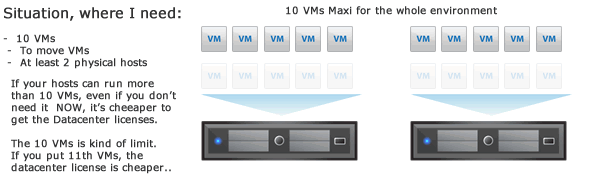
Recently I was thinking that running vCenter Server Linux appliance would lower the costs of the licensing for smaller shops, but it seems that only a good planning and the exact needs is the way of calculating the costs. You can still read that article if you want to see the steps required to deploy and configure the vCSA in your environment.
This article is based on Microsoft PDF document called “Licensing Windows Server 2012 for use with virtualization technologies“.
There is also a datasheet and a FAQ with more details.


Hi vladan, I§m dealing with same challenges recently I was tasked to help with licensing model for Windows 2012. Regarding physical sockets there is clear statement that each physical CPU of the host have to be licensed.
– There is no clear statement whether 1 OS license cover 2 physical CPUs (sockets) hence 4 CPUs have to get 2 OS licenses.
– In case above is true, with 2 OS licenses and 4 physical CPUs covered am I getting entitlement to run 4 virtual OSes?
– What about datacenter? Is it true that with 1 Datacenter OS license I will cover all physical sockets or statement Nr. 1 is still somehow valid? For how many physical CPUs I need to purchase Datacenter edition of Windows 2012?
With vMotion allowed I understand this is allowed as long as all ESXes are physically licensed (all CPUs) and all VOSE license counts are covering maximum possible VMs running on single physical ESXi
Dear team,
Please let me know that, If we have 2012 DC license we can use unlimited VM’s. What does it means. We are in Vmware virtualized how can we activate 2012 DC license.
Or, This feature is only available in Hyper-V..? I seen lot of article its clearly mentioned that 2012 DC license only looking virtualization not any particulr. Then HOW?
Please help me out from this confusion…….
Update in 2017 ?
We have a new Microsoft licensing politic now based on numbers of core and not processors
Hi Alex, there is another post which has a core simulation as well: https://www.vladan.fr/windows-server-2016-what-is-the-difference-between-standard-and-datacenter-edition/