Zentyal Server 4.0 is major release of this popular distribution which more and more has the capability to replace Microsoft services inside of the enterprise. The 4.0 release which went out few days back offers native Microsoft Exchange and Active Directory compatibility.
The distribution is packaged via latest Ubuntu 14.04.1 LTS (Trusty) distribution, but can be installed via Debian repository as well. The latest release brought new things but also took off some packages in order to focus on the goal – to offer easy to use small business server.
Zentyal Server has two versions – Commercial Version (you can get 30 days free trial) and a free community version. Zentyal Server 4.0 comes with improved mail and mail-related directory features.
New features and improvements include:
- Improved provisioning of Zentyal as first Microsoft® Exchange Server
- Improved PST import
- Improved support for RPC over HTTP (Microsoft Outlook® Anywhere)
- Improved Autodiscover service
- Improved support for multiple virtual mail domains
- Improved support for Microsoft Outlook® 2007, 2010
- Improved support for shared calendars & contacts
- Improved multi-language support for mailboxes
- Improved Out of office-message support
- Initial support for Microsoft Outlook® 2013
- Improved QA processes, tools and incident follow up method
- Smooth migration path from Zentyal Server 3.5 to 4.0
- Restructuring and improvement of the L2TP module
- Free Cloud Configuration Backup directly from the Zentyal Server UI
The installation is quite easy. The installer prompts you to disconnect the CD/DVD drive and after reboot it continues to install the Zentyal 4.0 core packages….
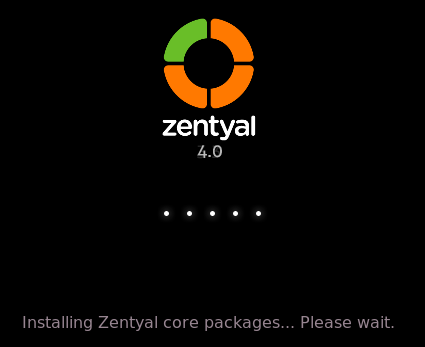
When finished the product brings up a Firefox window where you can choose which roles you want to install. Depending on your choice, the installer selects the packages that needs to be installed. Here is the confirmation page when selected Domain controler role, Mail and groupware with VPN and Antivirus.
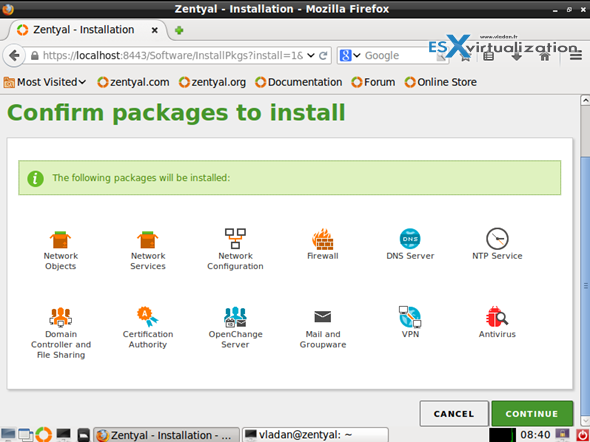
When validated, the product connects to the online repository to get the latest packages and proceed with the installation. Easy….
The web based UI is driving the underneath's Linux based software. Here is the screenshot showing the user's management module. (New AD has been created).
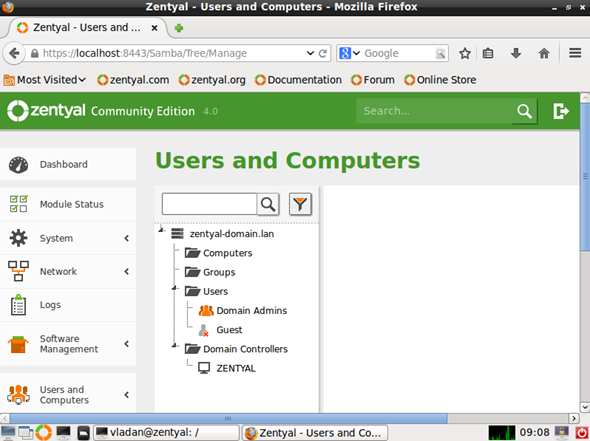
VMware Tools Installation
It's recommended to use Open VM Tools as when installing VMware tools within the Zentyal server you got this message:
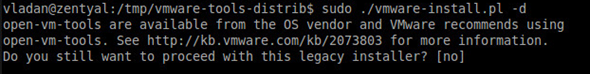
You can check the VMware KB here.
Quote:
open-vm-toolsis the open source implementation of VMware Tools and consists of a suite of virtualization utilities that improves the functionality, administration, and management of virtual machines within a VMware environment. The primary purpose foropen-vm-toolsis to enable operating system vendors and/or communities and virtual appliance vendors to bundle VMware Tools into their product releases.The benefits of bundling
open-vm-toolsare:End users get the best out-of-box experience to efficiently deploy virtual machines on VMware virtual infrastructure.
Eliminates the need to separately install VMware Tools whenopen-vm-toolsis bundled with the operating system becauseopen-vm-toolsis a fully-supported open source implementation of VMware Tools.
Reduces operational expenses and virtual machine downtime because updates toopen-vm-toolspackages are provided with operating system maintenance updates and patches. This eliminates separate maintenance cycles for VMware Tools updates.
No compatibility matrix check is required foropen-vm-tools. Adhering to the VMware Compatibility Matrix for the guest OS release is sufficient.
open-vm-toolsbundled with the operating system provides a compact footprint optimized for each OS release.
For our purpose there isn't any issues, it's just a lab setup. Just follow those steps:
at the command prompt type:
sudo apt-get install open-vm-tools
Screenshot…
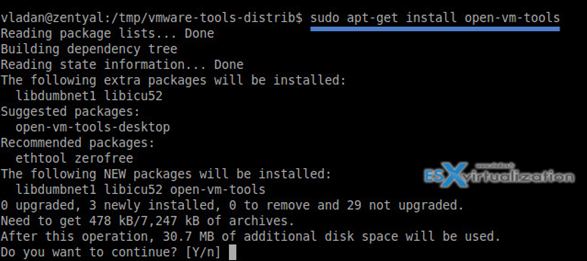
And the UI in the vSphere will show up the running status as 3rd party/independent VMware tools.
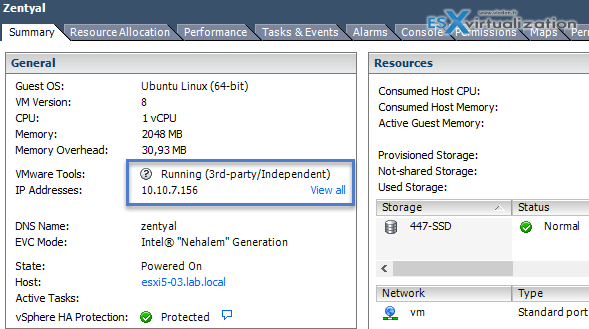
Zentyal can integrate to existing Microsoft environments where it will became an additional Domain controler, or it can become the first DC in new domain. Fonctions of Exchange server are assured by OpenChange which is a Samba 4 plugin.
Quote from the Zentyal Wiki:
Zentyal integrates OpenChange the first and only native drop-in replacement for Microsoft® Exchange Server technologies. With OpenChange, Microsoft Outlook® clients continue to work unchanged, without needing any plug-ins, reconfiguration or migration.
OpenChange achieves complete compatibility because it implements the same MAPI (1) protocols as existing mail and groupware clients: the MAPI protocol, and optionally ActiveSync®. This protocols manage, not just the electronic mail, but also contact lists and calendars.
In addition to being a MAPI server, OpenChange is a bridge between MAPI and these Internet-standard protocols (IMAP, SMTP, CalDAV, etc), keeping both sides synchronised. A message in the Microsoft Outlook® inbox is visible in Mozilla Thunderbird's view of the same account via IMAP, and when deleted the message disappears from both sides. Similarly, a calendar entry made in Mozilla Lightning over the CalDAV protocol is visible and modifiable from Microsoft Outlook®.
With every release the product get better. Integrating Samba 4.0 for file shares, now providing AD and Mail services with collaboration, contacts for users up to Outlook 2013, the product is clearly taking the good approach. Small businesses usually have small IT budgets.
Zentyal server brings an interesting alternative to full Microsoft environments as it provides core Microsoft services at a fraction of the costs. And what's usually spent on Microsoft licensing can be spent elsewhere (additional hardware or small virtualization project based on VMware and their offering with vSphere Essentials or Essentials Plus kits.

Hi
First of all – I am really appreciate your job for maintain this blog. Every time when I am looking something – I see your blog’s link at the google results.. 😎
Regarding the Zentyal project. I can’t find out is it possible to integrate Openchange as second Exchange server to existing AD infrastructure. I successfully integrated it as additional DC to existing AD, but looks like in this configuration is impossible to setup Openchange.
This link http://labs.zentyal.org/zentyal-openchange-as-an-additional-exchange-server/ say that in version 3.X it was possible. But somewhere in forums I saw that peoples discussed that in 4.X it not works anymore.
The ideal scenario must be:
1) Connect Zentyal as additional DC and additional Mail server to exiting domain
2) Migrate all or part of user’s mailboxes to Zentyal; probably even delete old MS Exchange
3) Still manage users from Windows server AD
4) Manage mail on new Zental.
What do you think?
Regards
E
Hello Vladan,
I just want to implement Zentyal as email server for my organization but I want to use with my public domain but I don’t know how to configure to make it work. How to configure it?
Thanks in advanced.
Regard,
You’d have to change your public DNS MX records to point to your public IP address your organization is facing. Then also I believe there is many helpul folks at Zentyal that would help out. Additionally, they also offer support. If it’s for an organization, then I would definitely ask for a support (see backup/restoration of individual e-mails or e-mail mailboxes)…