Zerto Virtual Replication 5.0 has been announced during VMworld 2016 in Las Vegas! It gets even better with a nice add which can do a simultaneous replication of a VM within the same site and to multiple remote sites. This includes replication from, between and to VMware vSphere and Microsoft Hyper-V environments as well as DRaaS to AWS & Azure.
Zerto adds a Mobile App allowing remotely view the status of multiple Zerto Virtual Managers (ZVMs), Virtual Protection Groups (VPGs) and any alerts of running tasks from anywhere at any time, using a mobile phone. How cool is that?
Journal history has been extended from 14 days to 30 days period. The journal is kind of “point-in-time” history from where you can recover individual VMs or individual files (added in v 4.5). With Zerto you can travel back in time and you basically can choose the exact point in time where you want to land. The granularity is in seconds rather than in 5-10 or 15 minutes intervals. Zerto does not use snapshots for their technology and that's why they are so different from other BC/DR technologies out there.
The Zerto's Virtual Replication Appliance (VRA) is able to tap into a virtual machine’s IO stream causing no overhead or performance problems. The VRA uses the vSphere APIs to see the data flowing from the VM each time there is a read or write operation. Therefore, each time the virtual machine writes to its virtual disks, the write command is captured, cloned, and sent to the recovery site.
What's new in Zerto Virtual Replication 5.0?
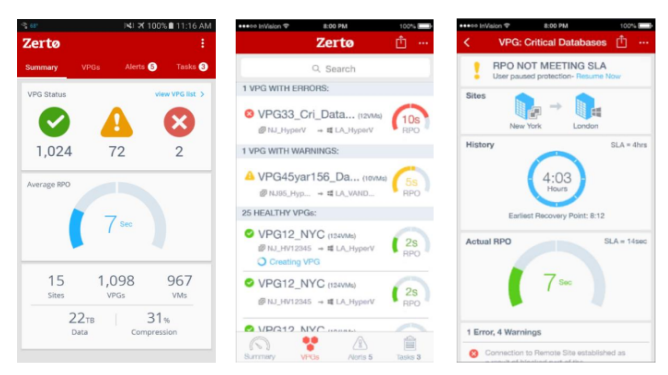
From Zerto's Announce….
Microsoft Azure Support Expands Hybrid Cloud Capabilities – Zerto Virtual Replication 5.0 adds support for Microsoft Azure as a public cloud target. This expands the existing capabilities of Zerto’s Cloud Continuity Platform™, which supports application protection and workload migration for private, public, and hybrid clouds. The new release provides consistency groups, block-level replication, and point-in-time recovery journaling from VMware vSphere and Microsoft Hyper-V environments to Microsoft Azure. The latest version is easy to deploy with pre-installed Microsoft Azure drivers in all Windows OSes post-Microsoft Vista, as well as a list of supported Linux OSes. Aggressive recovery point objective (RPO) and recovery time objective (RTO) are achieved while creating instant copies of the replicated disks – even while disk size has no impact on RTO.
“One-to-Many” Replication Improves SLA Flexibility – The One-to-Many feature provides improved migration protection, longer cloud-based retention, and individual virtual machine (VM) recovery. The latest version simultaneously replicates a VM to multiple target platforms that are supported, which includes local or remote VMware vSphere, Microsoft Hyper-V, AWS, Microsoft Azure, and Zerto Cloud Service Provider infrastructures. This feature helps recover entire sites consistently, provides longer cloud-based retention, as well as protection during migrations to new DR sites with no downtime. A VM can be placed into multiple virtual protection groups (VPGs) to enable simultaneous replication of the VM to the same or different target sites with the ability to configure different service level agreements (SLAs) per VPG. In this way, more cost-effective cloud storage can be used for longer term retention while minimizing the impact on local production storage usage.
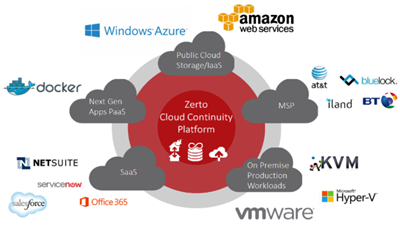 Extended Journal Capabilities Reduce Backup Constraints and Storage Costs – For businesses that require longer retention of data, Zerto Virtual Replication 5.0 provides point-in-time recovery from the Journal that extends up to 30 days – extended from the previous 14 day setting. This expands recovery of any file system object, including but not limited to SQL, Oracle, Microsoft Exchange, and user data, from any point in time up to one month in the past to remove the impact of data loss from using infrequent backup solutions. When coupled with journaling compression and the new “One-to-Many” feature, each VM can have a different Journal history which can be configured on a per-VPG basis to improve SLAs, while enabling efficient usage of local storage or cheaper remote cloud storage. The journaling compression of changed block data stored in the recovery site saves on average 60 percent of disk space utilized for enabling point in time recovery of data and applications.
Extended Journal Capabilities Reduce Backup Constraints and Storage Costs – For businesses that require longer retention of data, Zerto Virtual Replication 5.0 provides point-in-time recovery from the Journal that extends up to 30 days – extended from the previous 14 day setting. This expands recovery of any file system object, including but not limited to SQL, Oracle, Microsoft Exchange, and user data, from any point in time up to one month in the past to remove the impact of data loss from using infrequent backup solutions. When coupled with journaling compression and the new “One-to-Many” feature, each VM can have a different Journal history which can be configured on a per-VPG basis to improve SLAs, while enabling efficient usage of local storage or cheaper remote cloud storage. The journaling compression of changed block data stored in the recovery site saves on average 60 percent of disk space utilized for enabling point in time recovery of data and applications.
Zerto Mobile BC/DR Application Supports “Anywhere, Anytime” IT Environment Monitoring – The new application helps IT professionals stay connected, be proactive, and maintain SLAs by extending IT environment monitoring to their mobile device to ensure critical applications are protected. It provides a single pane view into the status of all Zerto Virtual Managers (ZVMs), Virtual Protection Groups (VPGs), alerts, and running tasks on any Android or iOS mobile device
Some recent lab posts about Zerto:
- Zerto Virtual Replication Lab Deployment
- How-to Create Virtual Protection Group (VPG) In Zerto and start protecting your VMs
- Zerto Virtual Replication 4.5 adds Journal File Level Recovery and More
- How-to Configure Backup in Zerto Virtual Replication
- Zerto Virtual Replication – Stay Protected even if ESXi host is in maintenance mode
