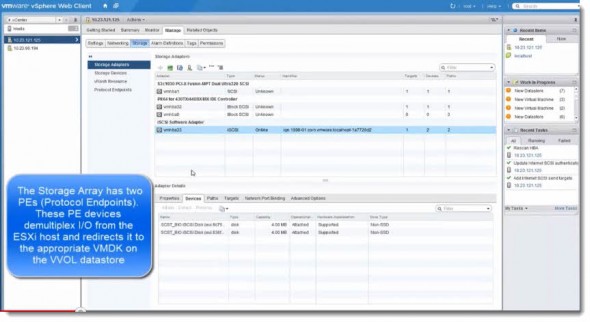New tech preview video demonstrating upcoming feature of vSphere.
This video is presented by Cormac HOGAN from VMware. This video demonstrates the usage of vVolumes, which has been announced as a major storage announcements during VMworld 2012 this year. There is a second video at the end of this post. This video is presented by Chad Sakac (EMC).
As for now, the storage admin has to create a storage pool with it's proper RAID level on the SAN array, define parameters concerning cloning replication or snapshots, then LUNs are created before it is possible to present those to your ESXi hosts where you're able to create a datastores.
So on those LUNs where create your datastores, there are multiple VMs stored with their VMDKs. Multiple VMs which might have different requirements for cloning snapshots or replication. Currently the per-VM-level or per-VMDK-level management isn't possible. The LUN is the smallest instance.
vVolumes should introduce the the ability to offload the management and treatment to the storage system on a per VMDK level. When provisioning VM, the vVolume is created automatically for that VM, based on profile which has been defined.
There are 3 main objects which enter into account for vVolumes (or VVolumes):
Storage Provider – allows storage system to communicate with vCenter server. It's possible to push informations (requirements) from the VM level down to the storage and build a vVolume based on profile.
Protocol Endpoint – demultiplexing I/O devices allowing the ESXi hosts to communicate directly with the VMDK (virtual disks).
Storage Container – it's actually the RAID container which contains the spindles. It's directly presented to the ESXi hosts, where the vVolumes can be created.
Quick quote from this part:
From then on, as many VVOLs can be created in the container as there is available space, so long as the characteristics defined in the storage profiles matches the storage container.
So I would understand it like that the vVolume is created per VM actually… It's created for individual VMs, based on the per-VM requirements… When you create a VM, you specify which profile you'll use and the vVolume is created for that VM…..
Here is the video presenting the architectural elements from which vVolumes are composed:
Here is the video from YouTube presenting the feature, which is as for now in Tech Preview.
Read more about vVolumes on those websites:
Duncan Epping (VMware) post
Chad Sakkac (EMC) post
Calvin Zito (HP) post
VMworld Session Online – INF-STO2223
And I'll embed one of those Chad's videos here as well, since it shows the VM-level granularity on the vVolumes level, in action.
vVols elimate the idea of the “datastore”, which has never been an ideal construct (on block or NAS), and also truly makes the infrastructure able to apply VM-level policy. This is a material step forward from even the leading implementations available now that try to “mask” this by making the array connect to vCenter APIs, extend the vCenter UI, and in the case of NAS devices, in some cases (like EMC VNX and Isilon) able to operate on “VM level” options – since they are NAS.
with vVols – the infrastructure layer operates completely on the VM level of granularity.
The vVolumes are as for now, Technical Preview and will be certainly available with upcoming release of vSphere.
Source: vSphere Blog
Recently I had the chance to attend VMworld 2012 in Barcelona. You can read the posts and the news from the event here, or download the PDF program guide.