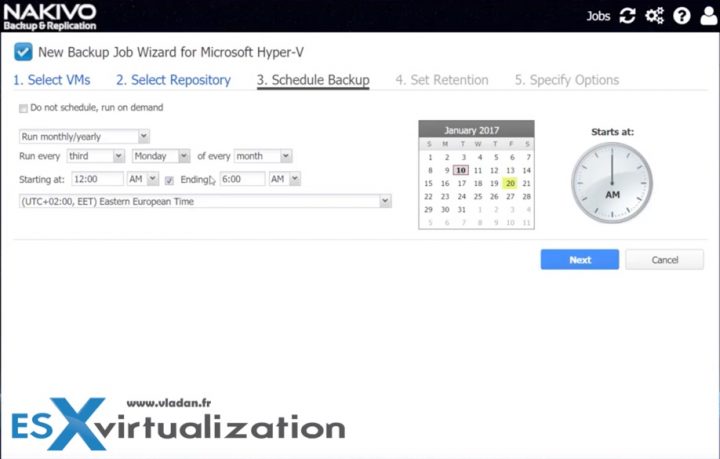Nakivo Backup And Replication 7 Beta is officially released to the public. While we do not have any date when the final product will be available, the beta is out and available for testing. We have now also further information on what's coming in the v7 of their software.
The version 7 of Nakivo, as we have already reported, has full support for VMware vSphere 6.5 and Windows Server 2016/Hyper-V 2016. In addition to for backup of Hyper-V VMs, there is also a possibility to have those VMs to be replicated to another site/datacenter. (Note that replication of VMware vSphere VMs was already supported in previous releases of Nakivo).
Those replicated VMs are treated the same way as VMware VMs. It means that those are just VMs, which are just waiting to be powered on, as during normal time they keep receiving the delta of what's beeing changed on the primary site during the replication jobs. The replicas are image-based, application-aware, and forever-incremental. An administrator has a possibility to instantly power-on those VMs when a problem is detected at the primary VM(s) at the first site. So yes, replication for Hyper-V VMs is also to be in the beta of v7 of Nakivo.
Nakivo continues its fast development cycle with adding features which are crucial for modern data centers and features allowing the administrator to manage the backup infrastructure with ease. Optimization of backup window is one of them. NAKIVO Backup & Replication v7 Beta automatically skips the swap file in VMware and Hyper-V VMs, which speeds up data transfer and saves storage space in a backup repository.
Nakivo Backup and Replication v7 New Features:
- vSphere 6.5 support – latest hypervisor from VMware supported. I know that many customers are far from migrating to vSphere 6.5, but sooner or later, everyone will. To have a backup infrastructure ready for vSphere 6.5 is N°1 parameter when thinking of upgrading. (TIP: How To Recover a vCenter VM if vCenter Is Down – With Nakivo).
- Hyper-V 2016 and Windows Server 2016 Backup – support for latest Microsoft Hypervisor. Whether you run latest Microsoft hypervisor with UI or just as “core” server, you'll be supported with Nakivo v7.
- Hyper-V 2016 Replication Support – keep “stand-by” VMs at the remote site. Power up when needed.
- Skip Swap Files and Partitions – as mentioned earlier, the product will skip swap files automatically, to save space and proceed backups faster.
- Active Directory Integration – Administrator can now map Active Directory groups to NAKIVO Backup & Replication user roles, which will allow domain users to log in to NAKVIO Backup & Replication with their domain credentials. It is a logical step forward towards centralized management where you can have a group of backup admins created within your Active Directory (AD) and have them to manage the backups through Nakivo Backup software.
- New Activities tab – a single place that displays activities occurring in the product, such as running jobs, file and object recovery sessions, repository maintenance, and so on. Another useful addition to the software IMHO as when the backup infrastructure gets bigger and the number of running jobs/tasks higher, you might lose track what's happening at the same time. So having a dedicated place, via the Activities TAB, you get a bird’s eye view of all that happens in the product and can stop the running activities and restart the completed ones.
- Bulk Delete Backups – An easy way to delete backups that you no longer need. It is possible to filter backup files (orphaned backups) that do not belong to any backup job or backups that are older than one year and delete them in a single click. This feature allows freeing space within a backup repository.
Nakivo is catching up with other popular backup and data protection products for virtual infrastructures. Nakivo UI is a very fast HTML 5 web-based interface. Several options when it comes to installing is available. You can use dedicated Linux server or virtual appliance or even some of the supported NAS devices to run Nakivo directly there.
Storage of the backups is efficient by using compression and deduplication across entire backup repository, even if you use the same repository to store Hyper-V, VMware, and AWS EC2 backups.
Nakivo Backup and Replication 7 Beta is open to the public. You can participate in the beta and if you fulfill the required tasks you'll receive Amazon Gift card. You can sign up for the beta through this link.
You may also want to check my other posts about Nakivo Backup and Replication Software:
- Nakivo Backup and Replication (NBR) Appliance – Easy deploy and config
- Nakivo Flash VM Boot and how to configure and use
- How To Recover a vCenter VM if vCenter Is Down – With Nakivo
- Nakivo Backup and Replication 6.2 Embracing Amazon AWS
- Nakivo Backup 7 with Hyper-V Support is coming
- Nakivo Backup And Replication 7 Beta Update – [This Post]
Stay tuned through RSS, and social media channels (Twitter, FB, YouTube)