vMotion is one of the best features when it comes to VMware and it's virtualization technology. With the latest vSphere 5.1 version, an additional – enhanced vMotion has been added to the long list of features that keeps VMware ahead of the competition. So not only “standard” vMotion, storage vMotion, but also enhanced vMotion are the part of the latest vSphere 5.1 suite.
vMotion
This is the original vMotion, which enables to move Virtual Machine (VM) running in one host's memory, to another host. The virtual machine disks files stays on the shared storage, which is visibly by both hosts. So in this case, the shared storage is a requirement. From the licensing point of view, the Essentials Plus package enables you to use of vMotion. In vSphere 5 the possibility to use of multiple NICs has been introduced, to speed up the process. See a detailed video (47 min long) How vMotion Works – in details – from VMworld showing the enhancements and technical details.
Storage vMotion
There has been many improvements since version 3.5. In vSphere 5.0 there is a possibility to migrate VMs with snapshots as well as the storage migration of linked clones. New mirror driver has been introduced to write the changes when the initial copy starts, and at the same time the changes are written to the source and the destination (that's where it's called Mirror), until the sync completes. It's a single pass operation.
vSphere 5.1 introduced additional enhancements in storage vMotion, which enables the migration of more VMDKs in parallel. Now you can migrate up to 4 VMDKs at the same time if the source and destination datastores are unique. This does not change or impact the number of concurrent sVMotion operations.
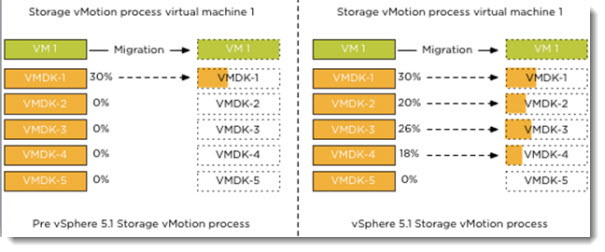
Enhanced vMotion
Has been introduced in vSphere 5.1 and it's combining the vMotion and Storage vmotion, but it's process which can be invoked only manually through the new vSphere web client. The new vSphere 5.1 feature has been detailed (with screenshot) in my post here – VMware Enhanced vMotion in vSphere 5.1.
The VMDK disk files laying on local storage are moved from one host to another without the need of shared storage. The virtual machine moves from one physical host to another without downtime.
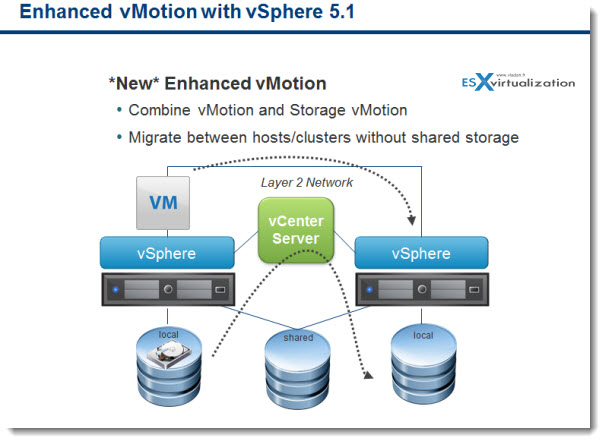
VMware continues to innovate and progress towards a better products offering with best value not only for the datacenter market, but also for the SMB market. Products offering from VMware for the SMB market has never been so wide with so many features and products. The Essentials Plus bundle is packed with free products that has been present only at the datacenter level (for example virtual replication).
Also the vRAM TAX abolition is rather good news – vSphere 5.1 licensing – vRAM is gone – rather good news, any more?. I wonder what's the next step from VMware to gain the market share, especially in the SMB sector, where the new Hyper-V v3 has showed some rock solid base as well.
VMware vSphere 5.1 and the different vMotion features explained in this article is post from www.vladan.fr website – one of the best Independent sources of Virtualization news, videos and tutorials.

Pretty darn cool site!!