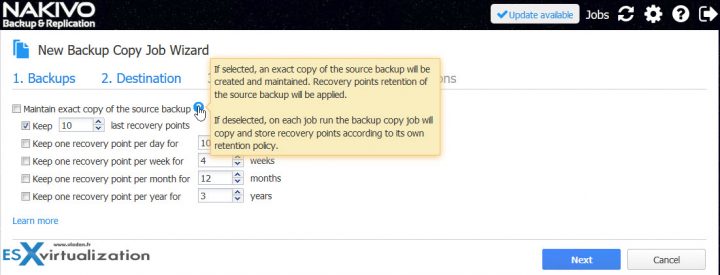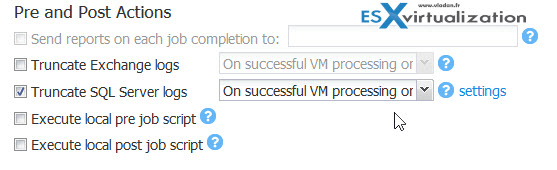In this post, we'll explore and think of few things when it comes to backup software, their features. What are the main benefits or features you can't live without, or what are Top 5 Backup Features for VMware and Hyper-V Infrastructures?
There is a number of choices of backup software. Backup software for VMware is historical, one of the most mature, and one of the richest in features and offers from a lot of backup vendors. Today we'll focus on a particular vendor – Nakivo – and see if their product matches of what we think that are the Top 5 backup features for virtualization admins.
Nakivo is here now since few years. A few years back they came out of nowhere, but they have steady updates with fast release cycle. Their UI is web-based (without some faulty plugins…), top notch, and fast.
I might sound biased as they are also one of our partners, but we write about products, features, not about partners. Their product is very flexible as it can be deployed as a Virtual Appliance (VA), installed on a physical host, or even directly on some NAS hardware (Some Qnap, Synology, WD, Asustor hardware…). They support Windows or Linux so you can have physical Windows server or use a Windows VM if you like. Same for Linux.
01. Incremental Backup
Say it simple. If your backup software isn't capable of this, then…… Many free versions of backup software which we wrote a post on ESX virtualization blog, does offer you only full backups. Not incremental backups. Impossible today I say, with such a volume of data to backup.
You simply cannot backup large VMs during a working week with a full backup. A Weekend job is for that. A technology called Changed Block Tracking (CBT) is used for that and is part of the VMware Data Protection API which makes up the VMkernel storage stack.
02. Backup Copy for offsite location
Let the admin have a good sleep. His (her) data are safe at another building, another room, or a cloud service provider's data center. Or even a public cloud such as Amazon or Azure. In case the main office is flooded or burns, there is another copy of the data sitting elsewhere.
When using backup copy function where the source of the copy is the backup file and the destination is a remote location, the production VMs are running just fine during the day and it's during the day that you run the backup copy job. It picks data from a backup job which run last night. You can mirror all production backups or picks the most important VMs (or restore points).
03. Instant Recovery for Full VMs (Flash VM Boot)
Imagine your VM crashes or gets corrupted from malware, and again, it is a big VM with lots of data. How do you say to your boss that you'll be restoring the whole morning because the production VM got infected by malware? Simply initiate Instant recovery to start the VM from the backup location.
The backup software itself creates a new VM without disks on the target ESXi server, then exposes VM disks from the backup repository as iSCSI targets, and mounts the exposed disks to the created VM as RDM disks in virtual compatibility mode. After, you can work with that VM as it was a normal datacenter VM. Depending on how busy your infrastructure is you can either initiate storage vMotion or initiate a replication at the end of the working day, to create a new VM with all its VMDK back at the production storage array (SAN).
04. Application-aware backups
If your backup software can't properly backup an SQL, Exchange or Sharepoint servers, then it is not the one you need. You need a product which is capable of consistent backups, not a case where after restoring you DB is inconsistent, so useless. SQL server has which lives in memory and also pending I/O operations. Those have to be flushed before there is a VSS based snapshot of the disk.
An application-aware backup verifies the consistency of the application before putting it into backup and also verifies that the corresponding VSS writer responsible for application is working properly.
Microsoft Volume Shadow Copy (VSS) is a Windows service that interacts with installed applications. It tells them when a backup is taking place. When the backup job completes, it tells the server VM and instructs the application and the server to do some post-backup tasks ( truncating logs ) and other cleanup activities.
05. Item level recovery for Applications
Again. An SQL server, Exchange, Microsoft Active Directory (AD). All those applications do have individual items. If you lost an SQL table or a row, single e-mail, you will not initiate a full restore, right?
You need some easy to use, granular, way to restore individual application items. Your boss would certainly appreciate getting his (hers) yesterday's important e-mail restored back directly to his (hers) e-mail box…
That's why you need granular restores for those individual items.
Wrap Up:
The list could be probably longer, much longer than those 5 features. I could also talk about individual files for Linux or Windows VMs and others, but I think we covered the most of the needs for Small/Medium Businesses running their VMware or Hyper-V infrastructures.
Also, we talked only about backup features, not a replication. Most of the today's backup products have also other function which is replication. By using VMware CBT technology, they replicate production VMs to a remote site where they are left powered OFF.
The virtual machine disks (VMDKs) are hydrated with latest changes and you can configure the replication as low as 15min which means that if your main data center goes down you only lose the last 15 min of your work.
The latest post about Nakivo Backup and Replication 7.2 is here. You can download Trial Here.
More from ESX Virtualization:
- Top 5 Backup Software For Hyper-V
- VMware Mirage Architecture Preparation Steps
- What is Storage Replica? – Windows Server 2016
- How to Clean Previous Windows Installation Files after latest Windows 10 Update
Stay tuned through RSS, and social media channels (Twitter, FB, YouTube)