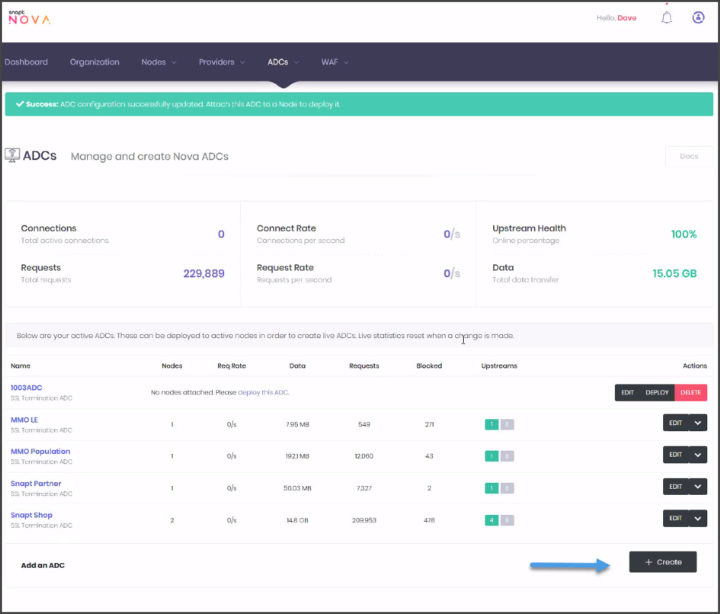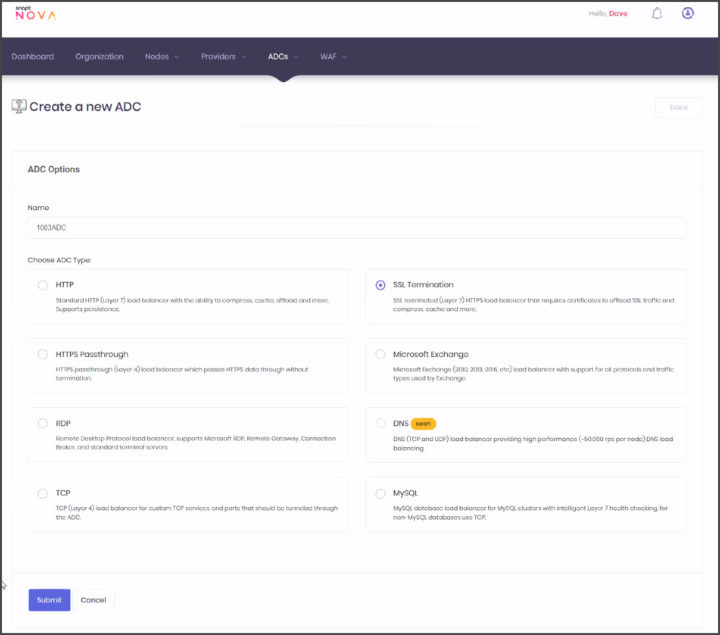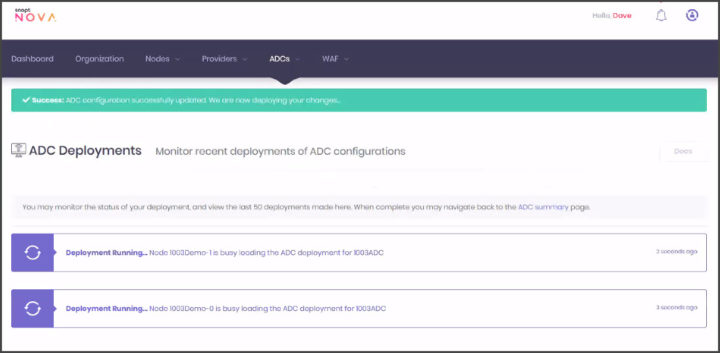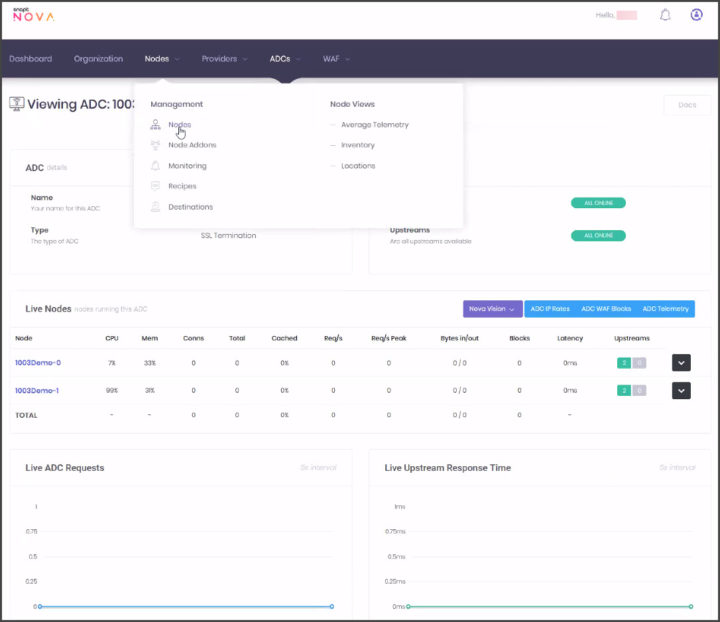An Application Delivery Controller (ADC) is a component that combines a load balancer, web accelerator and web application firewall (WAF) into one entity.
ADCs are indispensable for applications such as highly available web servers, or e-commerce sites where you need 100% availability and accessibility all the time with the potential to handle high web traffic during peak times.
Snapt provides ADCs as an online Software-as-a-Service (SaaS) or an on-premises application. Snapt’s Nova ADC is a cloud-based system which allows you to deploy and manage ADCs in multiple different environments.
Nova can deliver ADCs at true scale in modern cloud environments and gives you the potential to deploy and operate thousands of active ADCs at the same time.
You can have ADCs installed in multi-cloud environments, such as both AWS and Azure, across multiple time-zones. You can deploy and manage many ADCs from a single console via the Nova web user interface.
Nova offers the same service that you can get from a traditional ADC (load balancing, acceleration, WAF), but the Nova cloud portal is accessible from anywhere.
Nova Features:
- Dynamic ADC deployments – It is possible to deploy as many ADCs as necessary. The system is capable of infinite scale.
- Scale-in and scale-out – You can deploy on multi-cloud and multi-location, configure global load balancing and hyper-scale.
- Direct DevOps design – The base today is REST API. Together with AI-powered automation Nova is able to react automatically to certain events such as threats, DDoS attacks etc. The system provides incredible value.
- Service Discovery – It can detect which services you have online and connect to them automatically. It can integrate with K8S, Rancher, Docker, AWS, Azure, Consul and SRV DNS records.
- AI-Based Security – Ability to detect and respond to security threats and performance problems which might occurs.
Installing and Configuring Nova
The goal is to use the Nova user interface to deploy and manage your ADCs, and configure and monitor the performance through single pane of glass.
A small business (SMB) will be able to use Nova Cloud to deploy ADC into AWS, to an on-premises VMware vSphere datacenter, or to any other location – even a physical Linux device.
Medium and large businesses can leverage Nova to manage thousands of ADCs through a single UI.
Nova Nodes
Nova Nodes are installations of the Nova Client on VMs or servers, or inside containers. They are systems that are controlled by Nova Cloud in order to deploy ADCs.
To deploy a new ADC using Nova, you have to connect a Nova Node. If you want to deploy into a public cloud location, you first need an account at the public cloud provider (for example Amazon AWS) so that you can connect it to Nova and configure a cloud location as a Nova Node.
Creating a Nova ADC
Then from the menu, chose ADCs and click the Create button to start creating new Nova ADC.
On the ADC options page you can chose different ADC types such as HTTP, HTTPs passthrough, SSL Termination, Microsoft Exchange, DNS, MySQL, RDP and others.
Once you have gone through the assistant and satisfied all the requirements, you can see the progress of your ADC deployment, which takes only a couple of minutes to complete.
Managing Nodes
The Nodes management menu allows you to configure, operate and monitor all the Nova Nodes you have within your organization, no matter where they are located.
You can clearly see the individual live Nodes, their CPU and memory utilization, Tx and Rx traffic, latency, up streams and more.
ADCs and CDNs
I have always thought that ADCs with their services (WAF, load balancing, web traffic optimization) and Content Delivery Networks (CDNs) are similar. They both optimize web traffic performance; they both secure the connections; however, the main difference between those services (and the reason why they do not compete against each other) is the location.
While CDNs like Cloudflare need to be as close as possible to the end user, ADCs like Snapt Nova need to be as close as possible to your servers.
ADCs and CDNs provide services for different purposes. For example, CloudFlare is able to mitigate extremely large DDoS attacks, while Snapt's ADCs are able to mitigate application-specific attacks targeted at your systems.
Many clients use both CDNs and ADCs together, and Snapt has a free plugin for CloudFlare so the integration between those two is seamless.
Wrap Up
Nova can run millions of active ADCs at the same time and allows dynamic, self-scaling ADC deployments.
Nova allows you to operate at scale where you are able to launch and operate thousands of ADCs from a central location.
With the potential to automatically detect anomalies and threats faster than security teams with skilled operators, Nova can react in real-time.
Snapt’s ADCs also directly defend against DDoS attacks as part of the WAF function.
Links: Snapt Nova
More from ESX Virtualization
- What are Open VM Tools and How to use them?
- VMware API Explorer Is a Free Built-in Utility in VCSA
- V2V Migration with VMware – 5 Top Tips
- ESXi Free Version – 3 Ways to Clone a VM
- What is ESXi Compatibility Checker?
- How To SlipStream Latest VMware ESXi patches into an Installation ESXi ISO File
Stay tuned through RSS, and social media channels (Twitter, FB, YouTube)