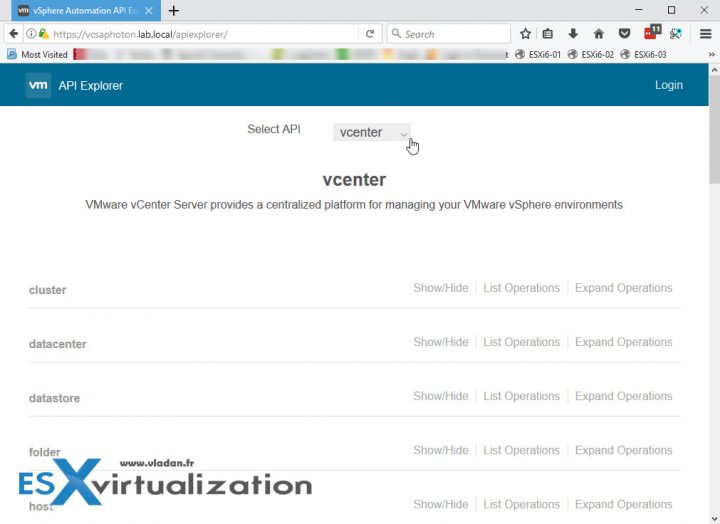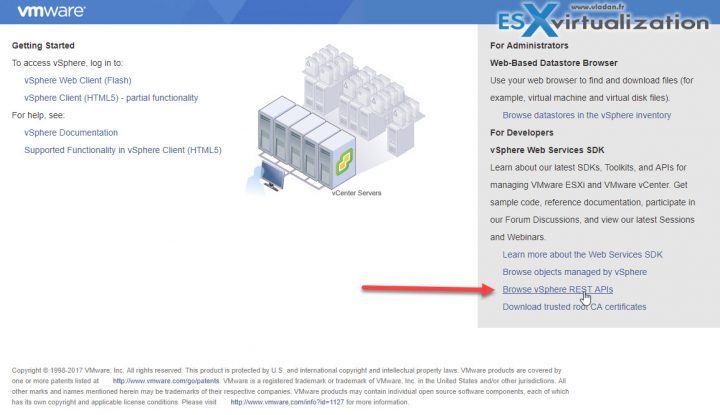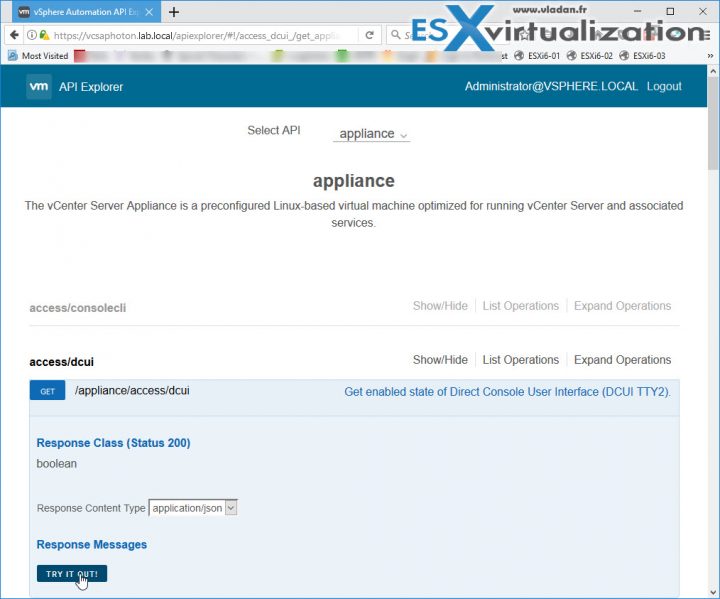VMware bundles a tool along with vCenter Server Appliance (VCSA). Update: Also for Windows-based vCenter. If you have followed our blog over time you know that we have published quite a few posts about what's new within vCSA 6.5, what's has been added (Backup of vCSA DB and config, vCSA HA, but also the whole deployment process or etc…) and how to set up things. Today, however, we write about a utility VMware API Explorer which is a Built-in Utility in VCSA (and also on Windows VC).
It is kind of hidden for most folks as you have to know an exact URL to access (or you can access it from the link within the introductory page when you connect to your vCenter server). An API Explorer is now included along with VCSA (and Windows). It is preinstalled when you deploy VCSA vCenter Server within your environment.
Learning the vSphere APIs is usually out of reach for most folks, as difficult or not really appealing if you're not a developer. But it is always interesting to know what's possible to do with it, even if you can't code.
The API Explorer utility is there for connect to the API endpoint and browse and interact with available REST-based APIs and their calls, such as different parameters, settings, responses, to see the response status codes meaning and more. It is similar to Managed object browser (MOB). We have used the MOB to delete orphaned vCenter plugin in the past, remember?
The only thing you need to do is to point your browser to:
https://IP_of_VCSA/apiexplorer
to access the API Explorer utility. You'll get to a page
Update: Thanks for Alan Renouf pointing this out. You can also access to the API explorer from the main VMware vCenter Server page. There is a link on the right-hand side.
See the image below.
What is the Login for?
You can click the login and enter SSO login and password of your VCSA. After login, you can interact with the API.
The most common APIs?
Quote from VMware blog:
- Appliance – handles calls to the underlying VMware appliance
- CIS – Common Infrastructure Services, handles calls involving tagging
- Content – handles calls involves the Content Library
- vAPI – vSphere API, handles calls regarding the API endpoint
- vCenter – handles calls to involving the vCenter
How about some interaction?
The drop-down selection will also allow you to interact with different APIs. For each selection, you'll get different APIs depending on the role the endpoint has.
As you can see, there is a try it out button called simply “Try It Out” allowing you to test stuff. API Explorer has some other information, for example, an expected response class, different parameters or some response messages examples.
1st click – expands
2nd click – collapses
Clicking on those items expands and collapses additional information where you can read what is the particular operation for.
Wrap Up:
A built-in tool within VMware vCSA and Windows vCenter, for browsing APIs. With VMware API Explorer you can connect to the API endpoint and browse and interact with some REST-based APIs and their calls. You can check for different parameters, values or responses of each of the individual calls can be explored with details.
With the “Try it Out” button the operation is performed directly via your web browser. It gives you a lot of information.
Exploring APIs via VMware API explorer gets you started. If you're curious enough and have developing skills you might get further, learn more and get this knowledge useful within your job.
VMware API Explorer Blog post and getting started guide at VMware are here.
More from ESX Virtualization:
- Deploy VMware VCSA 6.5 in VMware Workstation 2017 Tech Preview
- What is VMware VMFS Locking Mechanism?
- How to patch VMware VCSA 6.5 via ISO patch downloaded from VMware Patch Portal
- What is VMware Enhanced vMotion Compatibility (EVC)
- VMware Transparent Page Sharing (TPS) Explained
Stay tuned through RSS, and social media channels (Twitter, FB, YouTube)