Update: Unfortunately, the product is no longer available for new clients. Existing clients continue to get support, but the development has stopped because the main partner has left the group.
As I already reported, VMcom Backup is a very simple backup product for VMware vSphere or ESXi hosts (even Free version) that is quite new to our readers so from time to time we try to show a feature or two from this product that makes it you to try.
The product is fully compatible with vSphere 7.0/ESXi 7 that uses the new VDDK 7.0 library. The latest version is version 7.0.10 and allows you to deploy the software locally within your datacenter, to protect your workloads.
While the solution is very popular among service providers because it allows creating tenants. For VMware enthusiasts and ESXi free users, the fact that it can backup VMs running on ESXi free is really cool. As for now, only VMware is the only supported hypervisor but KVM and Hyper-V versions should follow. For now, there are no plans to release features to backup physical servers and desktops and the solution remains completely agentless.
Part of the VMware Essentials kits was also a backup product called vSphere Data Protection (EOL now) so VMcom backup can easily replace this product with its simplicity and ease of use. I imagine that most of our readers already using some backup product but I'd invite you to test VMcom backup as it can fit in mixed environments where you have side by side some licensed and unlicensed ESXi hosts. All those VMs can be backed up by a single product.
We won't list all the features that the product has, as we have created already a couple of other articles you can read.
- VMcom Backup For VMware vSphere or ESXi Free
- VMcom Backup Details and Interesting Info for ESXi Free users
- VMcom Backup for VMware vSphere – The Easiest Product to use
Let's have a look at some other features present that I found interesting.
The deployment via OVF takes a couple of minutes only…..
The best is to check the VMcom Admin guide PDF available on the VMcom website.
VMcom Backup Deduplication
To save storage space, the product uses fixed block length deduplication instead of variable block length deduplication which might not be the most efficient at first look, but VMcom is smart to overcome this limitation.
By default, it uses 1MB block lengths so, during backups, it checks each incoming chunk of blocks against the checksums and an internal table of blocks already backed up. In case he finds a duplicate, it creates a reference to the location without backing up the repetitive block. Simple.
If it is a new, unique block, VMcom will write it to the hard drive like all previous unique blocks and create a checksum and table reference for all future incoming blocks. Deduplication works best for VMs with similar OS so it clearly makes sense to backup let's say Windows VMs as a group. The Windows OS, which is common for all the VMs, will be backed up only once. This gives a smaller footprint.
VMcom Backup Write-Ahead Cache
This feature allows VMcom to predict frequently recurring blocks of data and write them to the slow drives before they are actually needed. During backup, prepared blocks simply slot into their places without the need to perform a time expensive write operation.
VMcom Backup for ESXi FREE
The ESXi API access is only used for read-only operations. VMcom Backup Appliance works around ESXi Free API limitations by utilizing SSH access directly to the host. In order for this to work, SSH service must be started on the host.
You'll just need to edit VMX files of your VMs and add a specific value called ‘ctkEnabled' to tell the machine that change block tracking will be leveraged by the backup software. Here is a detailed VMware KB article that allows you to enable CBT or disable CBT. The incremental backups feature is using CBT. The ESXi Free hypervisor currently provides no capability to enable CBT remotely.
VMcom requires no license code for ESXi Free hypervisor backups however you'll need a license for VMware licensed ESXi hosts. The whole environment combining licensed and Free ESXi hosts can be backed up with a single VMcom backup product.
Enable SSH on the host is a security risk?
No, if you're enabling the SSH only from a certain IP address or certain IP subnet! That's what's recommended by the folks at VMcom.
Simply connect to your ESXi host via ESXi host client and your web browser > Select Networking > Firewall rules > SSH Server
Then click Edit Settings and enter a subnet from which you'll be connecting to your ESXi host. By restricting to a single subnet your SSH access will be much more secure than leaving it open to access from any IP.
Make sure that the Service is set to “Start and stop with the host”.
Buy VMcom Backup has two options
There is only a single version of VMcom Backup software (no standard or enterprise etc), however, you have the choice of buying either Perpetual or Monthly (subscription based) license. The latter one allows you to specify how many VMs you need to backup per month. This option is very flexible and as your infrastructure grows, and you start getting more and more VMs, the backup is cheaper.
- 1-99 you pay $6/month per VM.
- 100+ VMs you'll pay $5/month per VM.
A Perpetual (Lifetime) license is separated onto the license and support (yes support can be purchased separately, 1st year is mandatory). A traditional socket-based licensing, nothing fancy here. You can check the pricing and licensing on this page.
Check the details on this page at VMCom
More about VMcom Backup on ESX Virtualization Blog
- VMcom Backup For VMware vSphere or ESXi Free
- VMcom Backup Details and Interesting Info for ESXi Free users
- VMcom Backup for VMware vSphere – The Easiest Product to use
More posts from ESX Virtualization:
- vSphere 7.0 Download Now Available
- vSphere 7.0 Page [All details about vSphere and related products here]
- VMware vSphere 7.0 Announced – vCenter Server Details
- VMware vSphere 7.0 DRS Improvements – What's New
- How to Patch vCenter Server Appliance (VCSA) – [Guide]
- What is The Difference between VMware vSphere, ESXi and vCenter
- How to Configure VMware High Availability (HA) Cluster
Stay tuned through RSS, and social media channels (Twitter, FB, YouTube)

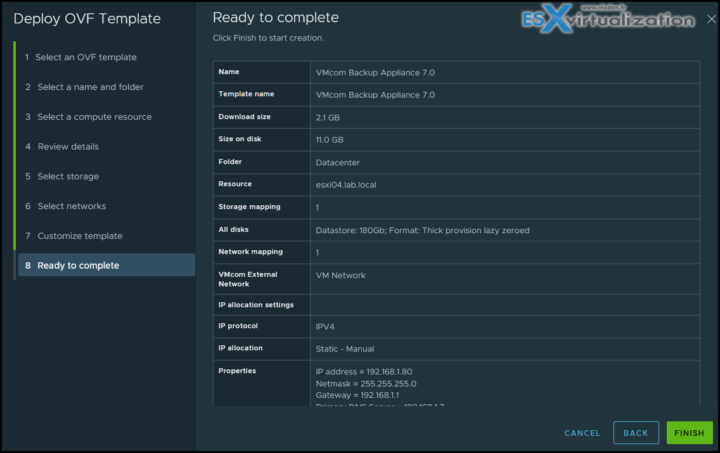
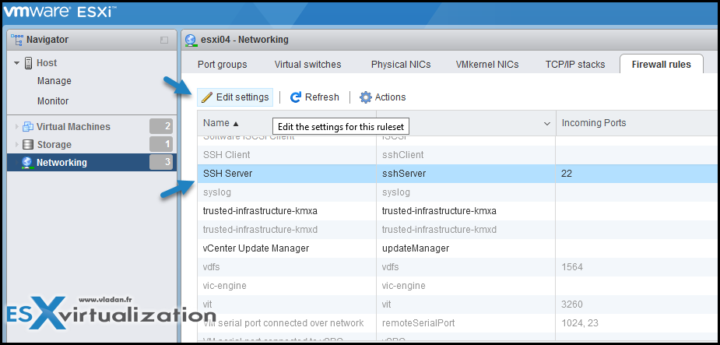
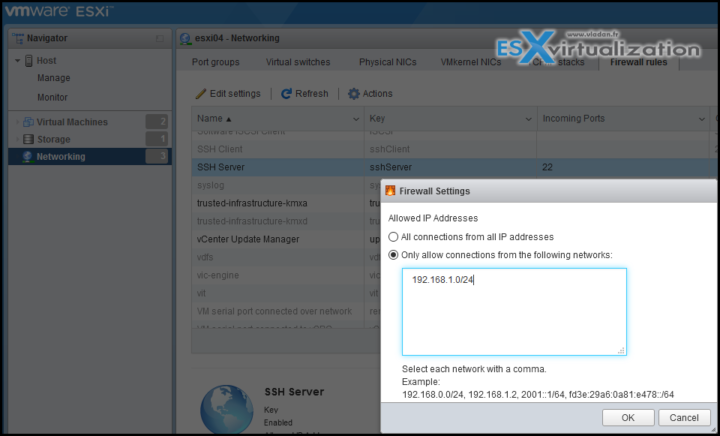
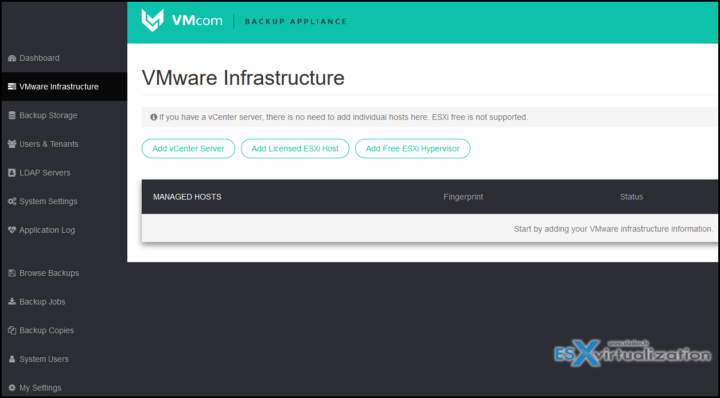
Hi Vladan, The download link for VMCom is gone from the web site. I emailed support but got no reply.
Do you know what is going on? Is the product still available?
Hi, I’d try to contact support. https://vmcom.com/support/
Unfortunately, as I was told, the product is no longer available for new clients. Existing clients continue to get support, but the development has stopped because the main partner has left the group.