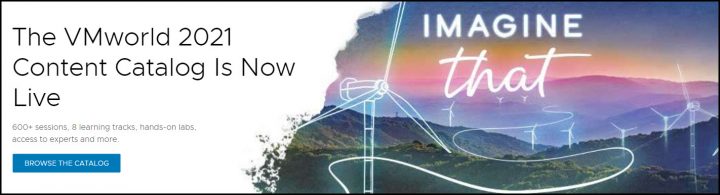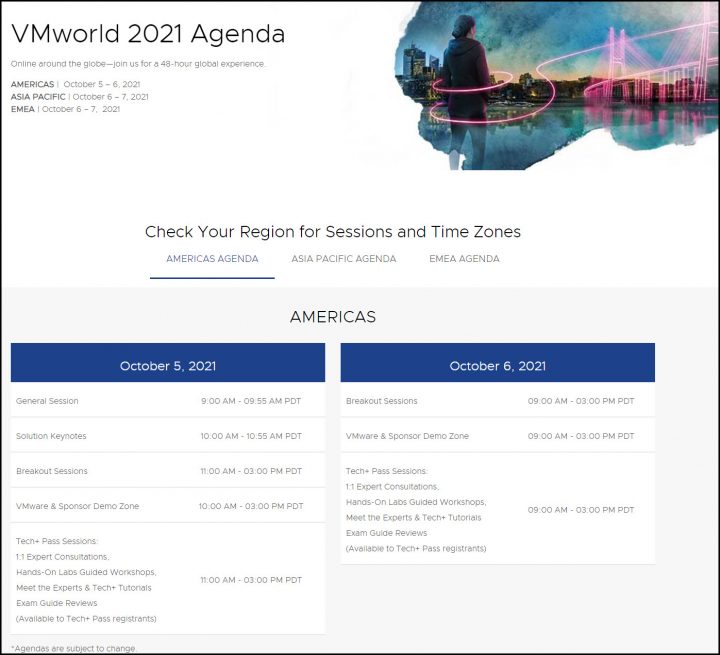Again this year we'll have virtual VMworld. Yes, the pandemic situation isn't easy to get through. But VMware is throwing in a massive amount of sessions and learning tracks this year. The software portfolio of VMware reaches wider and wider audience. 600+ sessions, 8 learning tracks, hands-on labs, access to experts and more.
There has never been so much content available online for free. If you know VMware from the early days, like me, VMworld back in a day did not have so much content.
VMware portfolio of their own products, products from different acquisitions, put together, bring this amount of content to be consumed. Since several years now, one has to use filter when seeking for sessions. Nobody can be 100% interested in everything. IT is the kindom of specialities.
Today's post will bring you some light to sessions which I'm looking for to watch online. As I'm a datacenter guy with also some VDI experience, this will most likely help me to find some technical sessions (filter: Technical 300).
I think playing with the filters and topics will lead you to the content you're really looking for. You can combine search field with Track or Product, which both combined with the Level can narow the sessions down so you can choose the ones you like.
One last thing. There is a General and Tech+ passess sessions and Tech + passes sessions only. The latter ones you'll need to buy a pass.
Here are my Top 5 sessions for VMworld 2021
Please note that it's extremly difficult to pick just 5 of them -:)…
Mark Achtemichuk, Performance Specialist, VMware
Valentin Bondzio, Sr. Staff TSE, VMware
My take: I think that performance with vSphere is crucial. This session is a must attend as you'll always learn new things. Where and how you track your bottlenecks, how you tweak your infrastructure for best performance, what's best design and use case etc.
Rakesh Radhakrishnan, Director, Product Management, VMware
My take: VMware vSAN is the technology which brought a second revolution to the storage subsystem for VMware vSphere. It gains traction more and more as the scalability, reliability and performance are there. Lean how to make the best out of it for your virtual infrastructure.
Baker Hull, Global Solution Architect, VMware
My Take: VDI wasn't simple in the early days. Horizon now matured and has more flexibility. Let's have a look how to migrate some high-end workstations without losing performance.
Ivaylo Ivanov, Developer/Engineer, VMware
My Take: vSphere lifecycle manager allows now using desired state. Let's have a look at some tips here.
Bob Plankers, Sr. Technical Marketing Architect, VMware
Ken Drori, Product Line Manager, VMware
My Take: Ransomware, ransomware, ransomware. A fear of the dark… but it's real and it's dangerous. Let's have a look now to protect your virtual infrastructure agains ransomware.
Bonus for homelab -:)
Michael Roy, Product Line Marketing Manger, VMware
My Take: Learn how to install and configure vSphere with Tanzu by using VMware Workstation software.
Go to the VMworld Session Catalog and checkout the sessions
Here is the agenda during those two days. Note that there are 3 different time zones.
More from ESX Virtualization
- vSphere 7.0 Download Now Available
- How To Test Network Connectivity with netcat utility in VMware environments
- vSphere 7.0 Page [All details about vSphere and related products here]
- VMware vSphere 7.0 Announced – vCenter Server Details
- VMware vSphere 7.0 DRS Improvements – What's New
- Upgrade from ESXi 6.7 to 7.0 ESXi Free
- What is VMware Skyline?
- What is vCenter Server 7 Multi-Homing?
Stay tuned through RSS, and social media channels (Twitter, FB, YouTube)