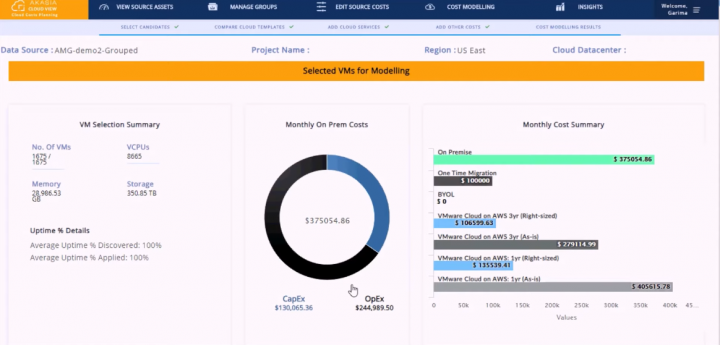What is more anoying to find out about your large cloud infrastructure bill after few months of usage. Many admins aren't prepared to pay big money when they start using cloud platforms such as AWS, Azure, Google, IBM Cloud, Oracle Cloud, and VMware Cloud on AWS. Only after they realize that the cost is too high and that there might be a cheaper alternative elsewhere. Akasia Infrastructure Modeller allows you to compare different cloud costs based on your existing infrastructure. You basically deploy a small agent which discovers your existing environment and then run the simulation.
Akasia is a SaaS utility and is able to discover your whole environment which might be large, or not. You can have thousands of on-prem VMs running, but the scan takes only a couple of minutes. The system can not only be used to discover your VMs but also physical systems. The possibility to be able to get a real simulation of costs based on workloads with details where you can compare side-by-side the different cloud providers.
Via the report you might also discover that your existing environment is not completely optimized. That you might have VMs with too many vCPUs or RAM and running those exact VMs in the cloud would not be cost-effective. So the system shows optimized VMs and workloads based on the application utilization, network utilization and IO utilization.
You'll be able to larn how Cloud Cost Modeling can help to save 30-60% on your Cloud Migration Projects.
Akasia Infrastructure Modeller features
- Discover Your On-Premises Infrastructure – The system scans your infrastructure and discovers applications, VMs and physical hosts, their configurations and usage patterns to give you a jumpstart in modeling their costs in the cloud. This is the first phase.
- Compare the upcoming Cloud Costs – After the AIM presents the modeling results, it is able to show you side-by-side comparisons of on-premise vs. cloud. You are able to compare costs for running the same resources in AWS, Azure, GCP, IBM Cloud, Oracle Cloud, and VMware Cloud.
- Map to Cloud Resources and Optimization possibilities – Once those results shown, you will be presented with equivalent and right-sized cloud resources that you can work with for your cloud modeling. You'll be able to see also the “hidden costs” (with not only CPU usage, but also network usage and IO) so you can really get the realistic cloud cost estimates.
- Add Other Cloud Services – With the system, you are able to include other active nodes within your system. You can add other cloud services such as load balancers, cloud storage, applications and support to see the real needs and do an estimate within the modeler. With all this, you have a realistic view of how much your workloads will cost when they will run at a particular cloud provider's datacenter.
Akasia Infrastructure Modeller has more. It also includes “hidden costs” (network and I/O) which usually aren't considered, but those costs are still costs and you pay for that within your cloud utilization. The AIM report provides you a cloud bill of materials and costs before you start migration. It is a SaaS application that allows you to select and configure cloud-native resources such as serverless computing, cloud storage and cloud data bases.
You are able to compare the costs across different clouds. The system is always up-to-date with the lates changes of pricing policies from all cloud providers. There isn't only the product, but with Akasia, there is a whole team of Akasia Cloud Experts (ACE) who are able to give you more details and tips before you start migration. They are able to give you some costs planning, bill of materials, cloud migrations and also cost comparisons across clouds.
Discover 30-80% in hidden costs with Akasia Infrastructure Modeler or Cloud Modeler.
Download free Technical PDF from Akasia
You can download a free technical whitepaper explaining the benefits, in detail, with many screenshots etc. It's called “How to Cost Optimize your On-Prem to Cloud Migration” and it really shows the benefits, the way it works, and many real-life examples from the field.
You might have thousands of VMs on-prem and you're looking for a cloud provider but don't know how much will it cost. You'd like to compare the costs before migrating. Let Akasia Infrastructure Modeller discover your environment and look into each VM, map the applications running on each VM, see the VMs configuration such as Memory or vCPU, see the storage, network and IO allocations to the VM and how much resources were actually used.
Akasia is able to build a list of Azure right-sized templates, calculate network and IO costs, and also other services such as blob storage or Azure site recovery. I think because their service is neutral and not biased, it shall provide optimal planning and cost modeling capabilities.
Website: Akasia Cloud
More posts from ESX Virtualization:
- vSphere 7 U2 Released
- vSphere 7.0 Download Now Available
- vSphere 7.0 Page [All details about vSphere and related products here]
- VMware vSphere 7.0 Announced – vCenter Server Details
- VMware vSphere 7.0 DRS Improvements – What's New
- How to Patch vCenter Server Appliance (VCSA) – [Guide]
- What is The Difference between VMware vSphere, ESXi and vCenter
- How to Configure VMware High Availability (HA) Cluster