Zerto Virtual Replication 3.0 (ZVR) has been announced and it seems that again this time Zerto goes ahead of the competition by Introducing innovative features for service providers and customers which seeks a robust DR solution for VMware vCloud Suite. Zerto's previous release, which has been released only about a year ago and which I tested in my lab was already robust high-end DR product, but the v 3.0 of Zerto further simplifies the management and gives more options to the IT manager.
Version 3.0 of Zerto has been announced Q1 already, and I reported on the fact that no second vCenter is necessary to setup a replication. This is certainly good point and useful for smaller customers or for ROBO scenarios where the branch office VMs are replicated directly to the cloud provider's datacenter or to the main data center, where vCenter is installed. Of course, replication to both direction possible.
The version 3.0 of Zerto pushes the integration with vCD and management of tenants even further by bringing more control for the service providers (btw. There is over 150 service providers now who signed with Zerto) and simplifying the management via simple browser interface (vSphere plugin and vSphere web client plugins are available too), and introducing Self Service DR Portal for clients.
Core Technology Enhancements in ZVR 3.0:
- Single vCenter for ROBO – customer willing to replicate from ROBO to the service provider, or from main site to ROBO etc..
- DR Validation – you can test specific point in time
- Enhanced Reporting (audit, recovery resource plan, performance reports) – WAN consumption, IOPS, RPTO and RTO, source VM resource utilization.
- Web-based management – through standalone browser
Cloud Management Enhancements:
- Zerto Cloud Manager – manage replication DR plans for more than 2 sites
- Zerto Self-Service Portal – individual clients can test and do failover of their workflows by themselves
- Service Profiles
The Service Profiles management which simplifies the management even further by introducing different SLAs for each profile, so where previously detailed informations about RPO, Journal history and Test frequency, had to be filled manually for each client, it's now only a drop-down list selection. Those profiles are fully customizable and additional profiles can be created by the service provider.
What I like about Zerto is also the incredibly nice and perfect UI with details on each vsphere replication group (VPG) and which type is replication is actually being setup. You see the icon and you know from which type of infrastructure you're replicating. The UI is really nicely finished.
 vSphere to vCloud replication
vSphere to vCloud replication vSphere to vSphere replication
vSphere to vSphere replication Replication Between two vCDs
Replication Between two vCDs
Zerto 3.0 Enhanced Reporting
New enhanced Reporting – Zerto 3.0 has more advanced reporting capabilities with performance graphs or detailed information about the actual DR processing.
Now you can also get disaster recovery reports with detailed recovery steps and you can predict recovery times. The reports also available in PDF which gives you an option to send it through e-mail or archive as a test failover results.
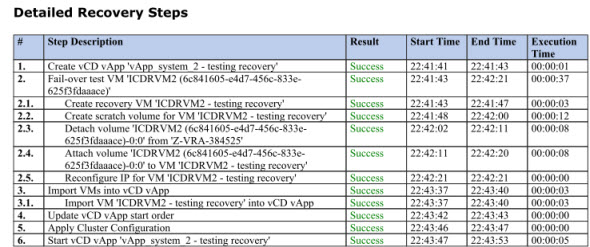
Detailed Recovery Resource Planning report allows seeing WAN consumption, IOPS, RPO and RTO. Also VM resource utilization.
Here is another screenshot of the reports dashboard:
Zerto Cloud Manager
It's a central management point, where customers resources and service levels are managed. With service profiles and permission management. Simplifies the management of multi-site replication and provides single customer view spanning the replication across multiple datacenters.
Cloud Provider Management UI – the cloud provider (or larger customers) do now has a dashboard where it's possible manage customers and their sites. Fully Web-based management.
Here is another screenshot showing the Cloud provider management UI (the profiles management). You can click to enlarge.
Zerto 3.0 architecture. On the roadmap, for example, there are also further enhancements on what's possible to restore in the vCD. vApp including metadata, but also vApp networks settings within vApps, this possibility exists already.
But having the possibility to restore also vCD's Organization networks, or vShield or the configuration items so as a service provider you could possibly replicate whole tenants with the configuration. It's on the roadmap.
On the screenshot below you can see the overview of the Zerto's 3.0 Architecture and what components are deployed at which place. We can see the Zerto Cloud Connector (ZCC) for the multi-tenancy, ZCM – Zerto Cloud Manager or ZVM – Zerto Virtual Manager. The clients with their Self service portal.
Zerto continues its development with fast product release cycle. The first release or ZVR 1.0 was in Q3 2011, followed by the ZVR 2.0 released in Q2 2012. Now the ZVR 3.0 release – one year later.
The fast-growing cloud infrastructures based on vCloud Director and service providers which needs a solution for easy management of BC/DR scenarios makes Zerto be the good candidate. It's a truly enterprise-class BC/DR solution.
Download Zerto Trial from their website.
Zerto Virtual Replication 5.5 U2 Released
More from ESX Virtualization:
- VMware Mirage Server Infrastructure [Guide]
- vSphere 6.5
- Zerto Virtual Replication – Stay Protected even if ESXi host is in Maintenance mode
- Free Tools
- How to Configure Statistics Collection Intervals in vCenter
- VMware vSphere Standard vs Enterprise Plus
Stay tuned through RSS, and social media channels (Twitter, FB, YouTube)

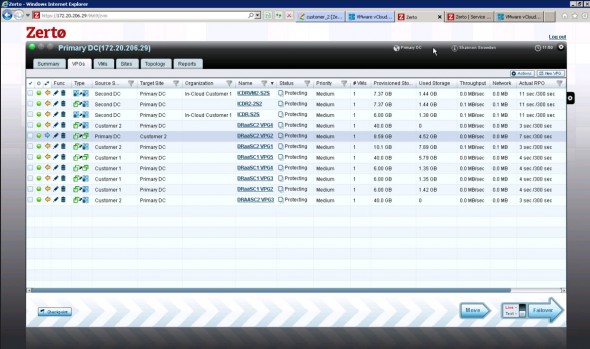
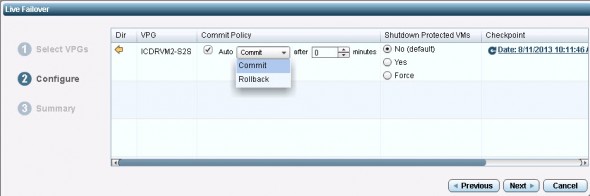
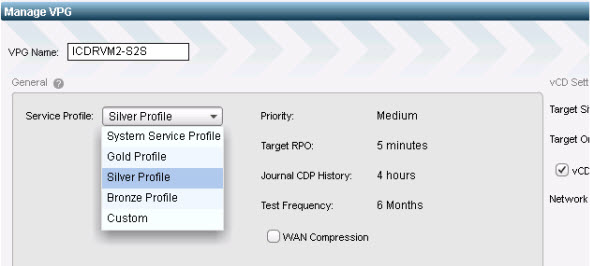
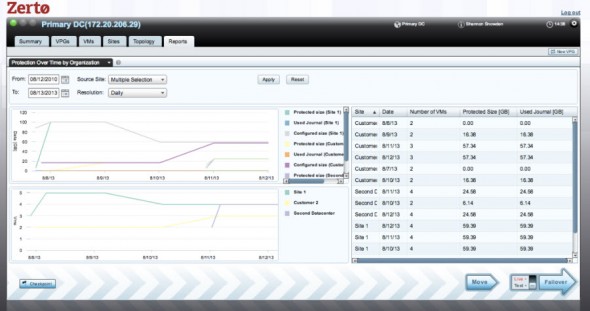
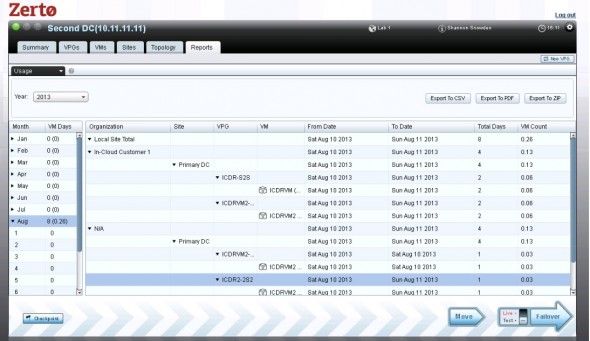
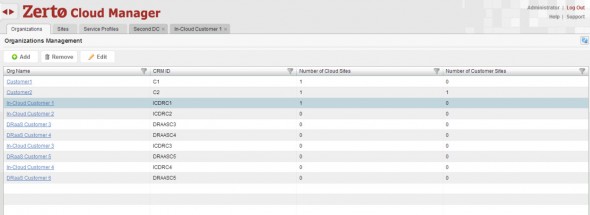
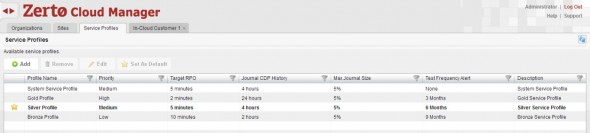
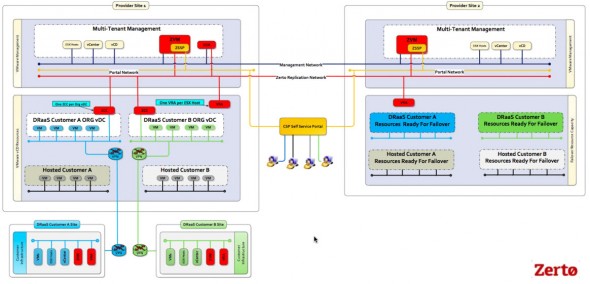
What is the procedure to get trial copy? When I headed over to their website, i was asked to register but never got a download copy.
Hmm, and the confirmation e-mail? Did you get any?
Hi Preetam,
My apologies you didn’t get contacted by the trial team – not sure what happened there, but please contact me directly at info at zerto dot com – those emails get to me.
We’ll get you set up straight away.
Fara @ZertoCorp
Just replied to you Fara @’[email protected]’. Thanks for this superfast response.