Workstation tech preview July 2014 has been announced recently at the community site. This release brings new OS support – Ubuntu, Fedora, RHEL, OpenSUSE, but also other new enhancements. One of the most important is new virtual hardware 11 (vmx-11).
 As usually, VMware says that it's not sure if those features will made it into the final release, but we all knows that it's mostly the case. So if you want to test booting VMs with EFI, configure per-vm memory graphics or experience some huge improvements in suspend and resume operations (up to 20% and 60% respectively) don't hesitate and download the July 2014 experimental release.
As usually, VMware says that it's not sure if those features will made it into the final release, but we all knows that it's mostly the case. So if you want to test booting VMs with EFI, configure per-vm memory graphics or experience some huge improvements in suspend and resume operations (up to 20% and 60% respectively) don't hesitate and download the July 2014 experimental release.
Last year before VMworld 2013, the tech preview 10 announcing vmx-10 with 16 vCPUs, SSD passthrough, 8TB disks, 64Tb of RAM, new converter built-in and all the other huge stuff came in and finally the vSphere 5.5 and Workstation 10 GA release had inherited all of that. We all knows that VMware is using Workstation as a “test bed” for new features and there is nothing wrong with that. It pushes limits further and makes the progress on different areas. Allows testing new features before putting into production.
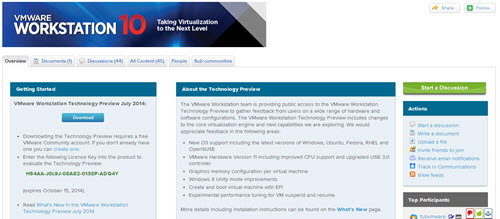
So what particularly does virtual hardware 11 offers?
New CPU enablement – New CPU support. Latest gen of CPUs supported (Haswell and AMD Jaguar). Also Intel Broadwell and AMD Steamroller are compatible.
While this Technology Preview still supports creating and running virtual machines with up to 16 virtual CPUs, we extended the support of the latest generation of CPUs. The microarchitectures of both Intel Haswell and AMD Jaguar are fully supported, and those of Intel Broadwell and AMD Steamroller have been made to be compatible. We are interested in the feedback of creating and running virtual machines on those latest CPUs.
Virtual xHCI controller – updated to the latest 1.0 of the INtel's xHCI specification allowing better performance of USB 3.0 devices.
virtual xHCI controller was added in virtual hardware version 8 and it conforms to version 0.96 of the Intel xHCI specification. In this version of virtual hardware, we updated it to be compliant with the latest version 1.0 of the specification. Better compatibility and performance of USB 3.0 devices is expected, we would love to see the results with your USB devices.
Dedicated graphics memory for guest operating system – the VMs video memory is backed by a dedicated chunk of physical memory on the host.
In order to make our customers be able to precisely control the memory allocation when there are multiple virtual machines up running, the new virtual hardware version makes the guest video memory backed by their own dedicated chunk, which could be allocated / configured by the user.
The latest version of Workstation in its Tech preview release 2014, (I suppose to be number 11) might also bring other features that has been announced. Here is the list:
Windows 8 Unity support improvements – the user experience has been improved especially when you try to go to the Start screen of the host or navigate to the Start screen of the guest.
Boot with EFI – many modern OSes supports EFI. Modern Linux distros or W7, W8 systems can boot out with EFI. During the VMs creation wizard, select custom (advanced) and continue to create VM while choosing EFI as boot.
Per-VM-graphics adjustments possibilities – It's possible to configure maximum graphics memory on per-vm-basis. You'll do it in Virtual Machine Settings > Hardware > Display. It allows get the best graphics performance on systems with lots of physical memory by allocating graphics memory on per-vm-basis where you'll probably allocate more memory to VMs which needs it for some graphics intensive tasks.
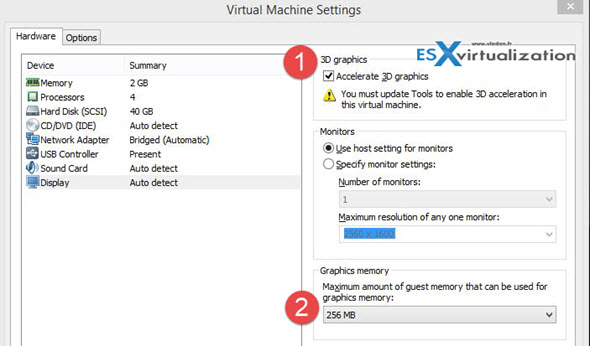
Experimental suspend resume tweaks – those can result up to up to 20% and 60% respectively for suspend and resume operations. You'll need to use vmx-11 (virtual hardware 11) option and also add two lines in the config file (vmx):
mainMem.save.vmem=”FALSE”
checkpoint.compressDumper=”TRUE”
And a surprise when launching new VM via assistant. A revealed secret perhaps…?
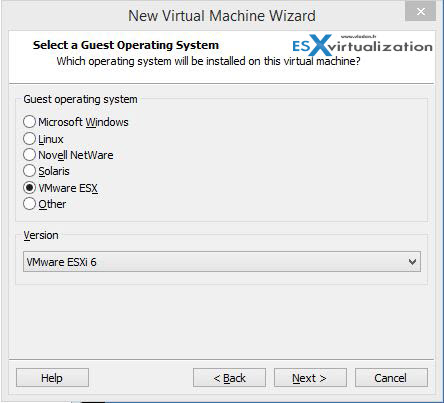
Check out all the details and improvements in VMware Workstation 11 Tech Preview 2014 June release here.
