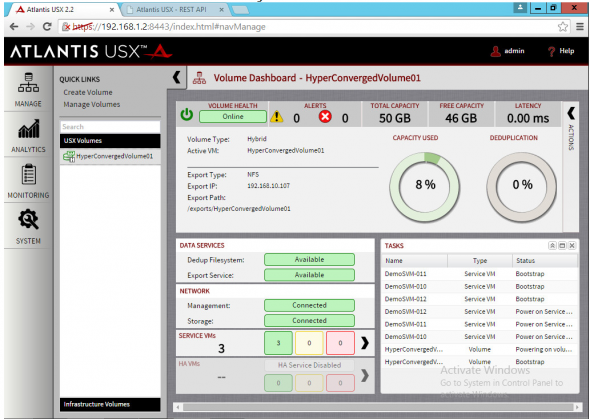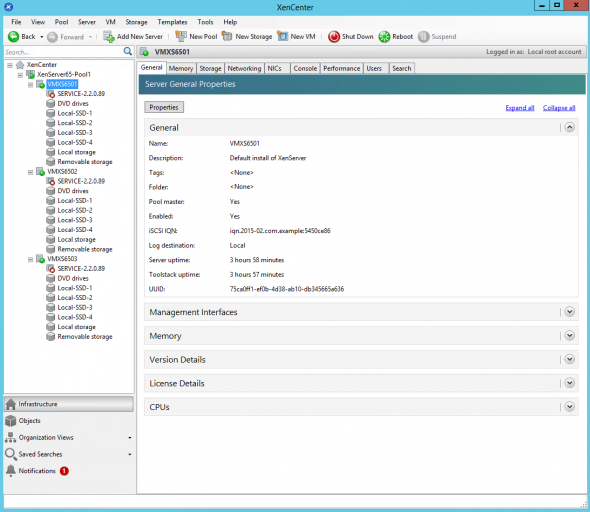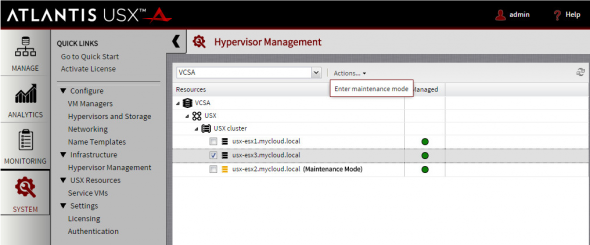Atlantis USX has an update – Atlantis USX 2.2. I must say that I'm quite “hooked” with their technology since I met them during VMworld Barcelona where they won a gold medal in the storage category.
Atlantis has more aces in their sleeves which will make more sense when vSphere 6.0 will be GA – vVOLs capable !! Certainly interesting if you think that VVOLs can only be leveraged with new hardware. Atlantis can provide vVVOL's capability for existing storage arrays. (I'll do a separate post on that). Today I'd like to put an accent to the new features of Atlantis USX 2.2 which has been released last week.
I have tested previously the 2.1 version in my lab and liked the product even more. My storage and memory constrained lab wasn't able to provide enough resources to test all volumes types but you'll get the idea on the “look and feel” by consulting the two posts – Atlantis USX in my lab – Introduction and Atlantis USX in my lab – Installation and configuration.
What's new In Atlantis USX 2.2?
- Hyper-converged volume – new type of volume called hyper-converged volume specially designed for Hyper-converged systems (without shared storage). It's created from local resources (local disks) and when associated with Infrastructure volume which delivers shared storage, the volume can be migrated before host is put into maintenance mode.
To enable failover or migration before entering maintenance mode, Hyper-Converged volumes require access to an Infrastructure volume that provides shared storage. Select the Infrastructure Volume check box when you create the Hyper-Converged volume. Only one Infrastructure volume is required per HA cluster, so this check box is only displayed if an Infrastructure volume does not already exist in the HA cluster.
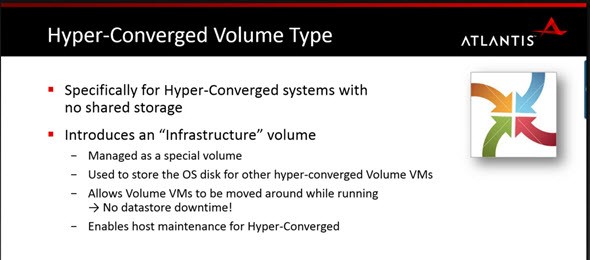
Screenshot from the UI…
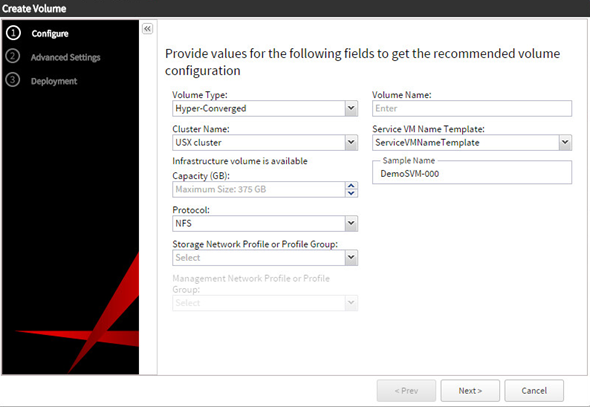
Here is a dashboard showing the hyper-converged volume. You can click to enlarge…
- Simple All-Flash Volume – this volume types is targeting VDI deployments as it's possible to create persistent desktop pools where users are able to install their applications and configure their desktops. As an advantage over traditional approach is the fact that Atlantis USX can heavily leverage deduplication and compression (up to 10:1 in VDI environment) so the admin or architects actually needs less hardware to create the initially planned capacity. (Example 1Tb of flash gives you up to 10Tb usable space).
- Xen Server support – Atlantis now supports Citrix Xen Server as underlying hypervisor platform, which allows organizations get cheaper solution than via VMware. USX can leverage local and shared resources within the Xen environment to create any of the 5-6 different USX volumes types.
UI showing the Xen hypervisor with Atlantis USX… (Note: Image courtesy of https://blog.itvce.com/ – check their Install Guide of USX 2.2 there !!)
- Maintenance Mode – in this new release, USX can put host into a maintenance mode through the UI. You can also initiate reboot or halt.
Other new features:
- LDAP authentication – it's possible to associate your Microsoft AD and give permissions to manage Atlantis USX to one of the AD users/Groups.
- SNMP configuration – there is a new section in the online help document which lists USX MIBs and details about configuration of USX with SNMP trap host. (Supports SNMPv2c)
USX provides a fixed set of SNMP traps with default values. When the USX Manager detects that a trap needs to be raised it sends the trap to the SNMP trap host, which can then send out a notification. On any USX Manager, the Atlantis USX Management Information Base (MIB) is located in the file /opt/amc/server/config/atlantismib.txt. The MIB must be loaded on the trap host
- Simplified Upgrades – upgrades are now more easy to do (single file upload).
- Volume power operations and reboots – can be performed from the Manage Volumes screen.
- Tree hierarchies are implemented for the display of datacenters, clusters, and hypervisors.
Thoughts
Atlantis USX continues its development by adding new features to already packed product. Interesting to know is the fact that Atlantis USX is licensed per capacity of storage and not per host or per CPU which is the case for VMware vSphere or VMware VSAN. With the informations I have, the cost of Atlantis USX is between $1-2/Gb (after deduplication and compression).
The deduplication ratio for VDI deployment can go as high as 10:1 because most of the bits are the same due the fact the single OS is used for all desktops. The server workloads varies on systems, but generally it's possible to achieve 5:1 ratios.
What I did not know and did not see it at first is the fact that Atlantis USX can be “slipstreamed” into existing environment. Thing which is not possible for example with VMware VSAN….. You can specify how much of storage (in percents) Atlantis USX can allocate and create volume from.
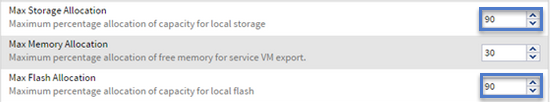
For example the configuration of hyper-converged volume it's possible if there are some VMs already running on one of the local datastore. USX takes space on existing datastore and pools that capacity to provide the hyper-converged shared volume with all the data services (dedup, compression, ….)
Lab links:
Sources: