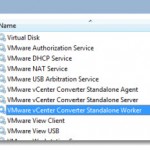Common Criteria certification at Evaluation Assurance Level 4 (EAL4+) for VMware vSphere 5 VMware vSphere 5 has been awarded with an advanced security certification. VMware has worked with Corsec Security, Inc., and CGI in order to achieve this certification. CGI Group has got an acredited lab which was necessary to complete the evaluation. Common Criteria does […]
vSphere 5 ESXTOP quick Overview
New ESXTOP PDF ressource diagram called “vSphere 5 ESXTOP quick Overview for Troubleshooting”. Troubleshooting ESX/ESXi ressources, performances, resources contention, all this might be difficult at first. There is a new Free PDF resource document available from German speaking blogger Andi Lesslhumer which might help to understand and learn some ESXTOP tricks. The document is in English. The first version […]
VMware vDS is not that complicated – see the video
VMware vDS – Distributed Virtual Switch. The new free video has come out from the latest TrainSignal Training course called vSphere Advanced Networking. This training focuses on networking, and especially on those more advanced networking features which are present in vSphere 5. One of them is vDS. vDS compared to standard virtual switch is managed and configured […]
Principal Keyboard Shortcuts of VMware Workstation 8
Keyboard Shortcuts VMware Workstation 8 To speed up the daily use of VMware Workstation, it’s good to know some keyboard shortcuts. I wanted to point out some of them that I use the most. Shortcuts that save you some time searching through the icons or menus. There is much more than listed below but I […]
VMware View 5.1 Performance
VMware View 5.1 performance improvements. VMware View 5.1 has been released recently. The 5.1 release brings many improvements and enhancements as I reported in my article Download and test VMware View 5.1 now. I this article I focused on the new features and integrations introduced in this release. There has been a very good read on […]
How-to disable SSL in VMware vCenter Converter Standalone to speed up P2V conversions
How-to disable SSL in VMware vCenter Converter for speeding up the conversion process. I just found VMware KB article which guides through a possibility to disable SSL encryption in VMware vCenter Converter Standalone 5.0, during conversion process. As you might be aware, during the P2V process the copied data are encrypted by VMware vCenter Converter. This might […]
Top Free Courses from VMware Education
Free Training from VMware Education VMware Education has a very good choice of learning courses at the Public Source Catalog offerings. There are paid courses, but also free of charge learning courses delivered to your web browser. I’m gonna put some spotlight today on those courses there. Not all of those training courses are for the […]
Tintri VMstore 1.4 will bring new scheduled snapshots and VAAI for NFS
Tintri VMstore 1.4 – new features announced. I was able to assist to a demo of a new version of Tintri VMstore 1.4. If you don’t know Tintri, I would like quickly introduce you to a storage vendor company which creates some really cool and fast enterprise-class storage with mixed disk systems (SATA + SSD). […]
Trilead VM Explorer 4 product review
New version of VM Explorer from Trilead – v. 4.0 which supports VMware vSphere and Hyper-V. Trilead is now part of Microfocus software. So Trilead VM Explorer is not developped by intependent developpers by rather a Microfocus team. Trilead VM Explorer 4 has been released few days ago and I have been asked to do […]
Manipulating OVFs? Which tools to use
Which tools are available to create and use OVFs. The Open Virtualization Format (OVF) is well known format for transporting virtual machines between different products. You can export vApps or VMs as an OVF file and use them in VMware Workstation or Player in a test or development environments. OVF is supportet through different VMware products, like vSphere, […]
- « Previous Page
- 1
- …
- 247
- 248
- 249
- 250
- 251
- …
- 317
- Next Page »