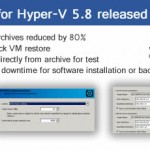ESXi 5 and scripted deployment options. In this video from VMware you’ll learn the basics about scripted deployment/upgrade options with ESXi 5. You’ll see what’s the options inside of kickstart script file (the ks.cfg) and the possible scenarios when it comes to the deployment process. Also, you’ll learn the keyboard shortcuts (CRTL + O) to […]
Starwind Native SAN for Hyper-V 5.8 has been released – see the details
Starwind Software just released new version of popular iSCSI SAN software. After several months in the beta, the product is finally available to the public. Starwind Native SAN for Hyper-V 5.8 has been officially released. The Starwind Native SAN for Hyper-V enables you to leverage the local disks present in your Windows servers and create […]
Auto-deploy GUI for VMware vSphere
Auto-Deploy GUI Fling – New Plugin for VMware vSphere 5 The Auto-Deploy GUI Fling is a GUI Plugin for VMware vSphere 5. It enables you to use Auto Deploy feature without the need of using PowerCLI in your environment. Remember – it’s a Technology Preview License Agreement which you’re accepting when downloading this tool… The […]
How to Optmize the Master Desktop Image for VMware View
What to optimize in the VMware View Master Destkop Image – the video. This video comes from VMware TV video channel and shows some good and simple tips for optimizing the base image when deploying VMware View Destktop infrastructure. You’ll learn in few clicks how to optimize in VMware View the Golden Image. The one, […]
vCheck v6 has been released
Alan Renouf through his blog released the 6th version of very popular PowerShell script for troubleshooting vSphere installations. The script has changed from previous releases, since now it’s more easier for the community to Add new features into separate plugins. As said it’s not meant to be an audit script – to gather your ESXi […]
Antivirus Best Practices for VMware View 5 whitepaper
There is new best practices whitepaper concerning the Best practices in VMware View 5 environments. In this Whitepaper you’ll be able to read and see the inconveniences and problems which are known when using traditional AV software in VDI environments. If you know how the traditional AV software behaves, you might want to avoid troubles before you […]
TCP and UDP ports used in VMware’s products
TCP and UDP ports which are used and should be modified for each product. I found an interesting KB article, which shows you all ports required for all VMware Products. If you dealing with firewalls for local/remote sites, and using VMware Products, this KB might be helpfull since it groups all the products and different […]
OneVirt Viewer Free Tool can Collects licensing informations accross many vCenter Servers
New Free Application – collects data and licensing information from multiple vCenters. This Free application, which is multi-OS (Windows, MAC and Linux) permits to collect licensing informations (keys) accross multiple vCenter servers. In fact you can add multiple vCenter Servers to the dashboard and display the licensing information on the screen or export in a CSV file format. If […]
VMware Goodies – Free Posters to download
This post is trying to gather all available (including some old ones) VMware posters. It is not an easy task as new posters are released on regular basis and so updates are needed into this post. But we try to keep up and update this post with the latest reference posters from VMware. So far […]
- « Previous Page
- 1
- …
- 252
- 253
- 254
- 255
- 256
- …
- 316
- Next Page »