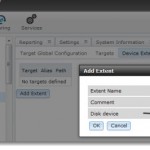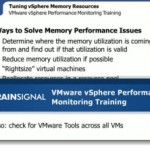A new Free resource PDF is available. Managing vSphere in remote offices can be challenging. A virtualization expert and blogger Christian Mohn which works as a IT administrator for Norvegian shipping company wrote a Free PDF which can help you when you’re in a situation, where vSphere deployed in remote offices needs a maintenance, patches […]
How to configure FreeNAS 8 for iSCSI and connect to ESX(i)
FreeNAS is working a bit differently than Openfiler when it comes to configuring iSCSI connection to ESXi host. When I finished building my homelab recently, I at first tested several distributions but finally sticked with FreeNAS which I think has the coolest user interface, and which can be up and running in less than 10 minutes. […]
VMware ESXi Total lockdown – what’s that?
For paranoiacs? Not only. If you really want to close down access to your ESXi servers and make your network more secure, you might missed that there is a Total Lockdown Mode available in ESXi hypervizor from VMware. But watch out, when enabled and if you loose an access to your vCenter, the only way […]
VMware vSphere Performance Monitoring Training – a sample video from Trainsignal’s latest video training course
Sample video from VMware vSphere Performance Monitoring Training from TrainSignal. In this latest video from the new vSphere monitoring training, David Davis, the instructor. In this demo from TrainSignal’s vSphere Performance Monitoring course, David Davis will show you how to monitor CPU metrics in vSphere. David is using the VMware vSphere client in this video. […]
Video of my VMware vSphere HomeLAB
My VMware vSphere Homelab Video. I’ve finished the setup of my homelab so I thought that It’s a good idea to shoot a video of it. It’s modest lab, with 2 whiteboxes running Intel quad core i7 920 and i7 960 CPUs with 18 Gigs of RAM each. The shared storage is running FreeNAS 8 and […]
How to setup Kiwi Syslog server as a destination for ESXi log files
KIWI Syslog server to collect ESXi logs. In my article about configuring vMA as a destination of log files of ESXi hosts I explained how to put in place a solution provided by VMware to collect those log files. Andy Grant which did a nice guest post goes even further adding the possibility to use […]
VMware vSphere Converter Standalone 5 goes public beta
A public beta of VMware Converter Standalone 5 is available for download. One of the features which is interesting is the optimization of disk alignment of systems. I think that it’s quite evident that the full product will support vSphere 5. One can clearly see it in the release notes. The product supports more OS […]
Troubleshooting tool for VDR
A Mindmap for VMware Data Recovery This PDF Flash Clickable utility can drive you to solve your issue faster. What it does. Once downloaded, inside of the PDF there is an embedded flash object, which is clickable. By selecting and clicking the area of where you’re having issues, you’ll get further and KB articles with […]
My homelab – The Network design with Cisco SG 300 – a Layer 3 switch for €199.
Lately I was working on the redesign of my lab at home and I purchased a Cisco L3 capable switch. In my quest for a VMware vSphere homelab, I recently purchased my first Cisco switch. You could see it in my recent post called My switch adventures where I bought the wrong switch because of similarities […]
Starwind Software is officialy VMware Certified Partner
Starwind passed the Lab tests by VMware to became Certified Partner. In my recent article about Starwind I reported that Starwind Free Version has got unlimited storages capacity – read here. In fact there is another interesting news about Starwind and it is that Starwind is now VMware Partner as a certified storage solution. Actually […]
- « Previous Page
- 1
- …
- 271
- 272
- 273
- 274
- 275
- …
- 317
- Next Page »