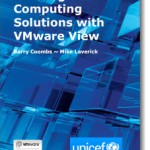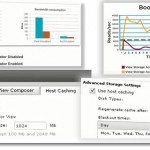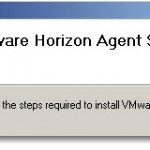VMware Mirage setup continues in my lab. What we have done so far? In the first part we have setup and install the Mirage server. Then, in the second part we have installed the client on one Windows 7 VM, and that VM has been also taken from the “pending devices” into Reference Centralized Virtual Desktop (CVD […]
VMware Thinapp 4.7 Essentials – New Book by Peter Björk
Thinapp 4.7 ins and outs in this book from Peter Björk. This new book which is detailing everything you need to know about VMware Thinapp 4.7, by Peter Björk, EMEA Horizon and ThinApp Specialist Systems Engineer at VMware, from Sweden. His latest book Thinapp 4.7 Essentials has just been published by Packt publishing but it’s also available through Amazon – Paper: […]
VMware Tools Repair or Change
If you experience problems with mouse actions or enhanced graphics, there might be a VMware Tools issue in cause. There is simple fix by repairing VMware Tools installation. You can do a VMware Tools repair from the user interface of many VMware products, not only vSphere. The thing is that you can’t invoke the “repair” […]
VMware Workstation update – 9.0.1 released
VMware Workstation update – version 9.0.1 – Maintenance release In this “maintenance” release we can see that few OS support has been added and some bug fixes has been issued as well. This release comes only after two and half months, Now the latest VMware Workstation update – release 9.0.1 is here. VMware Workstation 9.0 was released […]
VMware Workstation 9 has been released
The news just went out. The new release of VMware Workstation 9 introduces many new features. One of the good news is better support for nested virtualization and Windows 8 support. VMware Workstation 9 can be installed on Windows 8 and to support the former Metro UI, where toggling between Metro and Desktop can be […]
Windows 8 RTM Downloads
Windows 8 RTM download – 90 days trial Microsoft has released the RTM version of their latest OS for MDSN subscribers the 15th of august. You can read about the roll up schedule in my post here, with release for everyone is schedulled for October 26. If you’re not MSDN subscriber or Microsoft partner, you can […]
Building End-User Computing Solutions with VMware View
Building End-User Computing Solutions with VMware View New book by Mr Mike Laverick and Mr Barry Coombs which treats VMware desktop virtualization technology. It’s a non profit projects by those two fellow bloggers, since the whole profit goes to UNICEF. I don’t think that I do have to introduce Mike Laverick (Elvis) to my readers […]
Desktop Virtualization VMware – CRBC cache
Desktop Virtualization VMware with View Storage Accelerator (CRBC). The VMware View Storage Accelerator or Content Read Based Cache (CRBC) uses RAM on each host to cache common data blocs to avoid boot storms or lower the number of IOPs during recompose operations. The amount of RAM to enable on the host is very reasonable and […]
How to Install VMware Horizon Application Manager in a lab – part3
How to entitle Thinapped applications and Installation of Horizon Client. In this third part we will first do an some applications entitlements to an AD group which you should create (or you can use existing AD group), We will install the Horizon Agent onto a client system, and we also install a certificate in our client […]
Thinapp 4.7.2 release – new Horizon features introduced
Thinapp Updated to 4.7.2 – brings relink –h command for Horizon and more. This is not an usual maintenance release of VMware Thinapp, but more closer integration with Horizon application manager. You could probably follow my 2 articles on installing Horizon Application manager in a Lab. Those articles will grow up soon, when I found more […]
- « Previous Page
- 1
- …
- 15
- 16
- 17
- 18
- 19
- …
- 25
- Next Page »