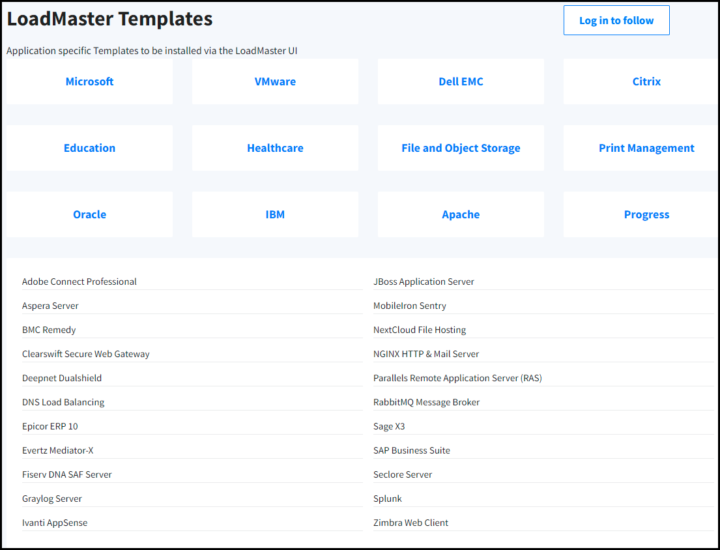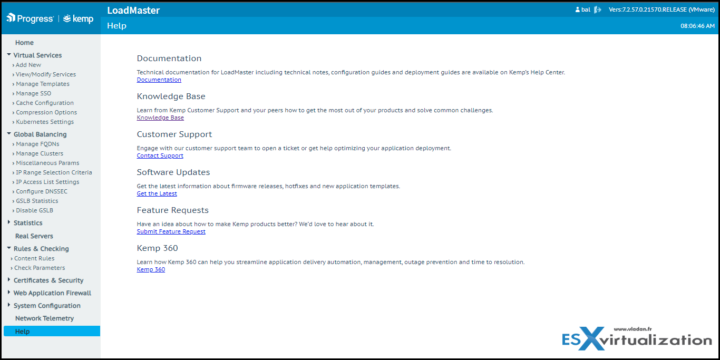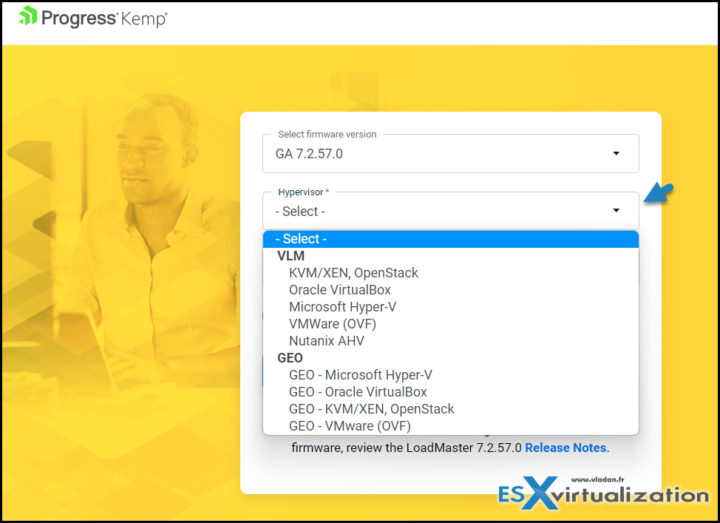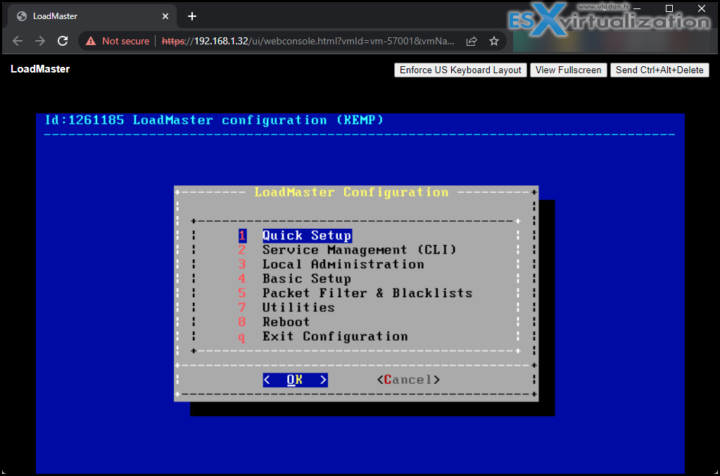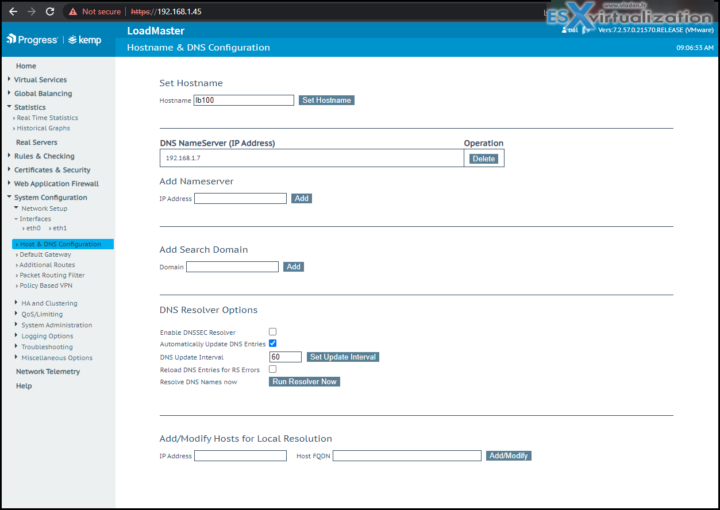Progress Kemp LoadMaster is a simple-to-use load balancer with many features that go beyond what usually load balancer offers. It comes with a firewall that provides comprehensive Layer 7 threat protection for load-balanced workloads and has a default OWASP Top 10 mitigation posture (Open Web Application Security Project), auto-updated CRS signature, and reputation data updates, false positive analysis, anomaly scoring threshold tuning, and paranoia level configuration.
The core job of LoadMaster is obviously load balancing. LoadMaster is one of the market leaders. Load balancing software is traditionally designed to allow websites and applications to run no matter how many connections are coming.
There can be hundreds, thousands, and even millions of simultaneous connections. If you don't have a load balancer with rules, methods, and conditions, your application and your server will die under the too high workload. Load balancing solutions work to ensure no servers within a server cluster or server pool become overloaded. The traffic is spread across all the servers evenly.
LoadMaster Features
Global Server Load Balancing (GSLB) – you have the possibility to use Scheduling and Balancing with:
- Round Robin, Weighted Round Robin, Chained Failover (Fixed Weighting), Regional, Real Server Load, Location Based.
- You can Scale to 256 nodes per FQDN
- Use EDNS to direct client traffic
From the Security standpoint, you have ACLs
- Allow/Deny List (Access Control List)
- Updated reputation data daily
- DDoS mitigation
Health Checking & Failover
- ICMP health checking of server farm machines
- Layer 4 TCP checking
- HTTP/HTTPS health check
- Active/Active High Availability
Other Standard Features
- Zero Trust Access Gateway (ZTAG)
- L4/7 Load Balancing for all TCP/UDP
- Server and Application health monitoring
- Encryption acceleration with FIPS 140-2 support
- Caching, Compression, TCP Multiplexing, SSL Offload
- Works with most Hypervisors and IaaS Cloud Platforms
- Full Rest API, Automation Enabled
The Enterprise Plus subscription adds this:
- Authorization, Authentication & Single Sign On
- Web Application Firewall and IPS – with Daily Threat Updates
- Global Server Load Balancing (GSLB)
- Central Management, Provisioning & Performance Insights
- Monitoring, Reporting and AI-enabled proactive Remediation
- Kemp Support Assisted
- 24×7 Premium Live Support and Expert Diagnostics
Useful Links:
- Kemp LoadMaster Free Virtual Trial
- Virtual LoadMaster Datasheet
- Kemp Web Application Firewall Solution Brief
- Kemp LoadMaster Edge Security Pack
Progress/Kemp LoadMaster ensures that you are able to work with multiple forwarding rules having the same IP addresses. It has configurable health checks for ports, intervals, timeouts, and all possible defined healthy & unhealthy thresholds.
It also offers protocols such as TCP, UDP, ESP, ICMP or WebSockets from its load balancer to any possible backend services you might be running within your infrastructure. Progress/Kemp has tons of templates for LoadMaster. You can download application-specific templates that are installed via the LoadMaster UI. The different templates are present for so many different applications from Microsoft? VMware, Dell EMC, Citrix, but also Education, Healthcare, File and Object storage, Print management, Oracle, IBM, Apache or Progress.
Installation types and architecture
You have several options when it comes to architecture. You can purchase a physical appliance or run and deploy LoadMaster as a virtual appliance within your vSphere environment. Major hypervisors are supported (VMware, Microsoft Hyper-V, XEN, KVM, or VirtualBox). Loadmaster supports clustering so you can also have it installed in a cluster (min 3 nodes) that is able to handle failovers. High Availability (HA) can be set up with only two nodes.
Screenshot from the web-based UI.
What Options for trial?
It's very convenient to run a trial on let's say, VMware vSphere, when you have already a vSphere infrastructure. But when you don't? You have other trial options:
- Cloud – LoadMaster is optimized for Hybrid and public cloud deployments. You can deploy LoadMaster in Microsoft Azure, Amazon AWS (you can also test FREE version), Open Telekom Cloud, Orange Business Services Flexible Engine cloud.
- Physical – You can evaluate the hardware free of charge. More info on the Trial option page here.
- Virtual – The virtual option and testing on your own on-prem environment are useful for those who want to save space within your datacenter room and have all your responsibility over your data “on-site”. The options are on the screenshot below.
The deployment is pretty simple and while you have the web-based UI, the console has the access to most of the functions as well.
Screenshot from the lab shows the console view within vSphere lab.
The web-based configuration is more convenient, of course. You have access to all the necessary settings you need to configure. Here is a host and DNS configuration menu. You can change the hostname, add a second DNS server, search domain etc.
Licensing Options
Different kind of licensing options is available. Starting from subscribtion based, then perpetual and Pay-as-you-go (PAYG) licensing option. The last one even provides an hourly usage license on Azure and AWS that includes platform usage and Progress/Kemp instance licensing. Then there are licensing options for service providers with providing monthly usage licenses, or there is a Metered licensing with a monthly subscription based on aggregate peak usage by licensed virtual LoadMaster instances. Las one is Pooled license which is a monthly subscription that allows the overall pool capacity to be licensed dynamically to LoadMaster Instances
Wrap UP
A very complete load balancing solution from Progress/Kemp. We just scratched the surface with this article, I know. But for those interested in having your real backend servers load balanced this solution is certainly a very viable option. There are many use cases for load balancers. From Outlook web access front end to SSL. The integrated SSL acceleration capabilities of LoadMaster enable the offloading of processor-intensive key encryption processing from the web servers to the load balancers. And so the webservers are free to process and handle more operations.
SSL requires intense cryptographic functions, and those functions can eat up a significant amount of the available CPU power available on the server. So instead of installing a certificate on your real servers, you can use a load balancer to handle all that. You can put the load balancer in front of your servers to handle all SSL requests.
Layer 7 content switching enables the optimization of server traffic according to content types, like images, multimedia, or applications. The SSL acceleration and offload capability give a possibility of freeing capacity on overcharged webservers. The product provides compression and cache to reduce latency and further optimizes the performance over the WAN links.
If you want to balance cloud workloads, the best option would be to pick the cloud option (Azure, AWS, etc) and follow the configuration accordingly. I've read many good things about Progress/Kemp support that help out with the configuration issues even if the Progress/Kemp website is full of helpful resources.
Useful Links:
- Kemp LoadMaster Free Virtual Trial
- Virtual LoadMaster Datasheet
- Kemp Web Application Firewall Solution Brief
- Kemp LoadMaster Edge Security Pack
More posts from ESX Virtualization:
- More Patches for VMware – vCenter 7.0U3f and ESXi 7.0U3f
- VMware vCenter Server 7.0 U3e released – another maintenance release fixing vSphere with Tanzu
- VMware vCenter Converter Discontinued – what’s your options?
- How to upgrade VMware VCSA 7 Offline via patch ISO
- vSphere 7.0 U3C Released
- vSphere 7.0 Page[All details about vSphere and related products here]
- VMware vSphere 7.0 Announced – vCenter Server Details
- VMware vSphere 7.0 DRS Improvements – What's New
- How to Patch vCenter Server Appliance (VCSA) – [Guide]
- What is The Difference between VMware vSphere, ESXi and vCenter
- How to Configure VMware High Availability (HA) Cluster
Stay tuned through RSS, and social media channels (Twitter, FB, YouTube)