vCloud Director 5.1 has been announced during VMworld 2012 San Francisco which started yesterday (for partners). This update is packed with new features. One of the first which caught my attention was the ability to create snapshots from within vCD. This is something that would allow the cloud admins to create, revert or remove snapshots for VMs (Powered ON/Off/Suspended) or vApps.
Storage profiles (gold, silver, bronze) which were introduced in vSphere 5.0, but did not make it to vCD 1.5.
Many more feature based on software defined (Iaas) service:
– vCloud Networking and Security VXLAN
– Integrated Profile-Driven Storage
– Integrated Storage DRS
– Elastic Virtual Datacenters
– Integration of vShield Edge Gateway
– Integrated vShield Edge Configuration
– vCenter Single Sign-On (SSO).
A VMware graphic showing the vCloud Suite Integration.
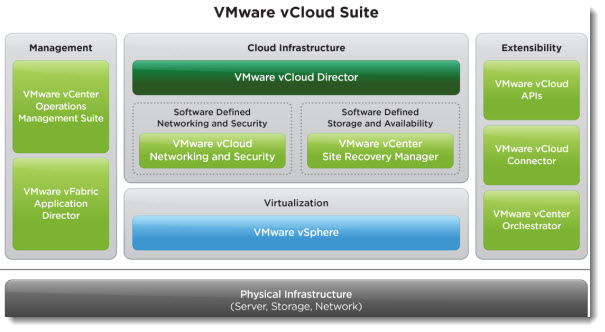
Let's start with those new features in vCloud Director 5.1.
vCloud Director 5.1 – Snapshots
The cloud admins can make snapshots of VMs and vApps. There is a possibility to create, revert and remove snapshots. The snapshots on VMs works if the VM is in any state (Running, suspended, powered off). The shapshots can be invoked from within the UI and REST API, and also from Chargeback.
The network configuration for NIC settings is grayed out, and a warning message saying that the VM (or vApp) has snaphshot present, were added to the UI.
Basically, you have the possibility to invoke a snapshot for the VM or vApp from the context menu.
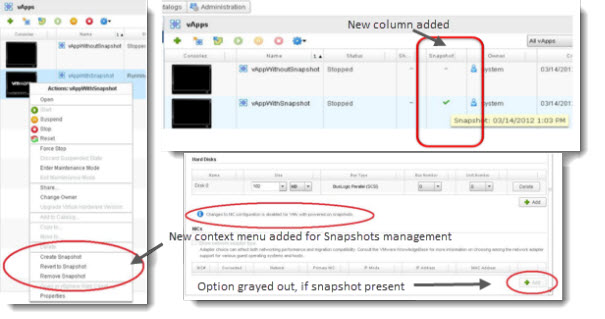
What's curently NOT supported:
– Multi level snapsots.
– Lab manager-style snapshots (fenced mode)
– Network reconfiguration while VM has a snapshot (the vNIC re-configuration isn't possible, have to delete the snapshot in order to change vNIC config).
– Revert on vApp does not restore the vApp topology and OVF properties. On VMs yes.
– VMs with Independent disks attached.
To find out which VM or which vApps has a snapshot present, there is a new column added.
vCloud Director 5.1 – Profile Driven Storage
in vCD 1.5 admins had to create multiple Virtual Data Centers (vDC)s. Now it's possible to leverage the different classes of storage through storage profiles (Enterprise Plus licensing required).
The storage profiles uses existing vSphere 5.0 features, where datastores expose their capabilities as string labels in vSphere 5.0 and vSphere 5.1. Datastore clusters are supported.
The storage profiles are still managed through vSphere (not through vCD) and so it's possible as usually, add new, rename, delete etc….as this was the case in vSphere 5.0
The storage profiles applies to VMs, vApp Templates and Media, and allows the association of storage profiles with provider vDCs and Organization vDCs. vCD admin can give a subset of storage to particular Oranization vDC.
The profile driven storage service remembers the association between VM (home and disks) and Storage Profile (so if the VM is moved to different datastore, it's still possible to see if it's compliant or not.
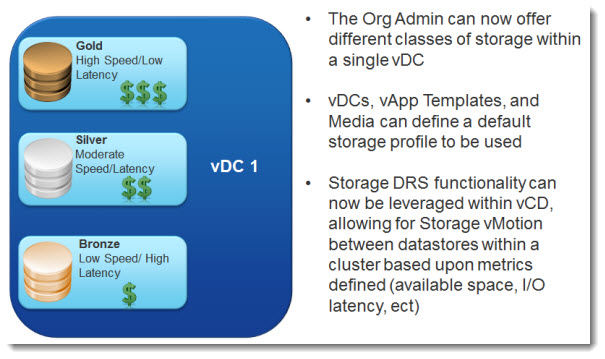
There is a pseudo ANY Storage Profile, which enables to use this profile in case there is no enterprise plus license to manage them, or the host is pre-5.0 host where the storage profiles were not available.
Also, the ANY Storage profile is used when no storage profile has been defined. The usage of storage profiles isn't mandatory.
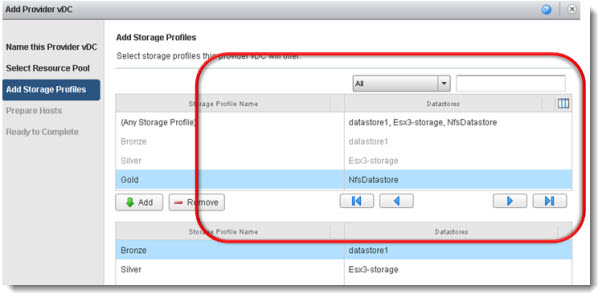
So from within the UI you'll be able to see the usage of each category, status, and requested storage. Here is the screenshot from the UI – the Storage Profiles TAB.
You're able to get a quick look on the status and the usage.
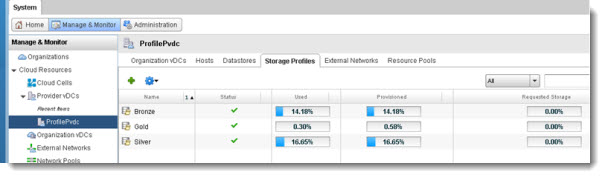
vCloud Director 5.1 – Elastic VDC
– Capacity (servers, clusters) for vDC can be used from multiple clusters under a single vCenter.
– Enables Allocation Pool and Pay-as-you-go VDCs to grow dynamically.
What's the benefits? A container by which a tenant consumes resources can grow:
– Automatically without manual intervention on the part of the cloud provider admin.
– On-demand in response to tenant requests (PAYG).
– Within a very large bound that tenants rarely, if ever, reach or see.
What's been added to support Elastic vDCs:
– Elasticity of Allocation Pool Organization vDCs
– Placement Engine Enhancements
– Merge provider vDCs
– VM migration from one resource pool to another in Provider's vDC
– Elasticity of System vDC Resource pools
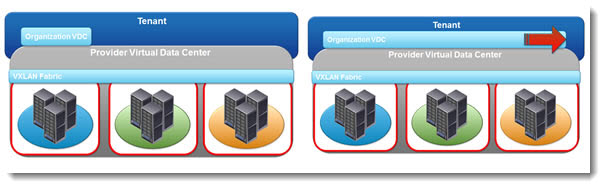
Intra cluster vMotion can be leveraged (cross cluster).
vCloud Director 5.1 – Single Sign-In (SSO) supported
For consumer – Web based SSO
For provider – SSPI, Cross-product Authentication
vCloud Director 5.1 – new features in networking
Organization networks has been replaced by Organization vDC Networks, which are associated with an Organization vDC. This network can be shared across Organization in vDCs in an Organization. vApps are allowed to communicate with each other by selecting the same network.
Edge Gateways are associated with an Organization vDC. Can't be shared across Organization vDCs. Those Edge gateways can be connected to multiple external networks (multiple routed Organization vDC networks will be connected to the same Edge Gateway).
External connectivity for the Organization vDC Network can be changed after creation. Change is necessary on the external networks to which the Edge Gateway is connected.
IP pool of external networks can be sub-allocated to the Edge Gateway (will have to be specified in case of NAT or Load Balancer).
High Availability – not the same as the HA in vSphere. Its on the Edge VMs level. There can be set Two Edge VMs in Active-Passive mode, when the gateway is created, but can be changed after the initial deployment of Edge Gateway. The HA for Edge is deployed with first Organizational network created that uses the gateway.
DNR Relay – DNS requests can be sent to the specified server, otherwise will be sent to the default gateway of the external network. User can enable it with a simple checkbox.
Compact or Full configuration for Edge VM – there are 2 possible configurations of underlying edge VM (compact and full). There are no differences in functionality, but in resource consumption. The compact uses less resources. While you can upgrade from compact to full, you can't downgrade.
Open Org > Administration > VDCs > Gateways tab > click on + icon
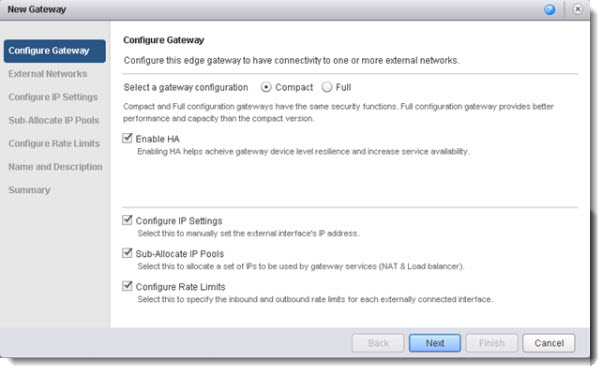
Rate limits for externals interfaces – it's possible to configure inbound and outbound rate limits for each externaly connected interface on a gateway. During the setup of the gateway, through the assistant of deployment of the gateway, there is an option for that. You can have a look at this screenshot from the UI, where you can see the Incoming and outgoing rate limit (with a possibility to enable/disable)
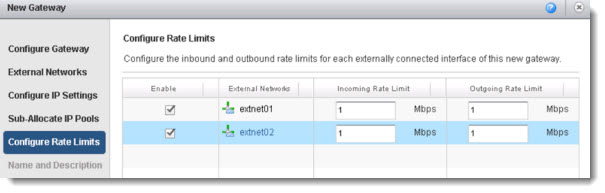
vCloud Director 5.1 – New Gateway Services
– Load balancer on Edge Gateway
– Possibility to add multiple subnets to VPN tunnels
– Possiblity to add multiple DHCP IP pools
– Possibility to add explicit SNAT and DNAT rules providing user with full control over NAT.
– IP range support in Firewall and NAR services
– Services are now configured on Edge Gateway. DHCP can be configured on Isolated Organization vDC Networks.
Metadata Feature – enables users to assign information to vCD objects (for API, Chargeback…). Also search function is available through REST API.
Metadata is paired Key -> Value
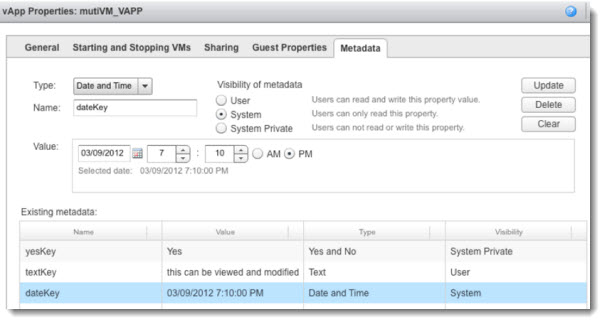
vCloud Director 5.1 – Miscellaneous
A Virtual Hardware Version 9 is supported (ie 64 CPUs..). It does support better the Hardware Virtualization calls (VT-x/EPT or AMD-V/RVI ).
– Memory overhead increased, vMotion limited to like hardware.
– Enable/Disable exposed to users who have rights to create a vApp Template
Storage DRS
– Exposes storage Pod as first class storage container (just like a datastores) making it visible in all workflows where a datastore is visible
– Creation, modification, and deletion of spods not possible in vCD
– Member datastore operations not permissible in vCD.
It's possible to see Independant disks attached under Organizations.
Independant disk is only attachable to single VM, but single VM can have multiple Independant disks. Independant disk can only be attached to a VM in the same organization vDC.
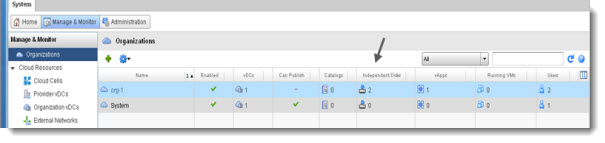
Limitations of Independent disks:
– Disk sharing
– Import from vSphere
– Disk Upload and download
– Disk Template, capture to catalog
– Disk Cloning/moving
vSphere 5.1:
- VMware vSphere 5.1 – Virtual Hardware Version 9
- vSphere Data Protection – a new backup product included with vSphere 5.1
- vSphere Storage Appliance (VSA) 5.1 new features and enhancements
- vCloud Director 5.1 released – what's new – This post
- vSphere Web Client – New in VMware vSphere 5.1
- VMware Enhanced vMotion – New in vSphere 5.1
- vSphere 5.1 Networking – New features
- VMware SRM 5.1 and vSphere Replication – New release – 64bit process, Application Quiescence
- Top VMware vSphere 5.1 Features
- vSphere 5.1 licensing – vRAM is gone – rather good news, any more?
- Coolest VMworld Videos
- Licensing VMware – Further Reading
- ESXi 5.1 Free with no vRAM limit but physical RAM limit of 32Gb

Will vCloud Director 5.1 be released as an appliance rather then the current RHEL only option for production?
No, the appliance version is still not in a “good shape” to be in production, as far as I’ve been told… -:)