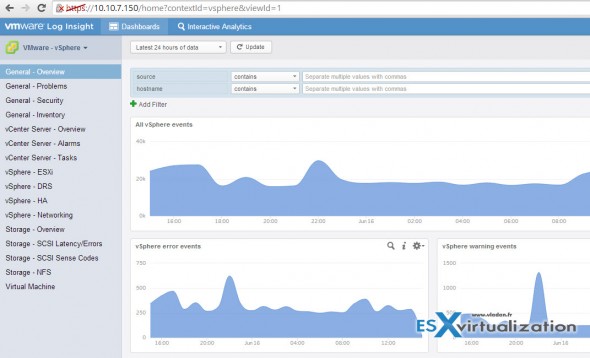After completing the VCP6-DCV Study Guide (now finished – get the Free PDF) I'm working currently on the VCP6-DTM study page too. VCP6-CMA Study Guide will start to take shape too. It for my own documentation purposes but also for people studying towards VCP6-CMA (Cloud Management and Automation) exam, which is part of the new VMware certification program.
The VCP6-Cloud exam will be phasing out later this year. So going forward only the VCP6-CMA will be the base block for the cloud infrastructure branch. In this objective we'll try to cover and explain vRealize Suite Editions and Features, which is the objective 1.1 of the exam – VCP6-CMA Objective 1.1 – Explain vRealize Suite Editions and Features.
Let's get slowly started. We will be covering the topics from the official VMware blueprint, and progressively publishing posts which will be gathered on VCP6-CMA Study page. But for now, the page is empty, so be patient until we put some content there.
Knowledge
- Determine available features and third party integrations for different vRealize Suite editions
- Differentiate vCloud Air solutions
- Describe vRealize Automation/vCloud Air integration options
- Explain vRealize Business Standard key capabilities
- Describe available vRealize Suite editions
- Explain vRealize Application Services functionality
- Explain vRealize Orchestrator functionality
- Determine the appropriate vRealize Suite edition based on customer requirements
Tools
- VMware vRealize Suite Getting Started Guide
- Foundations and Concepts
- vRealize Suite Solution Brochure
- VMware vRealize Suite Datasheet
Determine available features and third party integrations for different vRealize Suite editions
Two licensing options based on Per-CPU or per Operating System Instance (OSI): Advanced and Enterprise
For third party integration, you can leverage a Solution Exchange site where you'll find add-ons and plugins. There are also automated delivery solutions (like self-service portal, IaaS, infrastructure governance (approval workflows plus more…). In addition, you can setup and consume custom IT services (Xaas). The Application Services needs an Enterprise Edition (via Application Director). Then there are Intelligent Operations which uses Operations Manager, Log Insight, application awareness (Infrastructure Navigator).
vRealize Orchestrator – You can expand and add an additional functionality via plugins. Plugins provide custom actions and workflows which make it possible to communicate with external systems (Storage, IPAM, Cloud Providers, Change management systems etc)
vRealize Automation, Enterprise or Advanced – It's possible to add additional functionality with custom blueprints. Those additional blueprints are available for Application Services component as well (formerly known as Application Director).
vRealize Operations, Enterprise or Advanced – It's possible to extend the communication with external systems, like Storage devices, databases, or other networks etc.
vRealize Log Insight – Product which is a standalone product but shall be included in the vCloud suite. It does extend log management through log analytics, aggregation, and search to other systems.
vRealize Suite components:
- VMware vRealize Automation Advanced or Enterprise
- VMware vRealize Operations Advanced or Enterprise
- VMware vRealize Log Insight
- VMware vRealize Business Standard
- VMware vRealize Business Advanced or Enterprise
Differentiate vCloud Air solutions
- Dedicated Cloud (Physically isolated)
- Virtual Private Cloud (Logically isolated, Guaranteed resources)
- Disaster Recovery (Logically isolated, multi-tenant, warm standby, asynchronous replication, failover solution)
Describe vRealize Automation/vCloud Air integration options
vRO can manage/integrate physical systems, VMware vSphere or other hypervisors, external clouds like vCloud Air or AWS or even OpenStack based clouds.
Explain vRealize Business Standard key capabilities
vRealize Business allows measuring how much cost different parts of the infrastructure, show back and chargeback capabilities and cost benchmarking against some public clouds.
vRealize Business Standard – offers integration with vRealize Automation. vRealize Business Standard Edition shows as a tab called Business Management inside the vRA the user interface. . vRealize Business Standard Edition has common services of vRealize Automation (SSO authentication and authorization).
The infrastructure as a Service (IaaS) component of vRealize Automation consumes the base rate APIs of vRealize Business Standard Edition to compute blueprint price of virtual machine. vRealize Business Standard Edition also has data integration with the IaaS component of vRealize Automation Center. You can define rules and categorize according to vRealize Automation hierarchy.
Explain vRealize Orchestrator functionality
- vRO is a process automation tool that provides a library of workflows, allowing you to create your own workflows or import workflows from other users.
- Can be used to manage vSphere infrastructure as well as third party environments (Microsoft, AD, F5 etc.)
- Uses extensible plug in architecture to provide additional functionality
- Exposes all vCenter operations in the vCenter Server API
- Integrates with Advanced Service Designer so Service Architects can enable Xaas catalog items in vRA (create AD user, change password etc.)
- administrators can develop complex automation tasks, then quickly access and launch workflows from the VMware vSphere client, various components of VMware vCloud Suite, or other triggering mechanisms.
- Automate complex processes – Design and automate complex, customized workflows in just a few clicks.
- Pre-built workflow library – Take advantage of the extensive workflow library, which contains pre-built tasks that solve specific challenges and perform common administrative actions.
- Scalable performance – Execute hundreds or thousands of concurrent workflows on single or distributed architectures.
- Check-pointing – Perform server restarts—even for long-running processes—without losing workflow state and context, thanks to integration with production-grade external databases that store vital details.
- Scripting engine – Create new building blocks for workflows, as well as for other actions and policies, using a JavaScript-based scripting engine that offers basic version control, variable type-checking, name space management and exception handling.
- Policy engine – Allow external events to launch appropriate workflows in response to infrastructure failures or state changes.
Determine the appropriate vRealize Suite edition based on customer requirements
Check VMware vRealize suite page: https://www.vmware.com/products/vrealize-suite/compare
- Automated delivery – Automate the delivery and lifecycle management of infrastructure, applications, and custom IT services through a self-service portal and catalog.
- Intelligent operations – Manage infrastructure and applications using predictive analytics and an integrated approach to performance, capacity, log, and configuration management.
- Business insight – Align IT spending with business priorities via full transparency and improve decision-making around infrastructure and application service cost and quality, accelerating IT transformation.
- Unified management – Use a single platform to provision and manage applications and infrastructure on-premises and in the cloud with a consistent management experience.
- Open platform – Extend management to third-party systems and leverage existing investments with open APIs, management packs, orchestration tools, and software development kits.
Stay tuned for more content, how-to's, step-by-step. For now, this is just the first starting chapter. The VPC6-CMA page is here. If you're studying towards the traditional VCP6-DCV exam, you can download a Free PDF. Check this post!