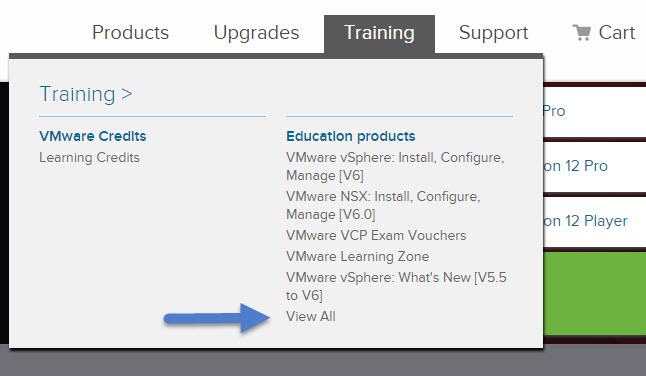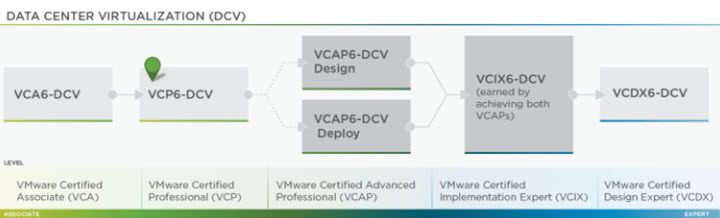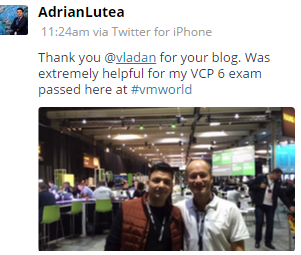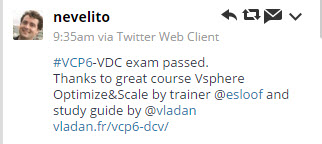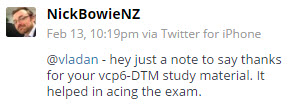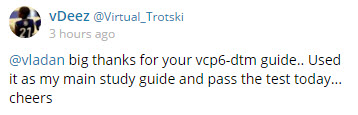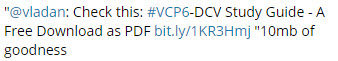This page is to help out with studying for VMware Certification Exam VCP6-DCV (Datacenter Virtualization). This exam validates you have the skills required to successfully install, deploy, scale and manage VMware vSphere 6. The exam has 85 questions and it’s 75 min long. The passing score is 300 (out of 500).
UPDATE: New study guide – VCP6.5-DCV Study Guide Page. Check it out.
You may, or may not need to sit a VMware class or Hands On-Line training. It depends on your past certification experience if you’re current VCP or not. It all depends on each individual.
The path for someone who is not VMware Certified Professional (VCP) looks like this:
- Take a VMware class or take Hands On-Demand Training – VMware vSphere: Install, Configure, Manage [V6.0]. (From the menu choose Training > Education products)
- Pass VMware Certified Associate Exam (VCA6-DCV)
- Pass VCP6-DCM Exam (VCP6-DCV)
Hands On-Demand Training – VMware vSphere: Install, Configure, Manage [V6.0]. Once on the VMware store page, just click the menu Training > Education products and click the View All link.
The path for someone who is not VMware Certified Professional (VCP) looks like this:
- Take a VMware class or take Hands On-Demand Training – VMware vSphere: Install, Configure, Manage [V6.0]. (From the menu choose Training > Education products > click the View All link)
- Pass VMware Certified Associate Exam (VCA6-DCV)
- Pass VCP6-DTM Exam (VCP6-DCV)
VCP6-DCV VMware Resources:
- VMware Certified Professional 6 – Data Center Virtualization (VCP6-DCV) – link to the Store, for On-Demand Course Page
- vSphere 6.0 Documentation Center
Passing VCP you'll not only earn respect from your employer and coworkers (which is cool), but you'll gain more knowledge and insurance in your daily job. You'll learn about VMware vSphere and administering and troubleshooting virtualization technologies such as:
- vSphere HA and DRS Clusters
- Storage virtualization using VMFS
- Storage DRS and Storage I/O Control
- Network virtualization using vSphere standard and distributed switches and Network I/O Control
- vSphere management using vCenter Server and vRealize Operations Manager Standard
- Virtual Machines
Wish you luck with your exam!!!
It's always a pleasure to hear back from people that used this guide and passed the exam. If you are a person like this, don't hesitate to tweet it!!!
One of the readers of our blog, Adrian Lutea, who successfully passed -:)
And another one here. Congratz guys -:)
++
++
++
@arielsanchezmor #vExpert @VMware @vCommunityGuy here is it! Thanks @vladan for his guide! pic.twitter.com/7t80OyM3gu
— Manlio Frizzi (@Mfrizzi) February 16, 2017