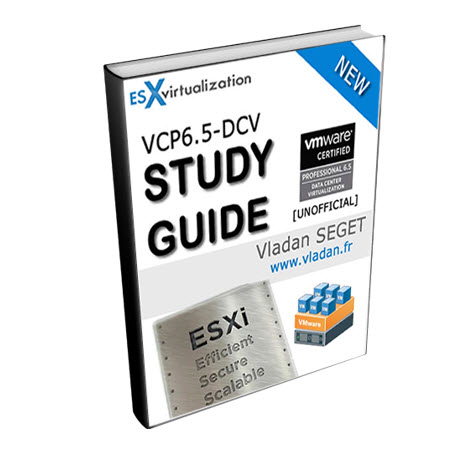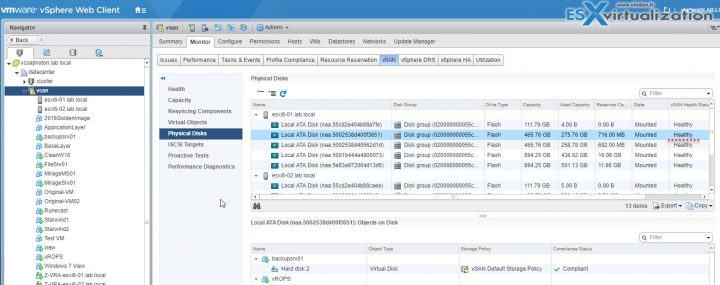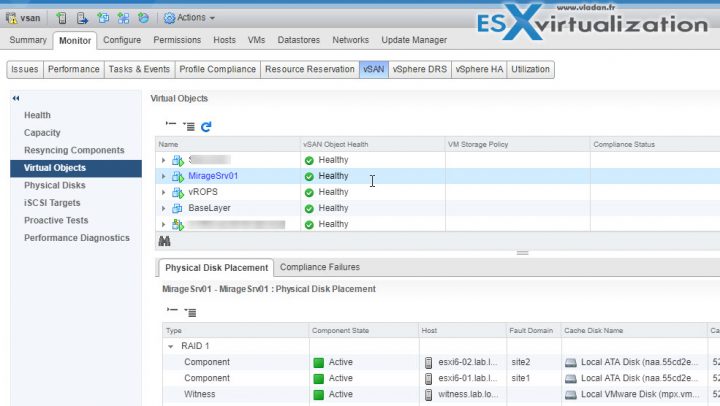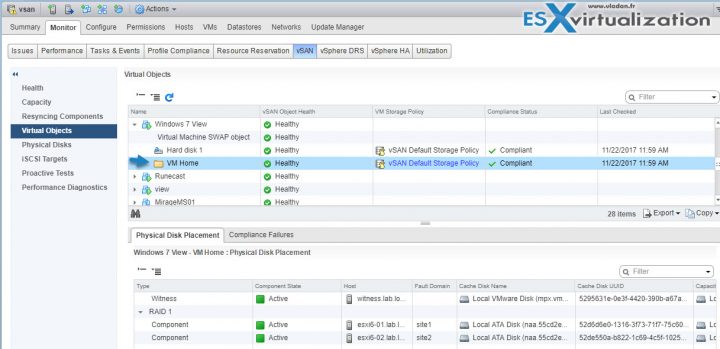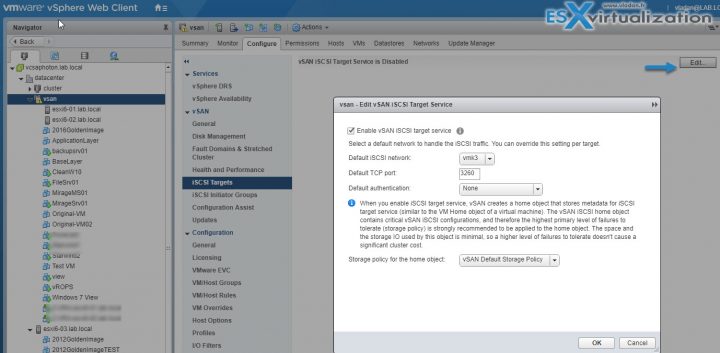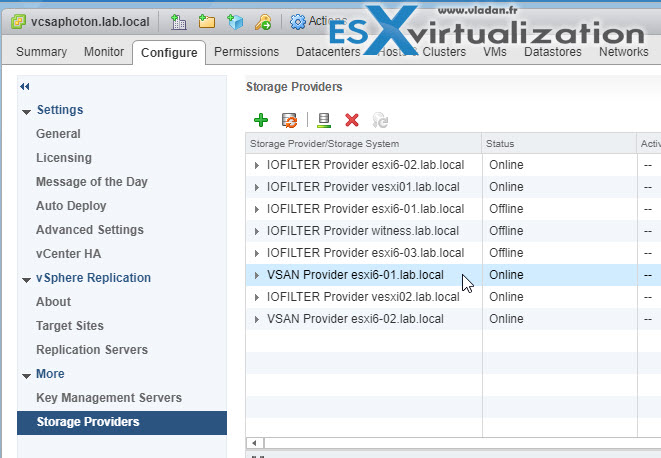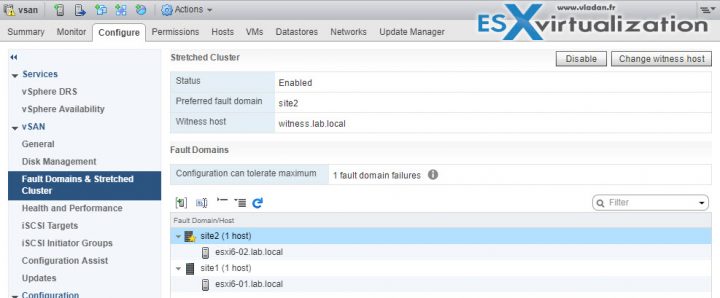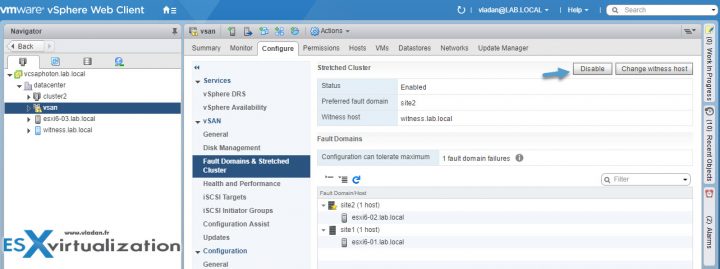We'll talk and try to cover another huge topic today which is a topic from VMware VCP6.5-DCV Certification Exam preparation guide. VCP6.5-DCV Objective 3.2 – Configure Software-Defined Storage. We'll cover vSAN, vVOLs, we'll also talk about vSAN observer or creating storage policies.
While the VCP6-DCV Study Guide has only 28 objectives, the VCP6.5-DCV Study Guide has 32 objectives to cover. (Note: If you want to participate and cover few topics, you're welcome).You can find the exam preparation guide as well on the certification exam page at VMware.
Single and Multiple Choice questions. Passing score 300, The number of questions is 70 and you have 105 min to succeed.
This exam validates that you have the skills required to successfully install, deploy, scale and manage VMware vSphere 6.5 environments. Hopefully, it will help you to learn this topic towards the exam…
You can download your free copy via this link – Download Free VCP6.5-DCV Study Guide at Nakivo.
This guide perhaps isn't perfect, but it's up to date, it's free … Today's lesson is very wide and very long. I don't even know if we cover all topics enough deep.
VCP6.5-DCV Objective 3.2 – Configure Software-Defined Storage
- Create vSAN cluster
- Create disk groups
- Monitor vSAN
- Describe vVOLs
- Understand a vSAN iSCSI target
- Explain vSAN and vVOL architectural components
- Determine the role of storage providers in vSAN
- Determine the role of storage providers in vVOLs
- Explain vSAN failure domains functionality
- Configure/Manage VMware vSAN
- Create/Modify VMware Virtual Volumes (vVOLs)
- Configure Storage Policies
- Enable/Disable vSAN Fault Domains
- Create Virtual Volumes given the workload and availability requirements
- Collect vSAN Observer output
- Create storage policies appropriate for given workloads and availability requirements
- Configure vVOLs Protocol Endpoints
Configure Virtual SAN Cluster
Create VMkernel interface with VSAN traffic on Host > Manage > Networking > VMkernel Adapters > Add
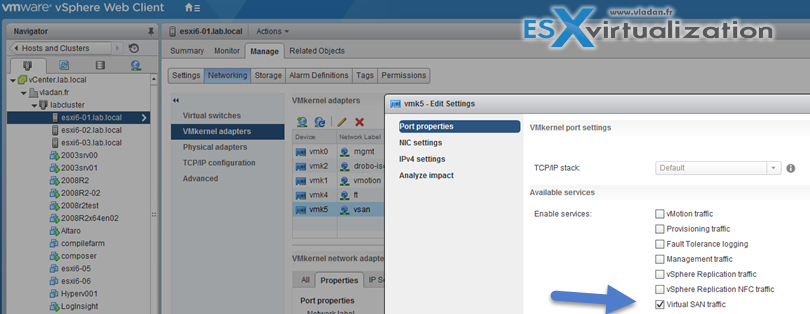
Enable VSAN at the cluster level: Hosts and Clusters > Cluster > Manage > Settings > Virtual SAN > General
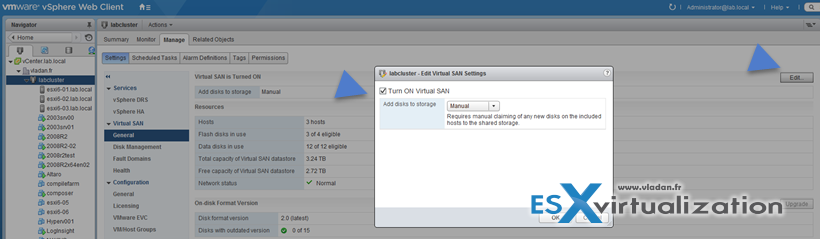
Add disk to storage:
- Manual – Requires manual claiming of any new disks.
- Automatic – All empty disks on cluster hosts will be automatically claimed by VSAN
Claim disks for VSAN
You can do several tasks when managing disk in VSAN cluster.
- Claim Disks for VSAN
- Create a new disk group (when adding more capacity).
- Remove the disk group
- Add a disk to the selected disk group
- Place a host in maintenance mode
Create disk groups
Hosts and Clusters > Cluster > Manage > Settings > Virtual SAN > Disk Management
Each disk group has to have 1 SSD for caching and at least one disk (or SSD) for capacity.
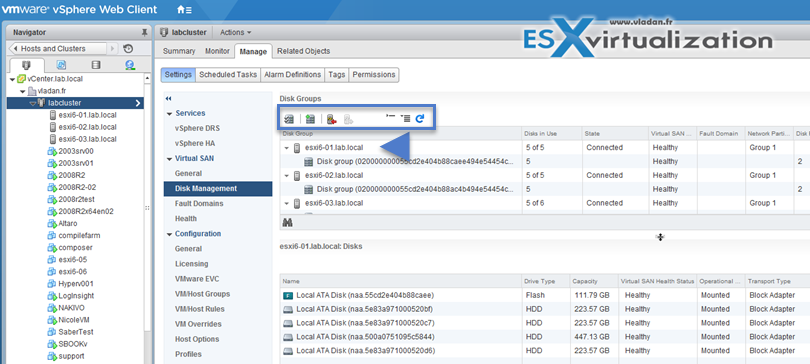
Monitor vSAN
You can monitor vSAN several ways, including CLI or vSAN observer utility.
Monitor vSAN from vSphere Web client:
- Navigate to the vSAN cluster in the vSphere Web Client > Monitor tab and click vSAN > Select Physical Disks to review all hosts, cache devices, and capacity devices in the cluster.
You can select capacity device, to see in the lower pane the storage policy associated with the disk.
If you select Capacity then you have a view showing:
- Capacity provisioned and used within the cluster, free space
- Breakdown of the used capacity by object type or data type.
- See if deduplication or compression is enabled, and if yes, the savings.
You can also select virtual objects to see:
Select vSAN cluster in the vSphere Web Client > Monitor tab and click vSAN > Select Virtual objects to view all hosts and the corresponding virtual disks in the vSAN cluster, including which hosts, cache and capacity devices their components are currently consuming.
You can see also the Physical Disk Placement to view device information, cache disk name, capacity disk name identifier or UUID, and so on.
The Compliance Failures can show you a compliance status of your VM. If you select hard disk on one of the VMs and click the Physical Disk Placement tab to view the device information, such as name, identifier or UUID, number of devices used for each virtual machine. You can also see where the components are stored, on which hosts.
The Compliance Failures allows you to check the compliance status of the individual VMDK.
VCP6.5-DCV Objective 3.2 Describe vVOLs
Virtual volumes are object exported by a compliant storage system. vVOLs correspond one-to-one with a VMs disk and other VM – related files. The virtual volume is created and manipulated out-of-band, not in the data path, by a VASA provider.
With Virtual Volumes (VVols), VMware offers a new paradigm in which an individual virtual machine and its disks, rather than a LUN, becomes a unit of storage management for a storage system.Virtual volumes encapsulate virtual disks and other virtual machine files, and natively store the files on the storage system.
The vVOL functionality is helping for better granularity. Instead of manipulating and arranging storage around features of a storage system, it's vVOLs which arranges storage around the needs of individual VMs. Now it is storage which is VM centric.
vVOLs are mapping virtual disk, snapshots, and replicas, directly to objects, which we call virtual volumes, on a storage system. This mapping allows vSphere to offload intensive storage operations (snapshots, cloning, replication) to the storage system. When creating a volume for each individual virtual disk, it is possible to set policies more granularly, more optimal.
Understand a vSAN iSCSI target
VMware vSAN can export an iSCSI and provide storage services to hosts which are outside of the vSAN cluster. iSCSI can also be consumed by dedicated hosts which needs more storage. vSAN provides iSCSI target service.
External hosts can activate an iSCSI initiator which can transport block-level data to the iSCSI target exported by a vSAN cluster. The iSCSI target discovery is similar as used with dedicated storage arrays supporting block-level storage. You can configure multipath support for the iSCSI.
Explain vSAN and vVOL architectural components
VMware vSAN – VMware vSAN creates shared datastore by pooling local disk drives and SSDs from each individual host participating in vSAN cluster. It virtualizes the local physical storage resources of ESXi hosts and turns them into pools of storage that can be divided and assigned to virtual machines and applications according to their quality-of-service requirements. vSAN is implemented directly in the ESXi hypervisor.
vSAN can be activated on existing cluster if storage controller, disks, SSD for caching are part of the HCL. You need at least one HDD and one SSD to create a disk group in each host of the vSAN cluster.
Host from a vSAN cluster can have up to 5 disk groups. Each group has a maximum 7 capacity disks and 1 SSD for caching.
vVOL architecture – The ESXi hosts have no direct access to the virtual volume's storage. Instead, the hosts access the virtual volumes through an intermediate point in the data path, called the protocol endpoint. The protocol endpoints establish a data path on demand from the virtual machines to their respective virtual volumes. The protocol endpoints serve as a gateway for direct in-band I/O between ESXi hosts and the storage system. ESXi can use Fibre Channel, FCoE, iSCSI, and NFS protocols for in-band communication.
The virtual volumes reside inside storage containers that logically represent a pool of physical disks on the storage system. On the vCenter Server and ESXi side, storage containers are presented as Virtual Volumes datastores. A single storage container can export multiple storage capability sets and provide different levels of service to different virtual volumes.
Determine the role of storage providers in vSAN
When you enable VMware vSAN in your cluster, it automatically configures and registers a storage provider for each host in the vSAN cluster. The vSAN storage providers report a set of underlying storage capabilities to vCenter Server. They also communicate with the vSAN layer to report the storage requirements of the virtual machines.
You can check whether storage providers are registered. Connect to vSphere client > Home > Select vCenter Server > Click the Configure tab, and click Storage Providers.
The storage providers for vSAN should appear on the list. Each host has a storage provider, but only one storage provider is active.
Determine the role of storage providers in vVOLs
vCenter Server and ESXi use the storage providers to obtain information about storage configuration status, and storage data services offered in your environment. This information appears in the vSphere Web Client.
Built-in storage providers typically do not require registration. For example, the storage providers that support I/O filters become registered automatically.
When a third party offers a storage provider, you typically must register the provider. An example of such a provider is the Virtual Volumes provider. You use the vSphere Web Client to register and manage each storage provider component.
Explain vSAN failure domains functionality
Think of virtual infrastructure in few racks. If one rack fails, all the host within this rack fails too. vSAN intelligently spreads vSAN components through several racks or rather several “fault domains”.
vSAN requires at least two fault domains, each of which consists of one or more hosts. Fault domain definitions must acknowledge physical hardware constructs that might represent a potential zone of failure, for example, an individual computing rack enclosure.
On the image below you can see a vSAN installation having two fault domains. Each fault domain has one ESXi host and there is also a witness host which runs as a virtual appliance on a third ESXi host (outside of vSAN cluster).
VMware recommends using at least four fault domains (FD) as some evacuation modes (full data evacuation) aren't supported with three FD only. vSAN cannot rebalance the components if there is not the capacity left in another fault domain while doing a maintenance.
You can provide local fault protection for virtual machine objects within a single site in a stretched cluster. You can define a Primary level of failures to tolerate for the cluster, and a Secondary level of failures to tolerate for objects within a single site. In the case that one site is down, vSAN maintains availability with local redundancy in the available site.
number of fault domains = 2 * PFTT + 1
Configure/Manage VMware vSAN
- VMware VSAN (hybrid) needs some spinning media (SAS or SATA) and 1 SSD per host (SATA, SAS or PCIe).
- VMware VSAN (All-Flash) needs some SATA/SAS for a capacity tier and 1 SSD hight performance and endurance for caching.
- HBA which is on the VMware HCL (queue depth > 600)
- All hardware must be part of HCL (or if you want easy way -> via VSAN ready nodes!)
- HBA with RAID0 jor direct pass-through so ESXi can see the individual disks, not a raid volume.
- SSD sizing – 10% of consumed capacity
- 1Gb Network (10GbE recommended)
- 1 VMkernel interface configured (dedicated) for VSAN traffic
- Multicast activated on the switch (Note that vSAN 6.6 and higher does not use multicast any more. It uses unicast).
- IGMP Snooping and an IGMP Querier can be used to filter multicast traffic to a limited to a specific port group. Useful if other non-Virtual SAN network devices exist on the same layer 2 network segment (VLAN).
- IPv4 only on the switch
- Minimum 3 hosts in the cluster (4 recommended) – maxi. 64 hosts (since vSphere 6)
Create/Modify VMware Virtual Volumes (vVOLs)
VVOls are here since vSphere 6. By using a special set of APIs called vSphere APIs for Storage Awareness (VASA), the storage system becomes aware of the virtual volumes and their associations with the relevant virtual machines. Through VASA, vSphere and the underlying storage system establish a two-way out-of-band communication to perform data services and offload certain virtual machine operations to the storage system. For example, such operations as snapshots, storage DRS and clones can be offloaded.
- VVOLs are supported on SANs compatible with VAAI (vSphere APIs for Array Integration).
- VVOLs supports vMotion, sVMotion, Snapshots, Linked-clones, vFRC, DRS
- VVOLs supports backup products which use VADP (vSphere APIs for Data Protection)
- VVOLs supports FC, FCoE, iSCSI and NFS
Image courtesy VMware
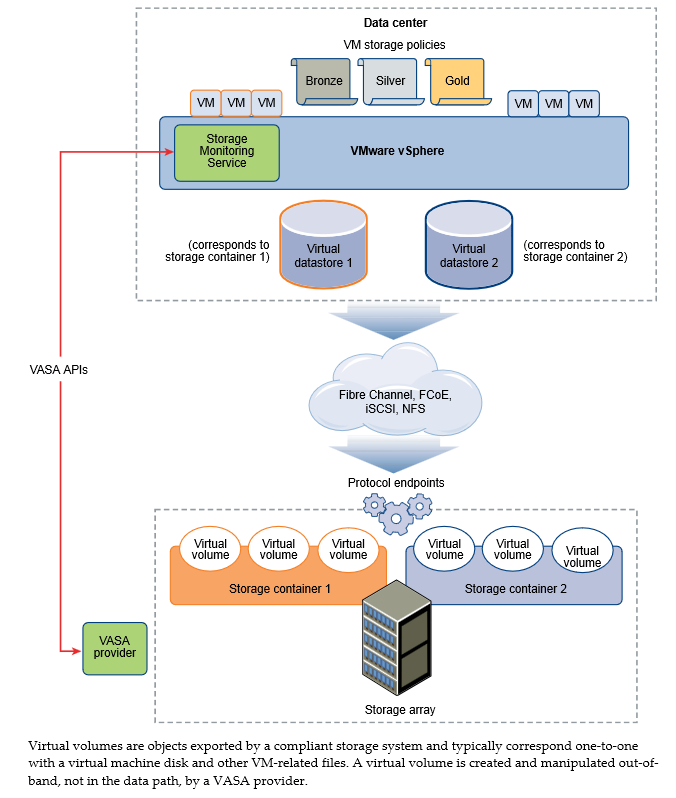
VVOLs Limitations
- VVOLs Does not work with standalone ESXi hosts (needs vCenter)
- VVOLs do not support RDMs
- VVOLs with the virtual datastores are tightened to vCenter or if used with Host profiles, then only within this particular vCenter as the extracted host profile can be attached only to the hosts within the same vCenter as the reference host is located.
- No IPv6 support
- NFS v3 only (v4.1 isn't supported)
- Multipathing only on SCSI-based endpoints, not on NFS-based protocol endpoint.
Configure Storage Policies
Virtual Machine Storage policies are covered vSphere Storage Guide on p. 225. Virtual machine storage policies are essential to virtual machine provisioning. These policies help youdefine storage requirements for the virtual machine and control which type of storage is provided for the virtual machine, how the virtual machine is placed within the storage, and which data services are offered for the virtual machine. SP contains storage rule or collection of storage rules.
- Rules based on storage-specific data service – VSAN and VVOLs uses VASA to surface the storage capability to VMstorage policies' interface
- Rules based on TAGs – by tagging a specific datastore. More than One tag can be applied per datastore
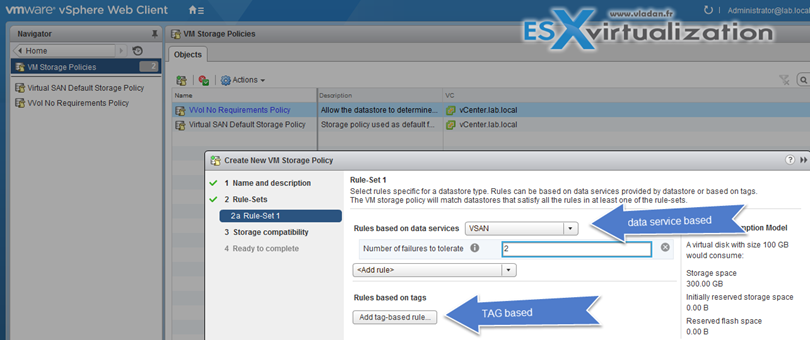
View VMs and disks if they comply with VM storage policies
VM Storage Policies > Click a particular Storage Policy > Monitor
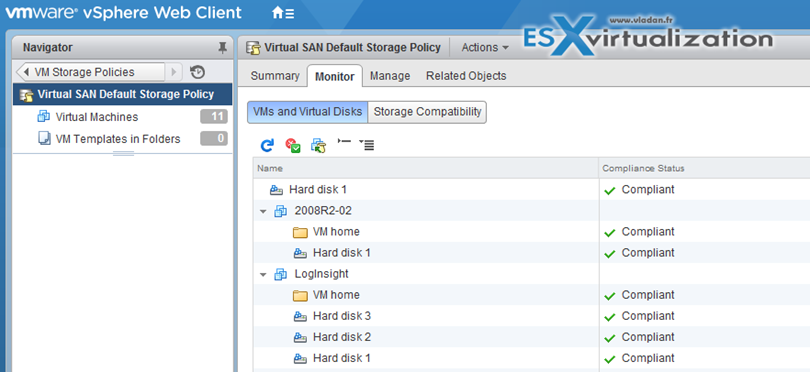
Enable/Disable vSAN Fault Domains
VSAN fault domains allow creating an environment where the in case of failure 2 hosts for example, which are in the same rack. Failure of all hosts within a single fault domain is treated as one failure. VSAN will not store more than one replica in this group (domain).
Requirements: 2*n+1 fault domains in a cluster. In order to leverage fault domain, you need at least 6 hosts (3 fault domains). Using three domains does not allow the use of certain evacuation modes, nor is Virtual SAN able to reprotect data after a failure.
VMware recommends 4 Fault domains. (the same for vSAN clusters – 4 hosts in a VSAN cluster).
On the pic below you see my hosts are down, but VSAN still works and provide storage for my VM… (nested environment).
Hosts and Clusters > Cluster > Manage > Settings > Virtual SAN > Fault Domains
You can only include hosts that are 6.0 or later in fault domains.
If a host is not a member of a fault domain, Virtual SAN interprets it as a separate domain.
Create Virtual Volumes given the workload and availability requirements
- Virtual Volumes supports such vSphere features as vSphere vMotion, Storage vMotion, snapshots, linked clones, Flash Read Cache, and DRS.
You use the VM Storage Policies interface to create a storage policy. When you define the policy, you specify various storage requirements for applications that run on the virtual machines. You can also use storage policies to request specific data services, such as caching or replication, for virtual disks.
You apply the storage policy when you create, clone, or migrate the virtual machine. After you apply the storage policy, the SPBM mechanism assists you with placing the virtual machine in a matching datastore. In certain storage environments, SPBM determines how the virtual machine storage objects are provisioned and allocated within the storage resource to guarantee the required level of service. The SPBM also enables requested data services for the virtual machine and helps you to monitor policy compliance.
Collect vSAN Observer output
01. Connect via SSH and run this single command: (note my vCenter server’s name is vcsa55
rvc root@vcsa55
02. You can navigate in the rvc as on Linux. By typing “cd ..” you go up one level and “ls” lists you available objects. Pretty simple. So as you can see in the pic below, I went to the /vcsa55/home/computers/vsan level and then, to enable live monitoring for a cluster, run the command ( Note: The cluster in my lab is named VSAN. -:)
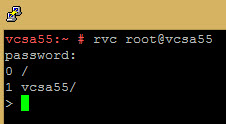
You can start web server and generate bundle with this command:
vsan.observer –run-webserver –force –generate-html-bundle /tmp — interval 30 –max-runtime 1
If you want just to view the graphs and check the real-time performance you can use this command:
vsan.observer ~/computers/VSAN –run-webserver –force
(Note there is double dash before “run” and before “force”, but WordPress sometimes cut this off).
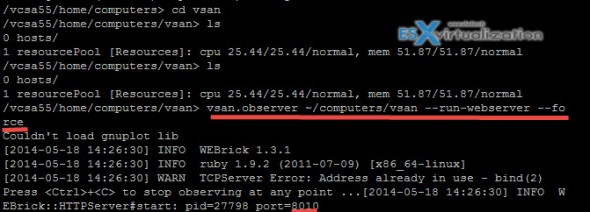
Once done, you’ll need to navigate to the web UI which is accessible at this address:
https://vCenterServer_hostname_or_IP_Address:8010
So this simple command activates the webserver and the port is shown at the bottom. So in my particular situation I’ll connect via web browser to the web server via: vcsa55.lab.local:8081
Create storage policies appropriate for given workloads and availability requirements
VM Storage policy control which type of storage is provided for the virtual machine and to which storage the virtual machine is placed. They also determine data services that the virtual machine can use.
You use the VM Storage Policies interface to create a storage policy. When you define the policy, you specify various storage requirements for applications that run on the virtual machines. You can also use storage policies to request specific data services, such as caching or replication, for virtual disks.
You apply the storage policy when you create, clone, or migrate the virtual machine. After you apply the storage policy, the SPBM mechanism assists you with placing the virtual machine in a matching datastore. In certain storage environments, SPBM determines how the virtual machine storage objects are provisioned and allocated within the storage resource to guarantee the required level of service. The SPBM also enables requested data services for the virtual machine and helps you to monitor policy compliance
Configure vVOLs Protocol Endpoints
Virtual volumes are encapsulations of virtual machine files, virtual disks, and their derivatives. Virtual volumes are not pre-provisioned but created automatically when you perform virtual machine management operations. These operations include a VM creation, cloning, and snapshotting. ESXi and vCenter Server associate one or more virtual volumes to a virtual machine.
- Storage Provider – A Virtual Volumes storage provider, also called a VASA provider, is a software component that acts as a storage awareness service for vSphere.
- Storage Container – A storage container is a part of the logical storage fabric and is a logical unit of the underlying hardware. The storage container logically groups virtual volumes based on management and administrative needs.
- Protocol Endpoints -ESXi hosts use a logical I/O proxy, called the protocol endpoint, to communicate with virtual volumes and virtual disk files that virtual volumes encapsulate. ESXi uses protocol endpoints to establish a data path on demand from virtual machines to their respective virtual volumes.
- Virtual Datastores – A virtual datastore represents a storage container in vCenter Server and the vSphere Web Client.
Steps to Enable VVOLs
- Step 1: Register Storage Providers for VVOLs
vCenter Inventory Lists > vCenter Servers > vCenter Server > Manage > Storage Providers
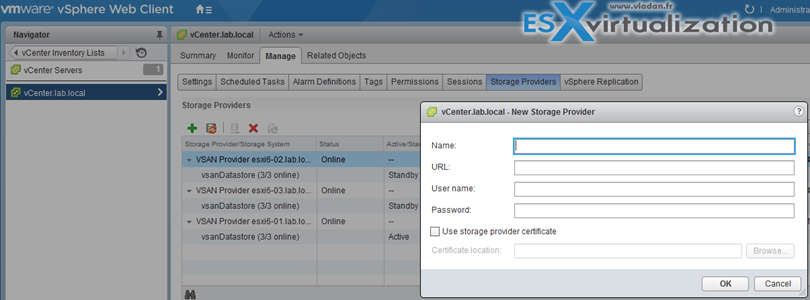
- Step 2: Create a Virtual Datastore
vCenter Inventory Lists > Datastores
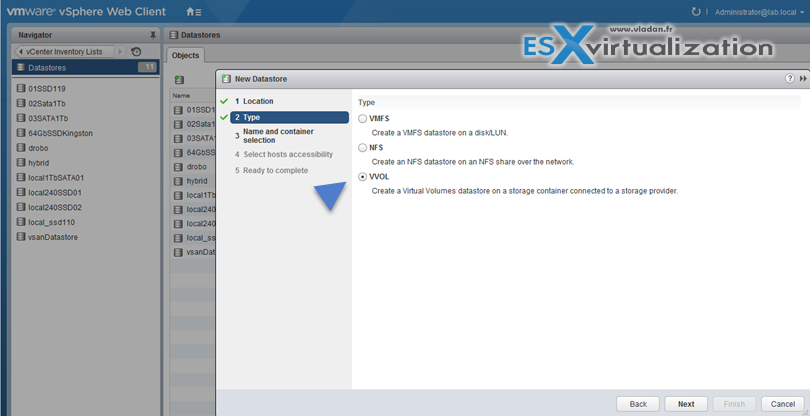
- Step 3: Review and manage protocol endpoints
vCenter Inventory Lists > Hosts > Host > Manage > Storage > Protocol Endpoints
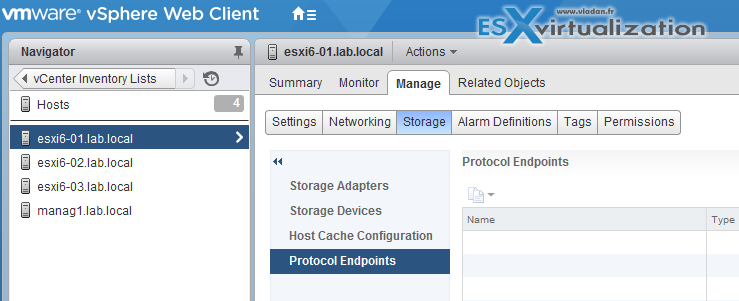
- (optional) Change the path selection policy (psp) for protocol endpoint.
Manage > Storage > Protocol Endpoints > select the protocol endpoint you want to change and click Properties > Under multipathing Policies click Edit Multipathing
Wrap Up: A very long post indeed. If you decided to study, I can assure you that not all topics are that long. There is 32 Objectives to cover and so far we have covered 3 of them. The topics are covered in no particular order. Check the Full VCP6.5-DCV Study Page for all documentation, tips, and tricks. Stay tuned for other VCP6.5-DCV topics -:).
Also from ESX Virtualization
- VCP6.5-DCV Study Guide
- ESXi Lab
- What is VMware VMFS Locking Mechanism?
- V2V Migration with VMware – 5 Top Tips
- What is VMware vSAN Disk Group?
Stay tuned through RSS, and social media channels (Twitter, FB, YouTube)