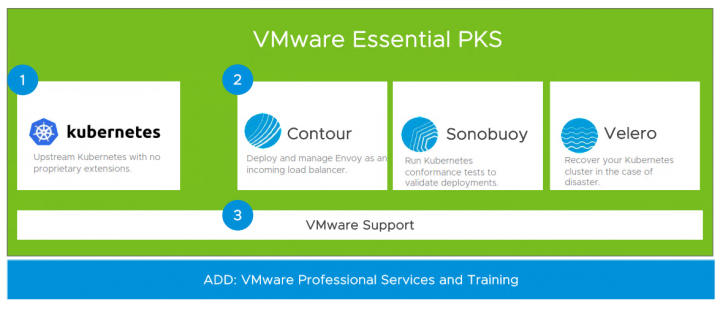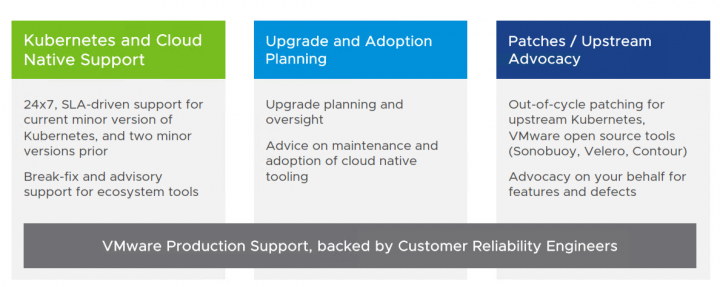VMware Essential PKS is a Kubernetes based system which allows you to automatically deploy and manage containers and containerized applications.
VMware has had already fully supported Kubernetes with VMware Integrated OpenStack since 2017 where we have reported on VMware Integrated Openstack 4.0 during VMworld 2017, however this time, the offering is more compete after their Heptio acquisition in November 2018 (we have heard the announcement during last VMworld).
Heptio's technology orchestration and management has been renamed and now part of VMware Essential PKS. So you have basically 3 components – Kubernetes from Google, Heptio's technology (Contour, Sonobuoy, Velero) and VMware Support, in the same package.
Your annual subscription to VMware Essential PKS includes the following:
- Signed upstream Kubernetes binaries. When a new Kubernetes version is released, VMware works with the open-source community to test and harden it upstream. As soon as that version is ready for enterprise production workloads, you get access to the upstream binaries, signed for your security needs.
- Architecture design and deployment guidance. Reference architectures and tooling that streamline an open, cloud-native architecture design and deployment.
- Proactive, expert support. 24×7, SLA-driven support for upstream Kubernetes and related open-source tools, and customer reliability engineering to guide you through upgrades, architecture design changes, and maintenance.
Essential PKS can be purchased on a one- or three-year subscription. A subscription for Essential PKS shall be cheaper than Enterprise PKS.
Closer Look
- Sonobuy – Allows automated conformance testing, includes Kubernetes test runner. Has native extensibility with open plugin architecture and allows operators to develop custom conformance and validation tests before going to production.
- Contour – Master multi-team ingress. Uses Envoy which is an open source edge and service proxy for cloud-native apps.
- Velero – Backup and restore cluster resources via Kubernetes API. It captures the state of cluster resources and restore when needed.
We can see that containers and containerized apps brings advantages for workflows which can be run in containers and which can be orchestrated by solutions based on Kubernetes. There is a steady growth of using those technologies since a couple of years already.
VMware Support
Part of the package is also VMware support which can fix problems 24/7
Quote from VMware:
VMware Essential PKS is a modular approach to cloud-native operation. Consistent with its name, it simply includes (a) upstream Kubernetes, (b) reference architectures to inform design decisions, and (c) expert support to proactively guide you through upgrades or maintenance and reactively troubleshoot if/when needed.
Add On
As an Add On to VMware Essential PKS, there is an add on called professional services and you can add it to your subscription package:
Consulting – A Kubernetes architect works with your team to provide hands-on technical expertise in specific areas, such as helping you design a cluster that can meet your unique security requirements or configure networking and ingress by using open-source tooling.
Training – There is a public and private training available. Topics? Kubernetes and cloud-native topics. The VMware training team can collaborate with you to plan courses that build cloud-native expertise and confidence in areas like migrating to containerized microservices, operating Kubernetes, hardening security, and implementing networking.
Source: VMware Blog
VMware Essentials PKS Product page
More posts from ESX Virtualization:
- What is VMware Learning Zone?
- VMware vSphere Essentials Plus
- What is The Difference between VMware vSphere, ESXi and vCenter
- How to Configure VMware High Availability (HA) Cluster
- How To Install VMware PowerCLI via PowerShell
- What is VMware Platform Service Controller (PSC)?
Stay tuned through RSS, and social media channels (Twitter, FB, YouTube)