VMware Horizon View 5.3 is just “small” update release when it comes to incremental update number, but big release in features! It's just an announce, but this is often the case now with VMware: Announce First > General Availability Second. Who knows why? Perhaps they got less pressure to fine tune the latest details….
But with that, let's have a look what it will brings for Desktop virtualization! Each and every year we say that this is the year of desktop virtualization, but I think that with the wave of acceleration products for SAN workflows, full Flash SANs, and Hyperconvergence solutions that provide enough IOPs to finally run a VDI without slowing down the end users.
The desktop virtualization can simplify (if not be cheaper, because it's not) the desktop management for the IT management. It's kinda Microsoft's fault because of the price you pay for their licensing. It's even cheaper to run Windows Server 2008 as a desktop!
In combination with VMware Mirage to manage DR of endpoints like laptops and existing PCs, or Horizon Workspace to push applications to any device, the full Horizon Suite has every function needed for client's desktops, thin (or zero) clients or tablets/smartphones to deliver applications to the people working for a company.
What's new in VMware Horizon View 5.3?
- 3D High performance Graphics with vDGA – vDGA uses NVIDIA graphics cards installed in ESXi servers, which allows sharing the GPU between Horizon View desktops. This solution provides 3D graphics for 3D CAD/CAM design, rich media. It's part vSphere 5.5 announce here; allows using Grid K1 / K2, Quadro 4000 / 5000 / 6000, Tesla M2070Q or PVSP (Partner verified & supported products).
- Multimedia redirection for Windows 7 desktops – How it works? The client uses Windows Media Player to play H264 encoded video from connections from Windows clients. The client's PC must have a GPU capable of decoding H264 encoded video.
Quote from the source:
To recap, the Real-Time Audio-Video feature optimizes the delivery of webcam and microphone traffic for Horizon View desktops. By encoding and compressing audio and video using standardized codecs, the upstream bandwidth is reduced to as low as 300kbps for webcam traffic
- New storage datastore overcommit policy – Even more economic, this policy allows to store more linked cloned desktops on selected datastore. The policy's name is “unbounded” overcommit.
- VCAI support for Hitachi NAS – View composer for Array integration allows faster cloning operations and recomposition of desktops.
- Windows 8.1 support – Time to “go” if you want (ever) to mover beyond Windows XP…IMHO I'd stay with Windows 7.. -:)
- VSAN Tech Preview – from within VMware Horizon View UI you'll be able to use VSAN datastore. As a tech preview feature – it means what it means. Don't really put production workloads there -:).
- Windows 2008 as a desktop – this is crazy! Thanks to Microsoft licensing policy it's cheaper to use Server software for end user's desktops!!!
- View agent direct connection plugin – new plugin for Branch offices, allows to horizon View client to connect and authenticate directly to a virtual desktop without going to authenticate itself to the connection server first! Usefull for service providers wanting to provide DaaS or for Branch offices which can now run VDI deployments there without the connection back to main office's connection server. Previously if the link back to the main office fails, the end users can't authenticate on their desktops. (You'll probably still need another DC on site which will replicate the user's AD credentials, but needs to check that).
- HTML Access for Chromebooks and better performance – HTML access is cool. No need to deploy View client first, the user can work straight away via HTML 5 based browser. I've done a video of the HTML 5 based web interface here. If you remember VMware Blast technology, that's the one used there. Check it out.
- New iOS 7 client – Unity touch allows open files and execute Windows applications from iOS 7 native menu.
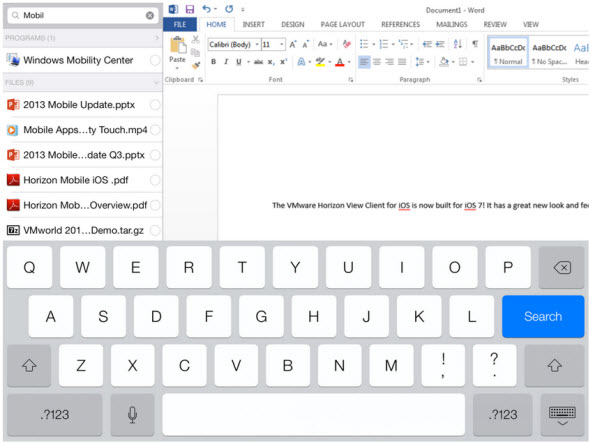
- Completely new Windows based client – version 5.4 of this client can be downloaded as usually free of charge from this page: https://www.vmware.com/go/viewclients (need a free account). From the same page you can also download Linux, Mac, iOS, Android or Windows Store!
Source: VMware End User Computing blog

I’ve been chomping at the bit to get my hands on the binaries for View 5.3. Can’t wait to put it to work in my lab.
I also have a customer that is ready to deploy vDGA. Getting out of the tech preview is very timely for me.
Does anyone know if this version can send the Calling Station Identifier to the radius server ?