VMware is announcing today that the Windows-based C# client will be discontinued in the Next Major release of VMware vSphere. The only way to continue to manage VMware vSphere 6.next will be by using vSphere Web client, which we all know today has plenty of problems (slow, Flash plugin crashes, Client Integration plugin crashes…). It wasn't clearly said when or which version of vSphere will be the one without C# client released. It might be vSphere 6.5 but it can also be vSphere 6.1. Remember there was vSphere 5.1 after the 5.0. Nothing sure for the moment.
All VMware admins today are using both clients to manage their infrastructure. The “old” C# client which is much faster than the web client with “flashy” plugin crashing every minute… But Web client is the only one which allows configuring advanced features or providing something like storage “nothing” vMotion capability. So you have to use the web client to configure VSAN clusters or even some advanced HA capabilities like VM Component protection with failure conditions and VM response, which aren't exposed through the C# client.
VMware vSphere C# Client will be discontinued – Will History Repeat?
In the past, VMware has tried to get rid of the C# client already without success by restricting creating VMs with latest virtual hardware. They were intelligent enough to listen to their users and go back and give us a possibility to create and manage VMs with up to virtual hardware 11 ( current vSphere 6.0) and maintain the backward compatibility. I'm someone who works with VMware technology and also with many other partners of the backup/monitoring ecosystem. And I also work with clients using Microsoft products, and Hyper-V. Some of the products I test and install in the lab has web clients which are way faster than the current web client from VMware.
Is there a risk for VMware?
Yes, there might be. Currently, there is only a Fling H5 client which is trying very hard, with very fast development cycles, to reach a stable state. It's a HTML 5 web-based client without Adobe Flash and without Client integration plugin allowing some additional capabilities like browsing datastore and deploying OVFs. But it's a Fling, not an application robust enough to be put into the production. And being able to replace C# client. Not just yet, today. This may change for the GA, but nothing sure just yet. What if on the GA release (without C# client) the web client continues to be buggy, slow and unreliable?
What if some dependency issue will appear just after the GA? Without ability to manage new infrastructure, I doubt seriously that someone will hit the upgrade button…. So the risk would be that users keep their 6.0 infra a bit longer than usually… and also that the VMwar reputation for their stability, reliability, and technological advance will get just another hit!
Would it be better for VMware to “play safe” ?
I think so. By maintaining the C# client VMware could gain a bit more time (once again). It seems that the Flash based web client did more damage to their image than everything else. If not, once again the users will fear the fact that problems with a Web-based client will prevent them to do their jobs correctly.
Third Party Plugins Anyone?
Many plugins has been developed for vSphere client. The transition is necessary. VMware started engaging with plugin developers of all sorts to get them moving to the HTML bridge, which will allow the creation of a single plugin that is forward and backward compatible with both the vSphere Client and the Web Client, creating a smooth transition path.
The future is in the HTML 5 Client (Fling for now)
Fling is not fully complete. Only offering the following features for the time being (we feel that these are the most commonly used actions/views):
- VM Power Operations (common cases)
- VM Edit Settings (simple CPU, Memory, Disk changes)
- VM Console
- VM and Host Summary pages
- VM Migration (only to a Host)
- Clone to Template/VM
- Create VM on a Host (limited)
- Additional monitoring views (Performance charts, Tasks, Events)
- Global Views (Recent tasks, Alarms–view only)
- Completely written in HTML5 and JavaScript with no dependency on Flash or Java.
- Operating system independent and supported on all leading web browsers.
- Better performing than current Flex Web Client.
- Partner Plugins that make managing third party elements more seamless.
Wrap-up
I do not work for VMware and I don't know their plans with the HTML 5 client, nor about their testing. I imagine that it's a tedious task as users are using many different browsers which are updated very quickly facing security breaches and hackers exploits. VMware infrastructures, especially vCenter server, are often isolated from the outside world. Just to avoid the security problems mentioned above. I think that VMware is in the position where they should consider the current problems of VMware admins around the world and do the maximum to ensure that their management tool guarantees a good user experience.

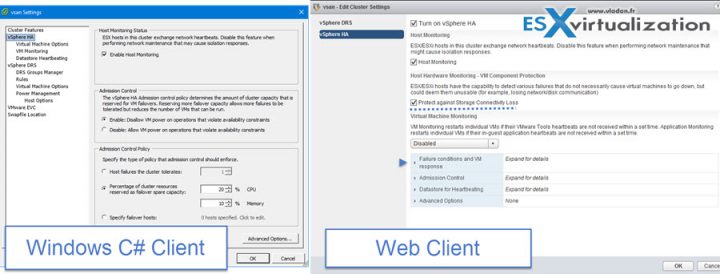
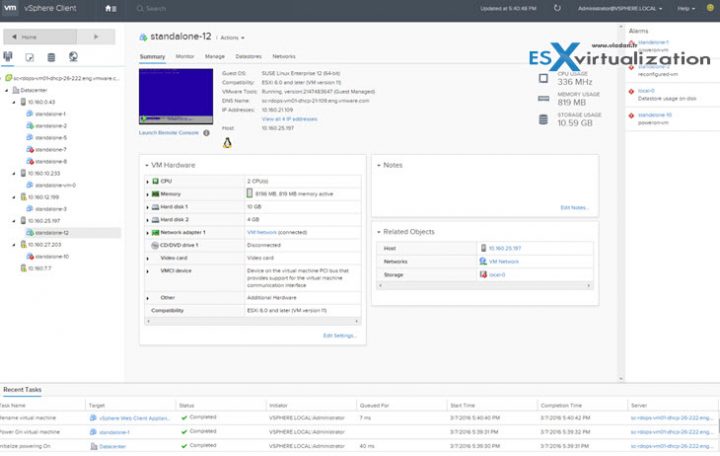
I’m a VMware admin that exclusively uses the Web vSphere client. 6.0 especially U2 has really made the web client fast and easy to use.
Also, the C# client uses the same Flash plugin, so you can’t use that as a point against the web client, the C# client won’t work if you manage to deinstall all flash from your system.
I think VMware realizes that their customers are very slow to upgrade. I’d wager that it is something like 70% 5.5 out there, with 20% 6.0 in various forms. And that this is a way to get it out there for the customers who want to test immediately, and for everything to be ready by the time the bulk reaches up.
They are too arrogant, I mean the products get extremely complex and buggy, it will hurt them as people realize there is little to be gained using VMware, did I menti9 n the huge licensing cost?
C# Client is also used when there is a problem with vCenter appliance and we need to directly connect to the hosts.
Please, keep C# Client alive.