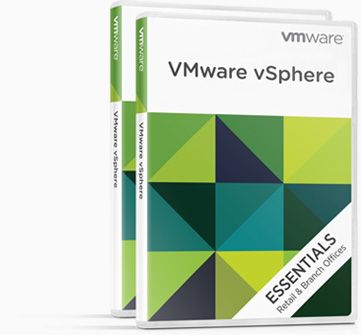VMware vSphere Essentials Kit and Essentials Plus Kit are designed for small businesses that are getting started with virtualization. Both provide virtualization and centralized management for up to three server hosts.
vSphere Essentials Kit provides server consolidation to help you get the most out of your hardware and reduce hardware costs. vSphere Essentials Plus Kit provides business continuity with a smaller IT footprint, which reduces overall hardware costs.
The VMware vSphere Essentials Kit licenses are perpetual and do not expire. It includes 6 CPU licenses of vSphere Essentials (for 3 servers with up to 2 processors each) and 1 license for vCenter Server Essentials.
The support term includes updates and new releases of the selected product during the time frame selected.
This kit includes 6 CPU licenses of vSphere Essentials (for 3 servers with up to 2 processors each) and 1 license for vCenter Server Essentials.
The vSphere Essentials Kit consists of the following:
- vSphere Hypervisor (ESXi) – 3 hosts
- vCenter Server Essentials – 1 vCenter server (or VCSA) which manages the virtual infrastructure.
The vSphere Essentials Kit licenses are perpetual and do not have an end date. The support term includes updates and new releases of the selected product during the time frame selected.
The kit is good to start with if you're new to virtualization and don't need much automatic availability. The kit, however, does not include a backup product for your Virtual machines.(VMs). So if you need backup product too, you'll need to shop for it or pick the higher-priced version called vSphere Essentials Plus.
Shop vSphere Essentials at VMware Store.
You cannot swap license (unless you buy the higher-priced version later on). There is no upgrade path from vSphere Essentials to vSphere Essentials plus.
vSphere High Availability (HA) – The Essentials Plus has HA which can restart VMs which runs on an ESXi host, which fails. Those VMs have restarted automatically, on remaining hosts within the vSphere HA cluster.
In the case of Essentials Plus, when one host fails, and it runs let's say 10 VMs, those VM are restarted on the two remaining hosts. When this happens, the VMs are restarted so there is a short downtime.
vMotion – you can migrate running VMs from one host to another, and this allow you to put the host into a maintenance mode, and do some patching or hardware maintenance.
vSphere Data Protection (VDP) – it is a backup product which is bundled. It allows to backup your VMs. After first full backup, incremental backups are performed only allowing you to shorten backup window (otherwise too long when using daily full backups).
vSphere Replication (VR) – allows you to replicate your production VMs to a remote location, to another ESXi host. There those VMs are in “standby” state, ready to be “wake-up” in case the primary site has some problems.