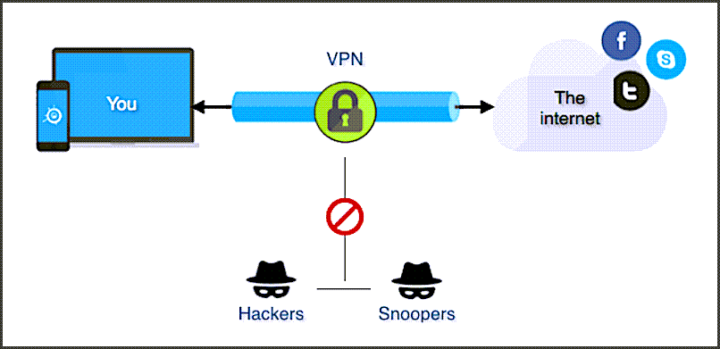You might wonder if you're using every possible strategy to secure your communications. A VPN encrypts your data so that it can’t be read or accessed by anyone else. Whether those are enterprise based or personal. Within an enterprise environment where the base workloads run let's say within a VMware vSphere environment, you need to secure not only the VMware environment itself but also the guest OS, and remote users with laptops/desktops and smartphones.
If you ask me what is VPN for iPhone I'll tell you that it is necessary protection that you must implement on all devices that you're connecting to the internet. It's important to realize that VPNs should be used for every occasion.
Even if you're only connecting to check your email. If you're not using VPN you might expose yourself to risk. Recent studies show that only 36% of users now use VPNs when connecting to different online services. That's a way to low to be effectively protected.
What is the risk of not using a VPN?
your data is vulnerable to being stolen by hackers. If you use public Wi-Fi, for example, your data could be intercepted by someone else on the network. There's no way to know that the network labeled “FREE_Wifi” is legit and not a network created for the express purpose of stealing people's personal data, installing keyloggers or malwa,re and so on.
You can usa e VPN on every device
You'd be supprised where you can install a VPN. We talked about laptops/desktops or iPhones, but would you install a VPN on PlayStation or Xbox one? That's not all, you can also install VPN on your router however the procedure to set up a VPN on your router will depend on your router’s firmware or manufacturer.
Pretty much every OS supports VPN one way or another. It can be Windows, Linux, MacOS, Android, NAS device, or a router. When you install VPN on your router, you also protect all the devices that do not support VPN normally, but as they're located behind the router, it's the router device that protectin all the devices behind.
VPN client as a browser extension
Yes, there is another option. Instead of installing a full-blown software VPN client, you simply install a browser extension! But every environment does not support every company and every browser. Things might not be homogenous if you're looking to run the same VPN provider across all your devices and OS.
VPN provider usually has many features enabled within their offering. Here are some of them that are common to a lot of them:
- Many VPN servers in different countries
- Unlimited simultaneous connections
- Kill switch – blocks internet access in case the VPN drops to avoid leaks
- AES256 Encryption – AES has become the industry standard for encryption. Its open nature means AES software can be used for both public and private, commercial and noncommercial implementations.
- No-log policy
- Secure protocol – OpenVPN/IPsec/IKEv2
- Private DNS and leak protection
Final Words
VPN on every device from now on! Yes, this is the way to fight back, against hackers, pirates, governments, social media, and so on. You are never protected enough without a solid VPN installed everywhere on your network, and on your devices.
More posts from ESX Virtualization:
- More Patches for VMware – vCenter 7.0U3f and ESXi 7.0U3f
- VMware vCenter Server 7.0 U3e released – another maintenance release fixing vSphere with Tanzu
- VMware vCenter Converter Discontinued – what’s your options?
- How to upgrade VMware VCSA 7 Offline via patch ISO
- vSphere 7.0 U3C Released
- vSphere 7.0 Page[All details about vSphere and related products here]
- VMware vSphere 7.0 Announced – vCenter Server Details
- VMware vSphere 7.0 DRS Improvements – What's New
- How to Patch vCenter Server Appliance (VCSA) – [Guide]
- What is The Difference between VMware vSphere, ESXi and vCenter
- How to Configure VMware High Availability (HA) Cluster
Stay tuned through RSS, and social media channels (Twitter, FB, YouTube)