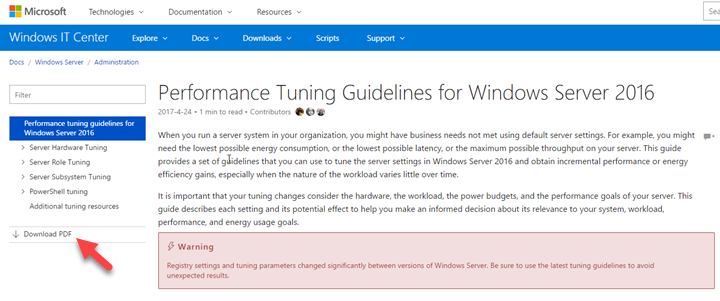If you're using Windows Server 2016 or planning to, you might be interested in Windows Server 2016 Performance Tuning Guide, which explains what's possible to optimize. The guide focuses on 3 different optimization types such as Hardware optimization, server roles or server sub-system optimization (tuning).
This guide describes each setting and its potential effect to help you make an informed decision about its relevance to your system, workload, performance, and energy usage goals. The guide can help you build an optimized system for your environment.
The Hardware tuning – will detail CPU, cache, memory, disk, network, storage adapter. All those hardware elements has a certain weight when seeking for a server that fits your needs. There are some recommendations for avoiding bottlenecks by preferring certain elements over the others.
Hardware Power Questions – Energy efficiency improves with every new version of CPUs. But to get the right balance between the horsepower and energy efficiency, this is another story. The guide will recommend some power characteristics and capabilities which should be part of those components.
Server roles optimizations – different deployments needs different server roles. You'll see many tips and tricks to optimize different roles of Windows Server 2016.
- Active Directory Server
- File Server
- Hyper-V Server
- WindowsServer Containers
- Remote Desktop Services
- Web Server
- Server Subsystem Tuning
- Cache and memory tuning
- Network subsystem tuning
- Software Defined Networking (SDN) tuning
- Storage subsystem tuning
- PowerShell tuning
- Script authoring considerations
- Module authoring considerations
- Additional tuning resources
Quote from the document:
SMB configuration considerations – Do not enable any services or features that your file server and clients do not require. These might include SMB signing, client-side caching, file system mini-filters, search service, scheduled tasks, NTFS encryption, NTFS compression, IPSEC, firewall filters, Teredo, and SMB encryption.
Another interesting recommendation on RDS and AntiVirus software.
Installing antivirus software on an RD Session Host server greatly affects overall system performance, especially CPU usage. We highly recommend that you exclude from the active monitoring list all the folders that hold temporary files, especially those that services and other system components generate.
The resource can be found at Microsoft. Note that there is a possibility to download a single PDF too.
Another quote from SMB tips section:
File server performance and available tunings depend on the SMB protocol that is negotiated between each client and the server, and on the deployed file server features. The highest protocol version currently available is SMB 3.1.1 in Windows Server 2016 and Windows 10. You can check which version of SMB is in use on your network by using Windows PowerShell Get-SMBConnection on clients and Get-SMBSession | FL on servers.
There is tons of tips and suggestions. I can highly recommend for existing or future Windows Server 2016 admins and users.
You can download the complete documentation on Performance Tuning Guidelines for Windows Server 2016 docs.microsoft.com.
Check it out.
More from ESX Virtualization:
- How to Install Ubuntu Bash Shell on Windows 10
- VMware Mirage and Windows 10 Support
- TeraCopy 3.0 release – A popular file transfer utility
- What is Storage Replica? – Windows Server 2016
Stay tuned through RSS, and social media channels (Twitter, FB, YouTube)