Winux OS is a Windows-like Linux OS that is easy to install and use. It comes up as 3 different ISOs you can choose from (Light, Normal and FAT). Each one of them is for different use but all of them keeps the same great use of theming and solid Ubuntu foundations.
It's designed for users with outdated hardware for Windows 11, for those, that Microsoft said that their PC, they can throw it away. I don't like that. It's a resource wasting of hardware that can fullfill tasks that Windows cannot. Why does Microsoft does not make their OS more “lighter”?
Why Winux?
Rafael Rachid is ths man behind the WinuxOS. He is Brasilian software engineer, and he launched the first version of what would become Winux in January 2007 as LinuxFX, initially as a personal project that quickly gained community support.
The primary motivation was practical: to create a stable platform for deploying his company's proprietary software, including tools for computer vision and an AI-powered personal assistant called Helloa (a Cortana-like helper for setup tasks like driver installation and basic configuration). However, a key driver was addressing the barriers to Linux adoption—many potential users, especially those accustomed to Windows, found traditional Linux distributions intimidating or unfamiliar.
Rachid aimed to bridge this gap by theming the OS to closely mimic Windows (starting with Windows 10 aesthetics, now updated to Windows 11), making migration seamless for beginners or those with low-spec hardware.
As he explained in interviews, it was designed “for people who have weak computers but still want a system that is easy to use with the interfaces they already know,” while bundling Windows-compatible tools like Wine for .exe files and apps such as Skype and Zoom out-of-the-box. Over time, the project evolved with community input, rebranding to avoid trademarks (e.g., from LinuxFX to Wubuntu, then Winux in recent years).
What is PowerTools?
Part of the project is PowerTools, which is a professional suite of tools that expand the power of the Winux operating system (and that's where from Rafael can make a living. Normal if you ask me). Every work merits its salary, right? Imagine that for $35 lifetime (which is the price of the Key for PowerTools) you have the best tools integration for advanced customization, compatibility handeling or driver manager. Here are the full specs:
- Appearance and control of Windows-inspired themes
- Windows-style Control Panel and Settings
- Improved support for .exe and .msi applications
- Active Directory graphical support
- Native graphics support for OneDrive
- Native OneDrive in File Explorer
- Android Subsystem (with graphics acceleration)
- PowerTools security and enhancement updates
- Improvements to the Copilot and ChatGPT subsystem
- The Professional Key is lifetime for only $35
PowerTools is developed by Cyber Technology and is not directly part of the Winux operating system. The complete PowerTools system is part of the Professional version of Winux, and you can learn more by clicking here.
The installation
The installation ISO, when boot up, let's you pick your langue immediately. Then it boots up into a Live environment where you can click on the installer and start the installation, the settings, local user creation, partitionnning etc…
- Based on Ubuntu 24.04.3 LTS with Kernel 6.14
- Legacy and EFI support
- No need TPM, POPCNT or other absurd hardware requiriments
- Advanced Active Directory Group Policy Object support for PowerTools Pro users
- WinBoat compatibility for native Windows applications (FAT Edition only)
- 30 days free trial to use PowerTools Pro with all features activated
- After the 30-day trial period, your system will continue to function normally with PowerTools Free
Testing it currently within a VMware Workstation, but perhaps I'll convert my aging laptop to it. My laptop is getting old and W11 while it runs on it, it's getting pretty damn slow. Anyway.
Quote from the release notes:
the ideal replacement for Windows 10 — especially for users whose devices can’t upgrade to Windows 11. Built on the solid foundations of Ubuntu 24.04 LTS, Winux delivers speed, stability, and a familiar user experience with visual themes inspired by both Windows 10 and Windows 11.
Winux also supports a wide range of applications, including .exe, .msi, and even Android apps, making it a versatile and powerful platform for everyday use.
From the latest release notes:
- [11.25.10 – LIGHT ISO] – Based on (K)Ubuntu 24.04.3 LTS “Noble” – KDE Plasma 5 Environment Platform – Themes inspired by Windows 10 and 11 for PowerTools – New theme “Redsand” w10 and w11 for PowerTools – Kernel 6.14 (with advanced hardware support) – Repositories for nvidia with the latest drivers versions – New lastest mesa driver with Kisak-mesa PPA – Legacy and EFI support – Support for Android with PlayStore and OpenGL for PowerTools – Native support for Onedrive with graphical interface – Native Live Wallpaper for Winux Desktop – Microsoft Edge (Last Version) – Mozzila ThunderBird Emal Client (Last Version) – Hardinfo 2.2.13 – OnlyOffice 9 – New Login Screen for Active Directory users – MissionCenter 1.0.2 – PowerTools 1.8.3 Free and Pro – Microsoft Teams Preview for Linux – Wallpapers Content [NEW FEATURE] – Over 1GB of package updates
- [11.25.10 – NORMAL ISO] + LIGHT CONTENT – Wine Stable shipped with improvements for PowerTools – Google Chrome (Last Version) – 4K Video Download+ pre-installed – Oracle Java 24 shipped – Heroic Launcher (Epic Games, GOG and Amazon games) – MangoHud and Feral Game Mode pre-installed – Steam completely pre-installed
- [11.25.10 – FAT ISO] + LIGHT CONTENT + NORMAL CONTENT – WinBoat 0.8.7 for run native Windows App – Docker 28 (need by WinBoat)
Rafael Rachid continues to lead active development on Winux, with a focus on long-term stability, performance on older devices, and enhanced AI integration—especially timely after Microsoft's end-of-support for Windows 10 on October 14, 2025, which has spotlighted Winux as a lightweight alternative for legacy hardware. The latest release is Winux 11.25.10 LTS “NOBLE” (based on Ubuntu 24.04 LTS), offering five years of free updates and emphasizing speed, security, and no hardware restrictions.
Source: WinuxOS.org
More posts from ESX Virtualization:
- VMware Alternative – OpenNebula: Powering Edge Clouds and GPU-Based AI Workloads with Firecracker and KVM
- Proxmox 9 (BETA 1) is out – What’s new?
- Another VMware Alternative Called Harvester – How does it compare to VMware?
- VMware vSphere 9 Standard and Enterprise Plus – Not Anymore?
- VMware vSphere Foundation (VVF 9) and VMware Cloud Foundation (VCF 9) Has been Released
- Vulnerability in your VMs – VMware Tools Update
- VMware ESXi FREE is FREE again!
- No more FREE licenses of VMware vSphere for vExperts – What’s your options?
- VMware Workstation 17.6.2 Pro does not require any license anymore (FREE)
- Two New VMware Certified Professional Certifications for VMware administrators: VCP-VVF and VCP-VCF
- Patching ESXi Without Reboot – ESXi Live Patch – Yes, since ESXi 8.0 U3
- Update ESXi Host to the latest ESXi 8.0U3b without vCenter
- Upgrade your VMware VCSA to the latest VCSA 8 U3b – latest security patches and bug fixes
- VMware vSphere 8.0 U2 Released – ESXi 8.0 U2 and VCSA 8.0 U2 How to update
- What’s the purpose of those 17 virtual hard disks within VMware vCenter Server Appliance (VCSA) 8.0?
- VMware vSphere 8 Update 2 New Upgrade Process for vCenter Server details
- What’s New in VMware Virtual Hardware v21 and vSphere 8 Update 2?
- vSphere 8.0 Page
- ESXi 7.x to 8.x upgrade scenarios
- VMware vCenter Server 7.03 U3g – Download and patch
- Upgrade VMware ESXi to 7.0 U3 via command line
- VMware vCenter Server 7.0 U3e released – another maintenance release fixing vSphere with Tanzu
- What is The Difference between VMware vSphere, ESXi and vCenter
- How to Configure VMware High Availability (HA) Cluster
Stay tuned through RSS, and social media channels (Twitter, FB, YouTube)


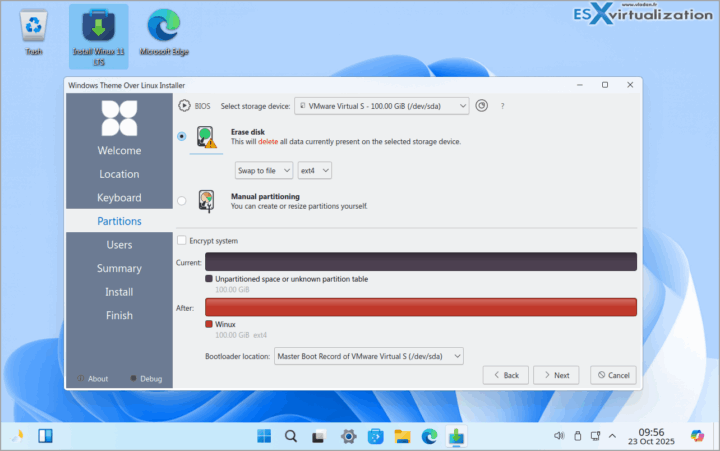
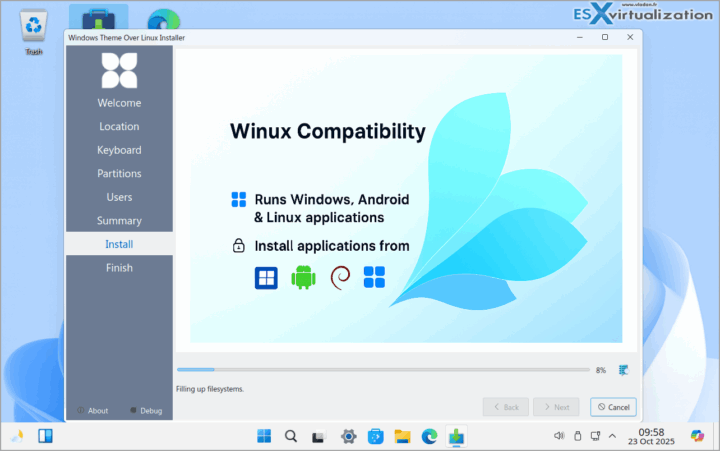
Leave a Reply