Endpoint backup during Covid times is something one needs to take into account. More and more workers are working from home, using corporate virtual desktops. Those desktops need to be backed up because they contain users' data which can get lost due to malware/spam or other corruption or unavailability. In this post we'll have a look at Altaro EndPoint Backup for Managed Service Providers, which has recently been released.
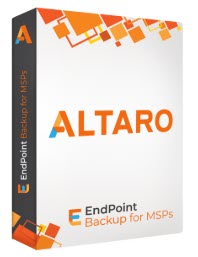 Altaro has a new solution that simplifies endpoint backup for on-premise and roaming Windows desktops and laptops. This product is meant to be used by Managed Service Providers (MSPs) as a solution which they will sell to their customers and centrally manage through the Altaro Cloud Management Console. This is a common business model nowadays, which allows for generating recurring revenue.
Altaro has a new solution that simplifies endpoint backup for on-premise and roaming Windows desktops and laptops. This product is meant to be used by Managed Service Providers (MSPs) as a solution which they will sell to their customers and centrally manage through the Altaro Cloud Management Console. This is a common business model nowadays, which allows for generating recurring revenue.
You can try the new Altaro Endpoint Backup for Managed Service Providers (MSP) and try the product, which is a subscription-based product. (there is 30 days trial).
You'll be able to back up your customers' files on their Windows-based endpoints (desktops and laptops) and manage them through a multi-tenant console, via a monthly subscription program. It is not an image-level backup solution.
Destination of Backups
One of the first things which the MSP has to do is the destination of backups. MSP is using their own Azure Cloud Storage account and configures and manage the backup storage location for its customers.
Configuration via Endpoint backup policy. Each policy can target different service offerings. There are different possibilities, where each plan let you define which user directories and file types to include (or exclude) in the backup.
You can precise which Azure Cloud storage account to use and the backup frequency (1 to 42 hours).
Also, It's possible to configure:
- Location
- Schedule for backups
- Bandwidth throttling
- Automatic delete of backups after x days/months
The installation
The installation of endpoint backup agents is done remotely (via script) or manually. The endpoint needs to run at least Windows 7 desktop OS. Other OS support – W8.1 or W10 x64.
Once the first full backup is done, only incremental backups are performed.
The restore of backup files is done via Altaro Cloud Management Console. Simply select the restore point > Select the file(s) to restore and click the Restore selected items button.
Screenshot from Altaro
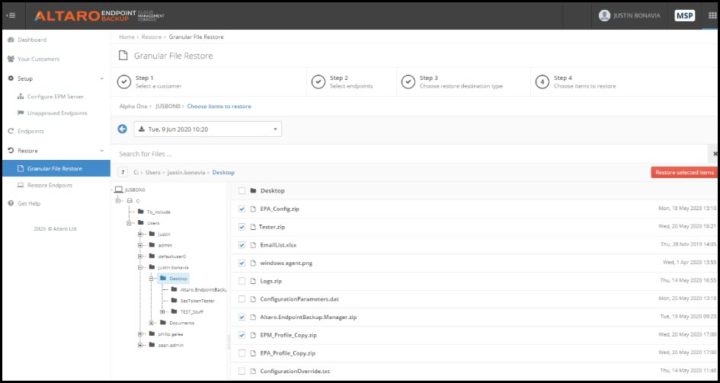
Altaro Endpoint Backup solution is free for MSPs to use internally for up to 10 EndPoints per month, so check it out now!
Some FAQ
What's included in the price?
The monthly subscription fee is paid per endpoint backed up per month. It includes:
- backup and recovery functionality
- access to the multi-tenant cloud management console across all your customers
- unlimited use of the Altaro EndPoint Manager and the Altaro Endpoint Agent
- outstanding 24/7 support.
How does the paid subscription work?
You can provide an endpoint backup service for one or more customers and you will be billed for usage per month on a paid subscription. Each endpoint that is successfully backed up within a calendar month is billed, with a breakdown of usage per customer. A minimum monthly charge of 10 endpoints per month (across all your customers) applies.
The details page of Altaro Endpoint Backup for MSP is here.
More from ESX Virtualization
- vSphere 7.0 Download Now Available
- How To Test Network Connectivity with netcat utility in VMware environments
- vSphere 7.0 Page [All details about vSphere and related products here]
- VMware vSphere 7.0 Announced – vCenter Server Details
- VMware vSphere 7.0 DRS Improvements – What's New
- Upgrade from ESXi 6.7 to 7.0 ESXi Free
- What is VMware Skyline?
- What is vCenter Server 7 Multi-Homing?
Stay tuned through RSS, and social media channels (Twitter, FB, YouTube)
