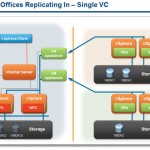There is many ways to install ESXi hypervisor. Homelab enthusiasts runs ESXi from USB stick most of the time. Why you might ask? There are several reasons for that. One of them is because it saves one SATA port (in case your motherboard is limited). Another reason is that you can actually go “disk-less” and have only […]
Top Three Lightweight Linux VMs for VMware vSphere Lab environment
For VMware vSphere Lab testing you need testing VM. I’ve gathered Top Three Lightweight Linux Distros which can be used as testing VMs in a VMware lab environment. A testing VM is a VM which is not a filer or other type of VM that provides core network services for your lab environment (DC, DNS, […]
VCS to VCVA Converter – Window to Linux Based vCenter Migration Tool
There is new utility which has been released by VMware Labs – VCS to VCVA Converter. It’s a tool which allows migrate Windows based vCenter to VCVA (preconfigured vCenter on Linux based virtual appliance). The utility has won Fling contest 2013 and has just been released as v. 0.9. One of the requirements is that Widnows […]
VMware vCenter Server 6.0 Deployment Guide PDF
VMware has released new PDF which details all the necessary steps to install or upgrade vCenter Server 6.0. Whether you’re planning to install or upgrade Windows or Linux based vCenter server with external DB or internal DB, this guide is for you. Very detailed and technical. Also you’ll get the details of the scripted installations, certificate […]
Top vBlog 2015 – Check it Out!
Here we go. 2015 and Top vBlog voting. Once again, Eric Siebert from vSphere-Land.com is organizing the Top Virtualization Blog. This year with Infinio as an official sponsor. Not all blogs are equal. Not all of them are updated all year long, so as a result they are less known, they get less traffic, and perhaps they […]
Atlantis USX 2.2 Released Bringing New Hyper-Converged Volume Type Support And More
Atlantis USX has an update – Atlantis USX 2.2. I must say that I’m quite “hooked” with their technology since I met them during VMworld Barcelona where they won a gold medal in the storage category. Atlantis has more aces in their sleeves which will make more sense when vSphere 6.0 will be GA – vVOLs […]
Snapwatcher for VMware – Free Tool to fix snapshots in VMware environment
Opvizor has just released new free tool called Snapwatcher which enables to scan your VMware environment for orphaned snapshots and snapshots that aren’t visible through vSphere client. The tool not only shows you the snapshots, but also fix them. Snapwatcher for VMware can not only report on snapshots, datastore space savings when deleting or fixing […]
Starwind V2V Converter Free Tool Update – What’s New?
StarWind V2V Converter free tool allows the user to convert VMs from one format to another (back and forth). From VMware to Microsoft or from Microsoft to VMware. What it does it basically clones the VM so the original stays as is. There is no risk. It comes as a free utility from Starwind but it is also bundled […]
vSphere Replication 6.0 What’s New?
vSphere Replication 6.0 as a part of the vCloud suite and over the 5.5 release which has been detailed in this post and which has added a cloud replication should initially come out with a 5′ RPO, but this has been finally pulled out from the upcoming GA. So VR 6.0 will still have 15′ RPO. […]
VMturbo Operations Manager v 5.1 – What’s New?
VMturbo brings new version of their flagship product VMturbo Operations Manager 5.1. This new release brings new features and completely new module – Application control module. The product has evolved over time, but since the beginning the Operations manager has the same and unique goal – to keep the infrastructure in desired state. What differs VMturbo from […]
- « Previous Page
- 1
- …
- 161
- 162
- 163
- 164
- 165
- …
- 316
- Next Page »