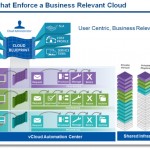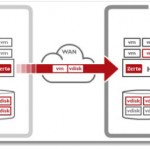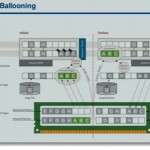vCloud Automation Center – leverages vCD to provision applications to virtual datacenters. Multi Platform and Multi-cloud Service provisioning and management. vCloud Automation Center in additon of vCloud Director, brings the automation and policies. VMware has announced new product for vCloud admins that enables to design, implement and orchestrate cloud workflows. The product is base on product called DynamicOps, […]
VMworld Barcelona
This year’s VMworld Europe is held in Barcelona. Great, since the weather is definitely warmer than in Copenhagen last year. I’ll be blogging from the conference. I’m attending as a Blogger again this year. Thanks to VMware and John Troyer for the opportunity of free blogger pass. You might already noticed that the PDF guide for […]
Zerto Virtual Replication 2.0 Product Review
Today I will show you the installation and configuration of Zerto Virtual Replication 2.0 (ZVR) product for VMware vSphere. Zerto as a specialist in the matter has released already second release of their replication product. Update: Check out our recent articles where we’re deploying Zerto Virtual Replication and start some basics configuration and administration tasks: Zerto Virtual […]
DRS Best Practices, Advanced Concepts and Future Directions
DRS Best Practices – Free VMworld Video Showing Advanced Concepts, and Future Directions. VMware DRS is one of the best features of VMware vSphere. It gives you the possibility to automate the management of resources in virtual environments. There is quite a few parameters which one must take into consideration, but there is quite a lot when DRS […]
Set it and forget it – Skimlinks
Skimlinks – one WordPress Plugin that you might like to install on your WordPress blog. WordPress administration and maintenance takes time. If you add some theme tweaking here and there, daily manage comments, so very fast you find yourself working another shift. I’ve already wrote about How I manage WordPress blog on daily basis where I’m uncovering […]
vSphere Data Protection (VDP) – restore operations
In my previous post you had the possibility to follow on how to configure the backup jobs through the VDP. In this article you’ll see the restore operations and also some options on further configuration this backup appliance through your browser, which might be usefull in the future. There are all the configuration options (which […]
vSphere Data Protection (VDP) – backup and master
vSphere Data Protection – configuring your first backup. In the first part of vSphere Data Protection (VDP) – install, configure, manage – you have learned on how to architect this solution and prepare for deployment. In this part we will configure some backups. When you first connect to your vCenter through the web client, you […]
LoadMaster VLM virtual appliance by Kemp Technologies
LoadMaster VLM Virtual Appliance – install and configure. KEMP Technologies is a load Balancing specialist offering both virtual and hardware-based solutions. For the virtual appliance, VMware vSphere, ESX, ESXi, Workstation, Player and Server along with Xen and Hyper-V are all currently supported. The virtual appliance can be downloaded HERE. Today we will focus on the […]
vSphere Data Protection (VDP) – install, configure, manage
vSphere Data protection – a quick guide how to do a VDP install, deploy and use. vSphere Data Protection is a new backup product, which does not bring an additional cost, but it’s included in vSphere Essentials Plus and higher VMware vSphere package. The product is based on EMC’s Avamar code and present an interesting upgrade […]
VMware Performance Best Practices – VMworld 2012 Session VSP1800
VMware Performance Best Practices – Free VMworld 2012 Session. VMware performance best practice quide in this free video session will teach you some tricks to get the best out of your vSphere installation.. You’ll be able to see the most common problems that you might encounter in VMware vSphere and how to solve them. Performance […]
- « Previous Page
- 1
- …
- 238
- 239
- 240
- 241
- 242
- …
- 317
- Next Page »