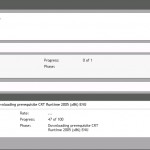How-to Video from Zerto – Protect Applications, Not Just Data. In virtualized environments, coordinating the state of the data and the state of the application is challenging. Especially for tier-1 applications, which typically span multiple virtual machines, application protection is not simple. Business-critical applications are more complex in terms of dependencies and infrastructure, have aggressive […]
Free VMware PowerPoint Icons and Images to download
Free VMware PowerPoint Icons. There are new VMware Icons, Box shots, Logos in those 3 PPT files which are available from the VMware Communities. The PPT files are available at the VMware Website here: https://communities.vmware.com/message/2037163. Those icons, shapes and assets can be used in presentations. There is still possible to download the older version: VMware PowerPoint Icons and […]
How to install Horizon Application Manager in a lab – part2
How-to configure VMware Horizon Connector via the Setup Wizard. I finally move on with the setup of the Horizon in my lab, which is currently under some transformation too, but I’ll be reporting on that in a separate post. I’m basically testing another configuration with as an iSCSI target the Starwind iSCSI SAN. In my […]
VDI Calculator Update – 2.8.1
VDI Calculator has been updated. The new release of VDI calculator created and provided by Andre Leibovici has been released. In this release, which is only a maintenance release, there has been few modifications. The Free Online Tool for calculating and sizing a VDI solutions running on VMware vSphere. The tool can be used for […]
VMworld 2012 San Francisco and Barcelona – more news
VMworld 2012 San Francisco and VMworld Europe Barcelona news. VMworld 2012 this year will be held at San Francisco, Moscone Center. And in Europe it will be Barcelona. As a guy from Europe, I’m planning to attend the VMworld Europe in Barcelona only. And I see that I will miss the band – Jon Bon Jovi […]
The Complexity of VMware Storage Management
The Complexity of VMware Storage Management, from Isilon System. There is a new paper from Isilon (divission of EMC) with as a subject Complexity of VMware storage management. Did you know that other protocols other than FC were introduced by VMware into ESX 3.0 only? Protocols like iSCSI or NAS which can be used to connect […]
Dell Appassure 5 Backup, Replication & Recovery Software Review
Dell Appassure 5 Review Dell Appassure 5 is a new product that was announced on our website several days ago in this article. Today we will be looking under the hood and do an installation, configuration and brief test in our lab. The Dell Appassure 5 is designed to backup, replicate and recover Windows systems—both […]
VMware vCenter 5.0 ROBO performance
How vCenter Performs on low latency links – in Remote Offices and Branch Offices. VMware vCenter 5.0 ROBO performance. People usually deal with remote offices. With only one VMware vCenter, which manages the whole infrastructure, the performance must be a question that every IT administrator should ask. A new document, a study, from VMware shows how […]
How-to install Horizon Application Manager in a lab
Horizon Application Manager – The setup of the two appliances. I’ll try to show you the the installation and configuration steps for trying out a Horizon Application Manager 1.5. First of all, make sure that all your underlying architecture is corectly setup. That you got your DNS servers ready and operationnal, vSphere up and running […]
VMware Horizon 1.5 has been released – ThinApp Management Video
Horizon 1.5 Released. VMware Horizon has been released few days ago – see the End User Computing Blog Post. VMware Horizon is a core component of the End-user computing portfolio, together with ThinApp and ThinApp Factory (as a Fling). VMware Horizon it’s composed from 2 virtual appliances and one agent which is deployed onto the end user’s […]
- « Previous Page
- 1
- …
- 245
- 246
- 247
- 248
- 249
- …
- 317
- Next Page »