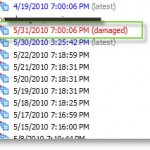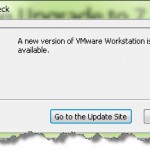Why blog? For sharing. That’s my principal idea since the beginning of my website, (I prefer to call it website, because now of it’s layout it’s more like a e-zine, not a blog … 😎 ). I started to write posts, because I wanted to share for free my step-by-steps, how-to’s, learning experiences with other […]
Get Free Partition Alignement Tool from Paragon
This offer is valuable until the end of June 2010. You’ll get FREE White paper PDF + FREE PAT Tool. Paragon Software offers PAT for free till the end of June. The PAT tool I already reported in one of my previous posts, is part of some Paragon’s products, like HD manager Pro (get free […]
How-to perform a manual integrity check in VDR when you have damaged restore point
Need to initiate a manual integrity check of your Deduplication store? The other day after I return from holidays, that one of the restore points was marked red color in our VDR (VMware Data Recovery) appliance and that the backups were not executed. The integrity check failed because of that damaged restore point. (BTW you can […]
Confirmed as a vExpert 2010
This makes me proud… very proud. Exciting news, I received a vExpert 2010 award when I opened my e-mail box this morning. Again, like a last year, the e-mail from John Troyer – The visible man behind the vExpert Award – did sent me an e-mail to announce the good news. Thanks John, and thanks […]
how-to power off unresponsive VM
Power Off unresponsive VM. It happens that you rencounter this trouble. A VM does not want to power off or restart. You cannot do anything with that VM so you’ll have to restart your ESX Server. And what if there is a solution? Yes there is. In the video below from VMware KB you’ll see […]
Sysprep Data location with vCenter running on Windows 2008 and 2003
The default location of sysprep files. Sysprep Data location. When you have your vCenter running under Windows 2008, the sysprep files are located at this path: ProgramData\VMware\VMware VirtualCenter\sysprep If you’re running vCenter on Windows 2003 R2 x64 then the location is here: c:\Documents and Settings\All Users\Application Data\VMware\VMware VirtualCenter\sysprep Then you’ll see that there are empty folders […]
vSphere Plugin wizard from VirtualizePlanet
vCenter plugin wizard helps you to create a web based plugins The creator is Ricky El-Quasem from Virtualizeplanet.com. Particulary usefull if you want to personalize your vCenter installation with your company website for example. You can download the plugin for free from here. Update: Now the plugin has a new feature – to be able […]
VCAP – VMware Certified Advanced Professional
Two new VMware certification exams. VCAP will be an intermediate step you can go through before you became VCDX one day. VCAP – VMware Certified Advanced Professional. It means that there is now “in between” certification. VCP 4> VCAP > VCDX 4. An intermediate step. That’s a good news for people already holding VCP 4 […]
Workstation 7.1 is out and supports now over 600 OS
VMware Workstation 7.1 has been released yesterday together with VMware ACE 2.7 VMware Workstation 7.1 supports running over 600 operating systems….. Wow..!!! Now with 8 vCPU or processor cores… pretty impressive. Windows 2008R2 as a host – One of the new features which captured my interest is of course support of Windows 2008R2 as a […]
Great KB on how-to configure VLANS on vSwitches, pSwitches and VMs
With this VMware KB you’ll found how-to configure VLANS on your vSwitches, pSwitche and VMs. Basically there are 3 methods of VLAN Tagging possible: 01 –External Switch Tagging (EST) 02 – Virtual Switch Tagging (VST) 03 –Virtual Guest Tagging (VGT) I highly recommend also this following PDF document concerning VLANing in VMware ESX which you […]
- « Previous Page
- 1
- …
- 279
- 280
- 281
- 282
- 283
- …
- 307
- Next Page »