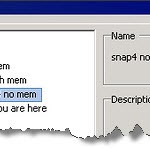Soluto is a no brainer optimizer of windows startup. I came across this I’d say revolutionary startup optimizer from Soluto recently. You don’t have to be an IT pro to be able to use it and most importantly, you can’t really damage your system. This little application is very clever, since it analyses the startup […]
vCenter ports requirements
vCenter Ports used in vCenter Server. In case you study for a VCP exam and preparing your VCP 4 certification, you will certainly stumble during browsing the VCP blueprint through the vCenter port requirements. You can get a diagram from Virtualinsanity.com, where Dudley Smith did a great job with his diagram in PDF format. You can see […]
Use converter 4.0.1 on vSphere 4.1 for restore backups with VCB
If you’re VMware customer and you’re using VCB for restoring backups read on… VMware has extended it’s support to VCB in vSphere 4.1, but if you want to restore the backup images, you must use VMware vCenter Converter. Watch out, these images requires the use of VMware vCenter Converter. If you have done your migration […]
VM with snapshots some best practices
A new KB brought my attention about VMware Snapshots. It’s certainly not a good idea to run a VM with snapshots during longer period of times. First of all, snapshots consume disk space. But even if it’s fairly easy to have a VM and take snapshots periodically with a vCenter actions, but is that really […]
VMware vFabric announced
vFabric – a new data management and application-scaling layer. The vFabric together with vCloud Director, vShield and View 4.5 was discussed in last Tuesday’s keynote here . You can register for free and watch the whole keynote (over 1.5 hour of video and slides). It’s worthy to get the idea and watch all the news […]
Create your own Provider Virtual Data Center
A new video from KBTV shows you some steps of creation of the Provider Virtual Data Center. A PvDC – Private Virtual Data Center – creates an abstraction of Compute and Storage Virtual Resources that can represent a geographically located compute (for example, East Coast vCenter), a level of service (for example, fast compute and/or […]
UPdate your free VMware Converter software
vCenter Converter Standalone 4.3 has been released. The new release of vCenter Converter Standalone comes up after quite a long time. With the release of vSphere 4.1 the vCenter converter bundled with vCenter server was updated, but not the standalone version which stayed still the 4.0.1. There are a new features but also discontinued features, […]
VMware vCloud Director
VMware Cloud Director Announced. VMware vCloud Director(vCD) lets you deliver resources to internal organizations as virtual datacenters. By logically pooling compute, storage and networking capacity into virtual datacenters. It’s using vCenter as a base and creates a new layer above vCenter that enables to create a self service portal for vApps, and provides an access […]
End of life ESX
ESX 4.1 is the latest update, there will be no more updates than that. A strong message is being pushed to the customers about the End of the life the ESX 4.X classic. The full blown ESX with service console. The way to go is to use the VMware Hypervisor 4.1 based on the formerly […]
VMworld Labs runs from 3 datacenters
VMworld Labs. The labs this year will be heavily using cloud infrastructure. The storage environment is mostly 10GbE. Labs are running a few levels deep – ESX nested inside of ESX with VM’s running inside. See Vinf.net blog and vTardis for more on running virtual ESXi on a cheap system. You can imagine that the […]
- « Previous Page
- 1
- …
- 283
- 284
- 285
- 286
- 287
- …
- 317
- Next Page »