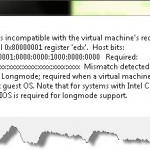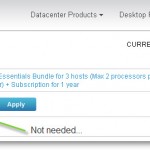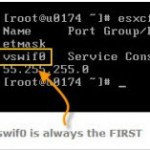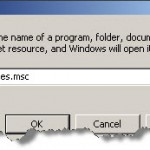As my readers already knows I work and live at Reunion Island (FR). A French overseas department which I ignored that it exists until about a 5 ears ago, where this magnificent island was located and why it’s part of France and Europe. So few weeks ago I make the move and purchased some parts […]
Video from VMware KB about creating alarm for a VMs running with snapshots
Today I’ll show you another video from VMware KB Website. You know that VMs in your production Virtual environment should not run on snapshots all the time. The snapshot feature is there so you can chesk some patches before you say… Ok those are fine.. no troubles for my application etc… and then you should […]
Xangati for VMware ESX
Two new Xangati’s products has just being released for VMware ESX. Those 2 new products are virtual appliances which you can install in your vCenter environment. Xangati provides a video-like visibility into all communications across both the virtual and physical worlds. It can monitor and manage both of them. It’s multi-platform so it works well […]
50% off the regular price for vSphere Essentials
Save 500$ with this new offer from VMware. I was quite surprised with this one and I’m wondering what’s the strategies behind this move. Is that the bundle for the SMB market does not sell well? Or is that the new upcoming product will be released the 16th of June 2010 and there might be […]
Disable web access on VMware vCenter
Disable or Enable the VMware vSphere Web Access Service. Why would you want to disable Web Access service? Well, it’s another entry point to your vCenter and you might want to secure that as much as possible, right? Disable the vSphere Web Access service on vCenter Server On the vCenter Server machine, select Start > […]
VMware ESX – Configuration of Service console via CLI
Configure Service Console via CLI. To manage VMware ESX server you must have an access via a special network interface called Service Console. SC. This network interface is called “vswif”. You can have several SC configured on your ESX server (It’s recommended by VMware to have at least two SC, in case there is a […]
Basic VMware ESX CLI networking commands
Some basic CLI commands for configuring the network, vSwitches and portgroups from command line.. This is not an exhausted list of commands, just few of them. While working through putty session you need to know them. At first the root access to your esx host is disabled by default. You can (thus it’s not really […]
How to change the default location of updates in vCenter
Change the default path for updates and patches. For the updates: It can be useful many times when after you install vCenter your realize after some time, that you don’t have much space left on your C drive. And you might need to change the path to D, where your drive has plenty of space […]
End of VCB – VMware Consolidated Backup
In the upcoming release of vSphere there will be no more VCB. As some bloggers already announced, VCB backup will be phased out and replaced by VDR. At the moment when you download vSphere, you still have a choice between VCB and VDR. So in vSphere 4.1 (if this is the future release number… 8-)), […]
vSphere Pro Training Vol. 1 Review
My Review of vSphere Pro Training videos from TrainSignal. Last week I received the new additional training for VMware vSphere 4 made by 3 vEperts well known by the VMware Virtualization communities. Those guys are (in no particular order): David Davis, Hal Rottenberg and Rick Scherer. You can find some more details about those guys […]
- « Previous Page
- 1
- …
- 284
- 285
- 286
- 287
- 288
- …
- 307
- Next Page »